-
Notifications
You must be signed in to change notification settings - Fork 63
New issue
Have a question about this project? Sign up for a free GitHub account to open an issue and contact its maintainers and the community.
By clicking “Sign up for GitHub”, you agree to our terms of service and privacy statement. We’ll occasionally send you account related emails.
Already on GitHub? Sign in to your account
undefined symbol: glNamedBufferData when running test code #3
Comments
|
Yes, the problem is with your GL and EGL libraries. A version from mesa is being used, which will not work with the nvidia gpu driver. The nvidia driver package includes its own GL and EGL libraries, but where these are installed depends on your particular system. Running Afterwards, running |
|
我也遇到了这个问题 |
|
I think I got a similar error. The building went fine but got the follwoing error while making Any leads for fixing this error ? |
|
Fixed it by downloading GL/gl.h and GL/glext.h files, Thanks |
|
@wkailiu You need the version of OpenGL that comes with the nvidia driver -- not the one shown from freeglut/mesa. I don't know where the nvidia one is installed on your system; it should have shown up in that |
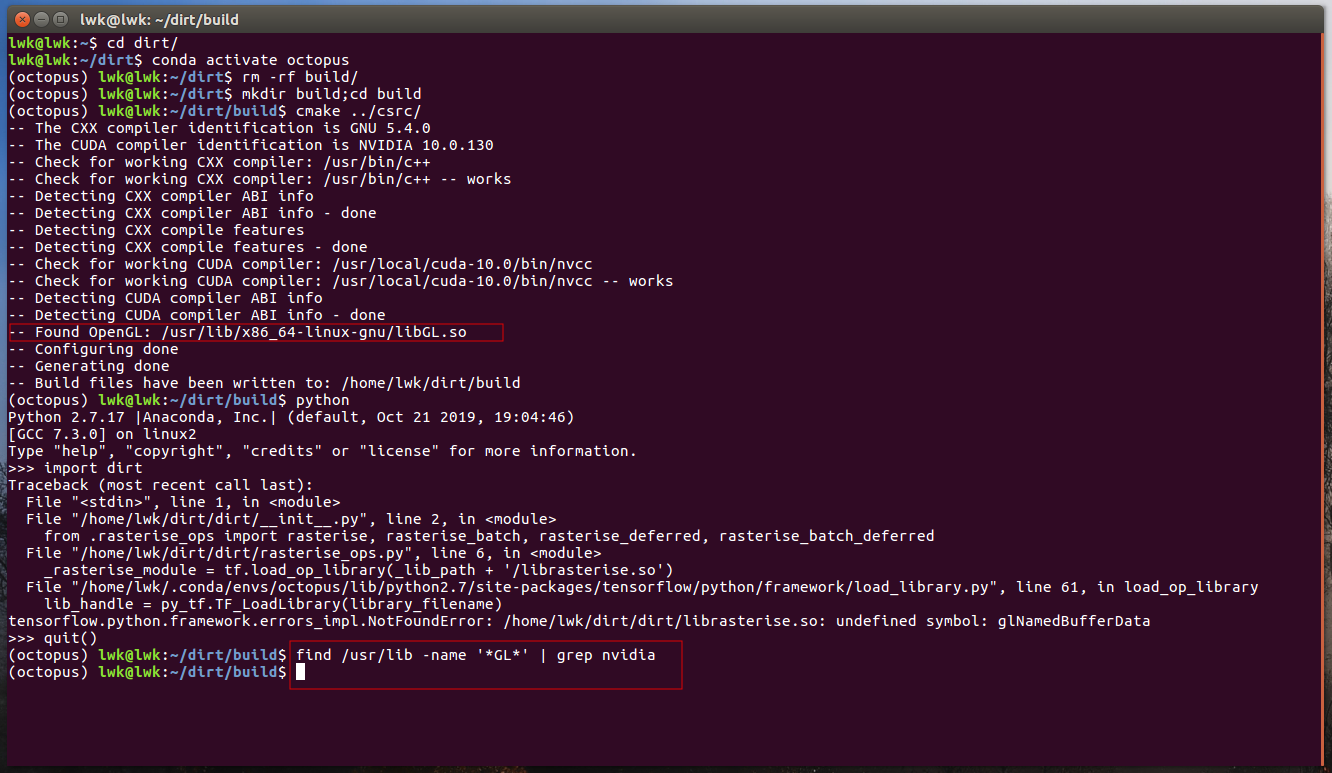
Hi, when I run the tests/square_test.py. It said,


undefined symbol: glNamedBufferData when running test code
the result of $ ldd dirt/librasterise.so is as below.
There might be something wrong with my GL or EGL library, but I don't know hot to solve it, could you give me some advice?
The text was updated successfully, but these errors were encountered: