New issue
Have a question about this project? Sign up for a free GitHub account to open an issue and contact its maintainers and the community.
By clicking “Sign up for GitHub”, you agree to our terms of service and privacy statement. We’ll occasionally send you account related emails.
Already on GitHub? Sign in to your account
Help formatting in terminal #4529
Comments
|
Using bold headings is a great addition @waldekmastykarz! |
|
+1 on the |
|
The clickable link is my bad: while taking the screenshot I had my mouse pointer hovering over the URL and my terminal turned it into a link. |
|
I like the bold formatting as well! Let's give others a couple of days to respond and we can take it from there 👍 |
|
only bold looks cool enugh 🤩. @waldekmastykarz awesome suggestion 👍 |
|
My terminal automatically switches between dark and light mode, just as VSCode and any other app that's capable of it 😎 |
the auto dark mode app rocks 🤩... I do the same with everything except the terminal 😅 |
|
I like the bold plus uppercase best. I feel it stands out just a little better compared to the just bold variant. |
|
OK, So far we've got:
I like both bold and bold+upper but if had to choose one, I'd go with bold+upper 😊 |
|
Personally, I'd prefer the bold+upper. |
|
I'm also in favor for the bold + uppercase |
Speaking of using colors in the terminal, there is something like glow |
Correct, it's a lib written in Go for use with scripts. Nothing we can integrate in CLI unfortunately. |
I forgot to mention that I have right of veto, sorry guys 😊 |
|
Anyone? Anyone else? 😄 |
|
Hi, totally new here. I would also go for the option |
|
Seems like bold+upper it is. Since our text output is not an API, we can always adjust the output if we learn something new. |
|
I'm interested in giving this a go |
|
Hi all, When trying to resolve this issue I used escape codes to make the titles go bold in the I played around with it a bit and it seems that this also can be used to display colors if we would want to (i'm not saying that we should 😄 ) A couple of examples: Just wanted to let you guys know this |
|
Thank you for sharing @nicodecleyre! |

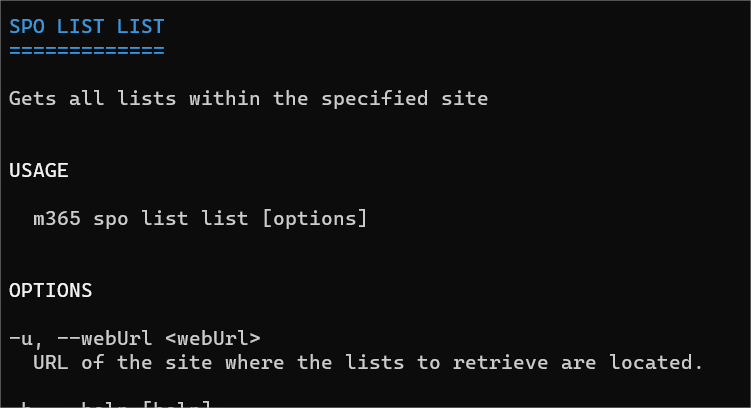
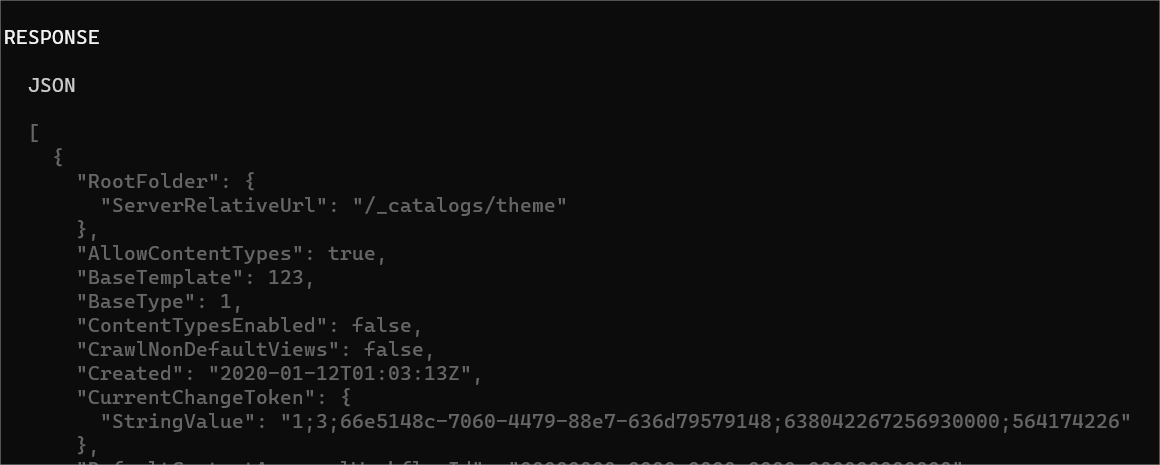
Update headings in help to be formatted as bold and uppercase in the terminal.
I've been experimenting with different ways of formatting help in the terminal, specifically, using bold for headings which seems to be convention in man pages. Here are the results:
Bold + uppercase
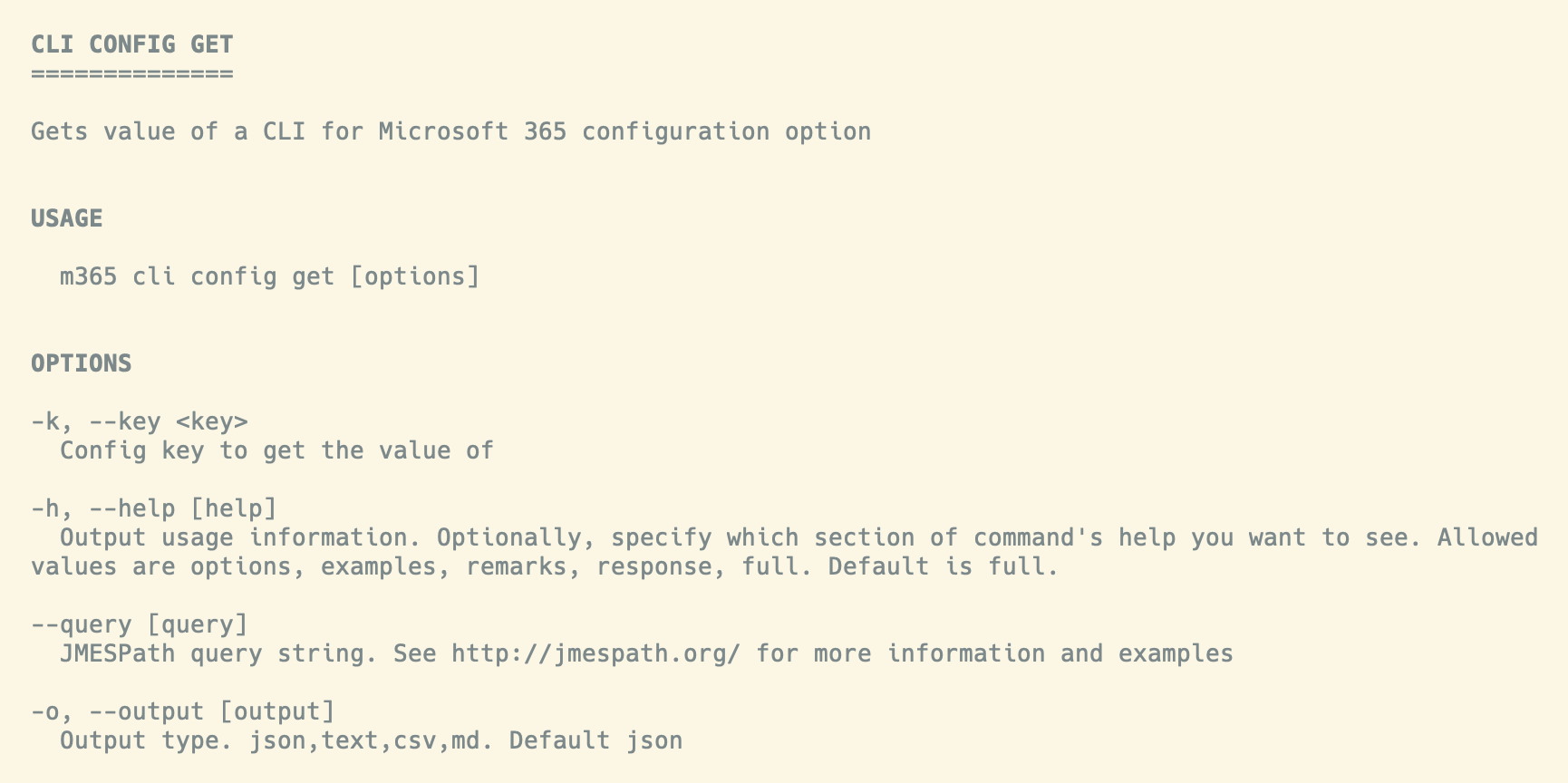
Bold

For reference, here's the current format (uppercase, regular)

Which option do you like the most @pnp/cli-for-microsoft-365-maintainers?
The text was updated successfully, but these errors were encountered: