-
Notifications
You must be signed in to change notification settings - Fork 373
New issue
Have a question about this project? Sign up for a free GitHub account to open an issue and contact its maintainers and the community.
By clicking “Sign up for GitHub”, you agree to our terms of service and privacy statement. We’ll occasionally send you account related emails.
Already on GitHub? Sign in to your account
Dynamic Form - Column 'MediaServiceImageTags_0' does not exist #1451
Comments
|
Thank you for reporting this issue. We will be triaging your incoming issue as soon as possible. |
|
Thank you for submitting your first issue to this project. |
|
@hdmal just realized that this column is actually a standard hidden column from SharePoint. |
Thanks Joel. Tried the beta version (3.14.0-beta.4302330) and the form loaded successfully this time. However, there are couple of issues in the form.
However, if I close/clear the selected "Project Code" value in the form, and click on the "Project Code" text field, it displays all
Thank you. |
|
Hi @hdmal, sorry for the late reply
/**
* InternalName of fields that should be hidden
*/
hiddenFields?: string[]; |
|
Hi @joelfmrodrigues , Thanks for you response. Please see my response below for each point. I think I found the issue.
Output:
Output: Seems Lookup column works only if we use "Title" field to get information from Master list. In the Lookup Master List, I had to duplicate the "Project Code" field values in "Title" field to get this working.
"hiddenFields" property did help to hide the autogenerated field. Thanks. Can you please look into Point 1? |
|
@hdmal many thanks for the very detailed response, it's much easier to follow up this way :)
|
@joelfmrodrigues apologies for taking long to reply. REST call to gets the field information properly by expanding the Lookup field. Issue occurs when it tries to set the Lookup field's text value in the form. Issue is when it tries to set the form field value. |
|
@hdmal really sorry for the delay on this, I've been really busy and unable to look into this |
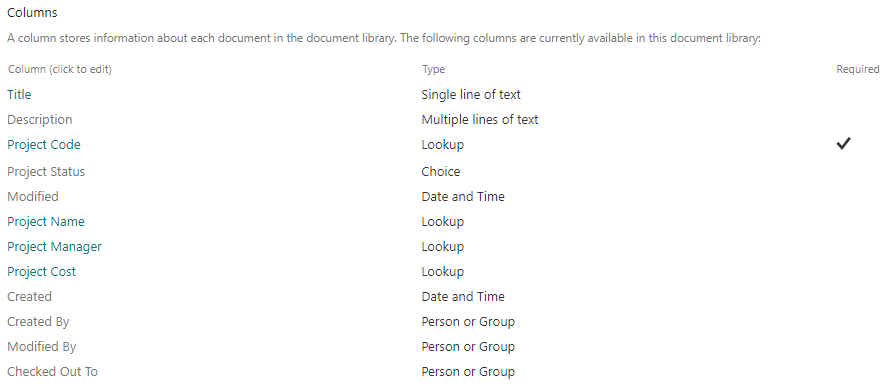
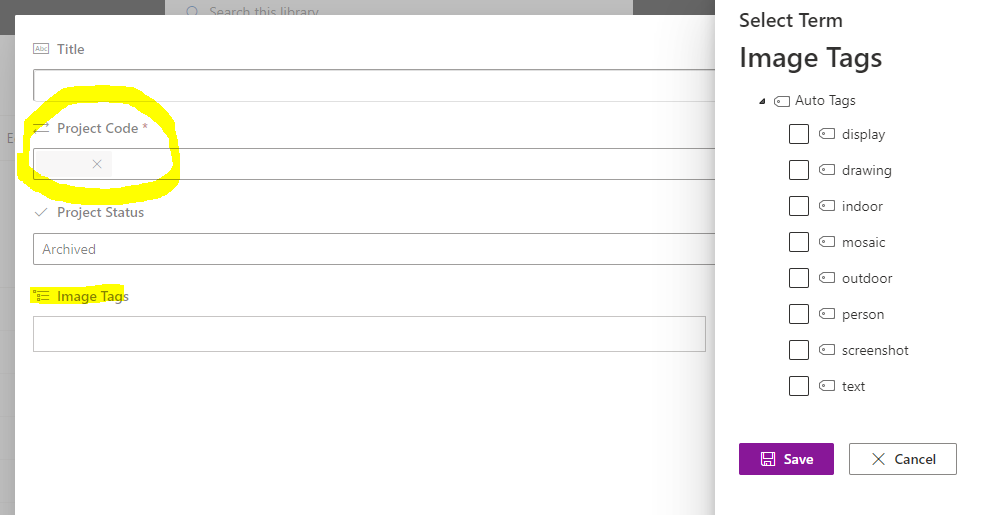
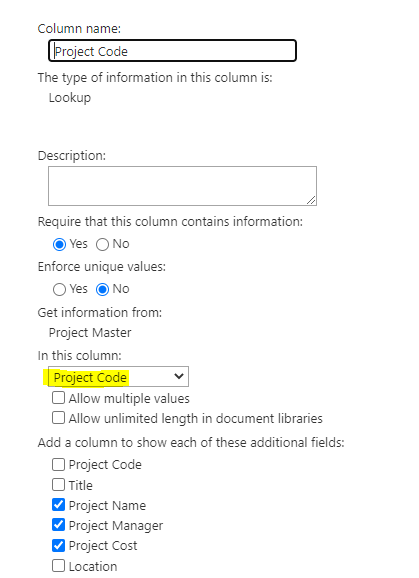
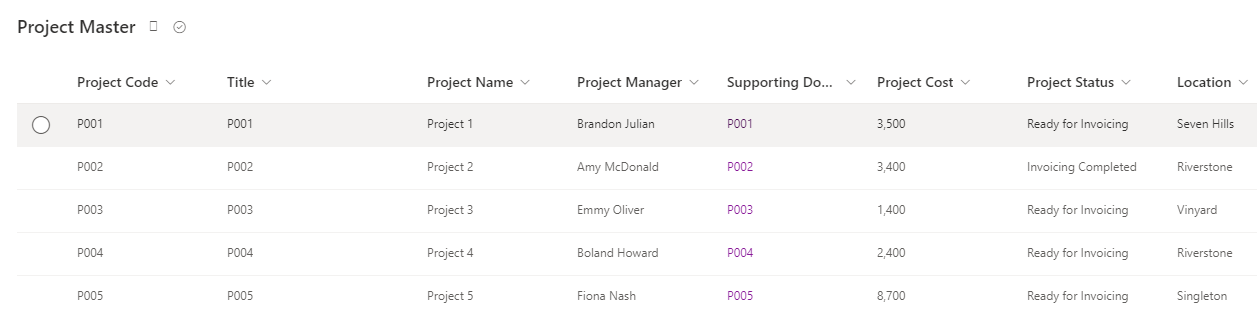




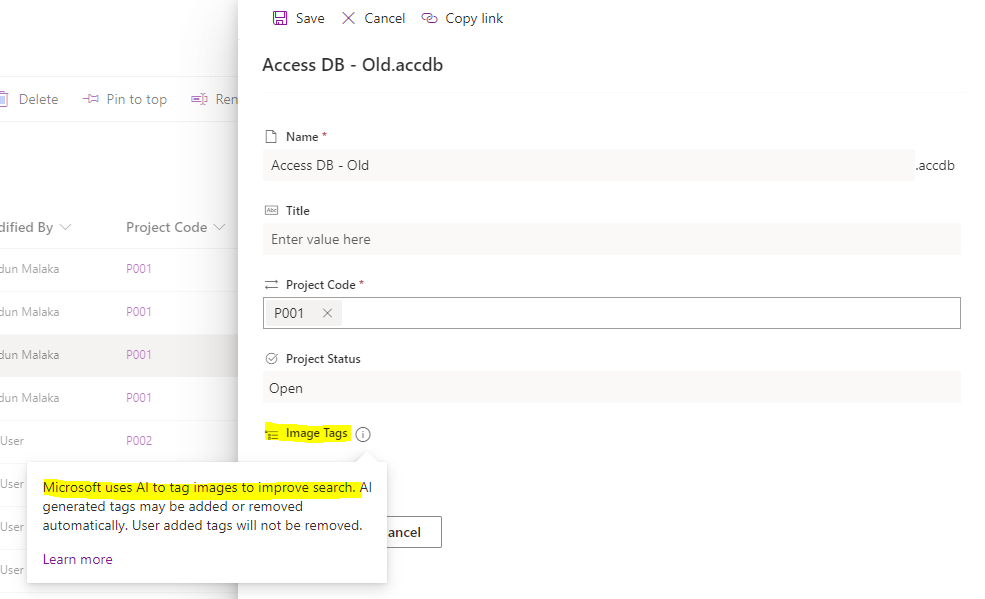
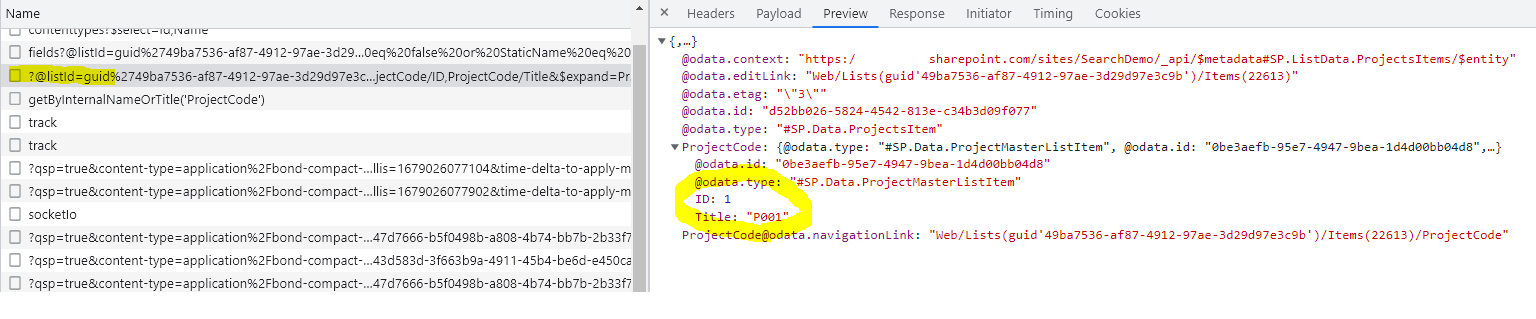
Category
Bug
Version
Please specify what version of the library you are using: 3.12.0
Expected / Desired Behavior / Question
Control should be rendered in all the document libraries and lists with all the available item properties.
Observed Behavior
Dynamic Form has been used in a SharePoint Online ListView Extension project. Item properties are loading fine in all the Lists and Document Libraries, except in one Document Library.
Following is the code segment:
public render(): JSX.Element {
return (
<DynamicForm
// eslint-disable-next-line @typescript-eslint/no-explicit-any
context={this.props.clientContext as any}
listId={sessionStorage.getItem('listID')}
listItemId={this.props.itemID}
onCancelled={this._onCancelled}
onBeforeSubmit={async (listItem) => { return false; } }
onSubmitError={(listItem, error) => { alert(error.message); } }
onSubmitted={async (listItemData) => { this._onSubmitted() } }
/>
);
}
Steps to Reproduce
For this particular Document Library, file properties are not getting loaded and hangs on with the message "Loading.. Please wait.."
When I did a network inspection, I got the below error.
I have not created or deleted a custom column called "MediaServiceImageTags_0" in the Document Library. Even though I had, shouldn't the Dynamic Form capture the changes and render the available columns?
I am attaching a screenshot with the error message below.
Can you please help on this?
Thanks!
The text was updated successfully, but these errors were encountered: