-
Notifications
You must be signed in to change notification settings - Fork 380
New issue
Have a question about this project? Sign up for a free GitHub account to open an issue and contact its maintainers and the community.
By clicking “Sign up for GitHub”, you agree to our terms of service and privacy statement. We’ll occasionally send you account related emails.
Already on GitHub? Sign in to your account
ListView - drag & drop of files not possible #803
Comments
|
Thank you for reporting this issue. We will be triaging your incoming issue as soon as possible. |
|
This control just retrieves the Files object, you need to create the method to send the files. |
|
Hi @aaclage Thank you for your quick reply. I already found your blog post. I configured everything, but unlike in your blog post's second picture, in my case, nothing happens when I drag files into ListView. Thank you |
|
Track what is returning using console.log |
|
ok use key F12 from your browser to retrieve the browser "developer tools" then select tab "console" to see the logs |
|
I will give a look but cannot reproduce from my side. |
|
Looks like a problem only exists in hosted workbench. If I deploy webpart to the app catalog, then it works. |
|
to test properly recommend to use SharePoint workbench /_layouts/15/workbench.aspx because of SharePoint dependencies |
|
Yup, I am doing exactly like that, but anyway it's not working until deploy to the App Catalog |
|
@aaclage Is it possible to extend the functionality? Right now, when you drag and drop e-mail from Outlook into web part, the e-mail got deleted from the mailbox. |
|
@mgordic - we're definitely not in charge of what happening with Outlook email when you drag emails from there. |
|
Please, let us know if @aaclage has answered your question. |
|
I made a test with my outlook and email stay there, strange behavior. Some Browsers have by default object dataTransfer.dropEffect as "move" that makes the behavior that you are having, move file and delete mail from outlook. I saw that last version of Chrome (used 89.0.4389.90) change this behavior on my browser to "none". @AJIXuMuK |
|
@joelfmrodrigues |
|
@aaclage - yes, we can definitely do that. I'd check the default behavior on SP document library first though. |
|
This issue has been automatically marked as stale because it has marked as requiring author feedback but has not had any activity for 7 days. It will be closed if no further activity occurs within next 7 days of this comment. Thank you for your contributions to SharePoint Developer activities. |
|
@mgordic closing this issue as a new version with this feature is now released. |

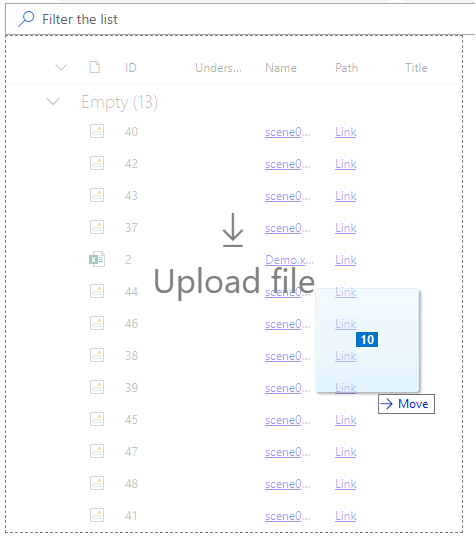

Category
[ ] Enhancement
[ ] Bug
[ x] Question
Version
Please specify what version of the library you are using: [2.4.0]
If you are not using the latest release, please update and see if the issue is resolved before submitting an issue.
Expected / Desired Behavior / Question
I want to implement file upload through the ListView component. Everything seems correctly set (I used code from ControlsTest.tsx) but when I try to drag and drop files, nothing happens. It's not indicating that drag & drop is allowed, there are no lines that indicate that, nothing.
Any ideas? Should I install some additional libraries to make this work?
Thanks!
The text was updated successfully, but these errors were encountered: