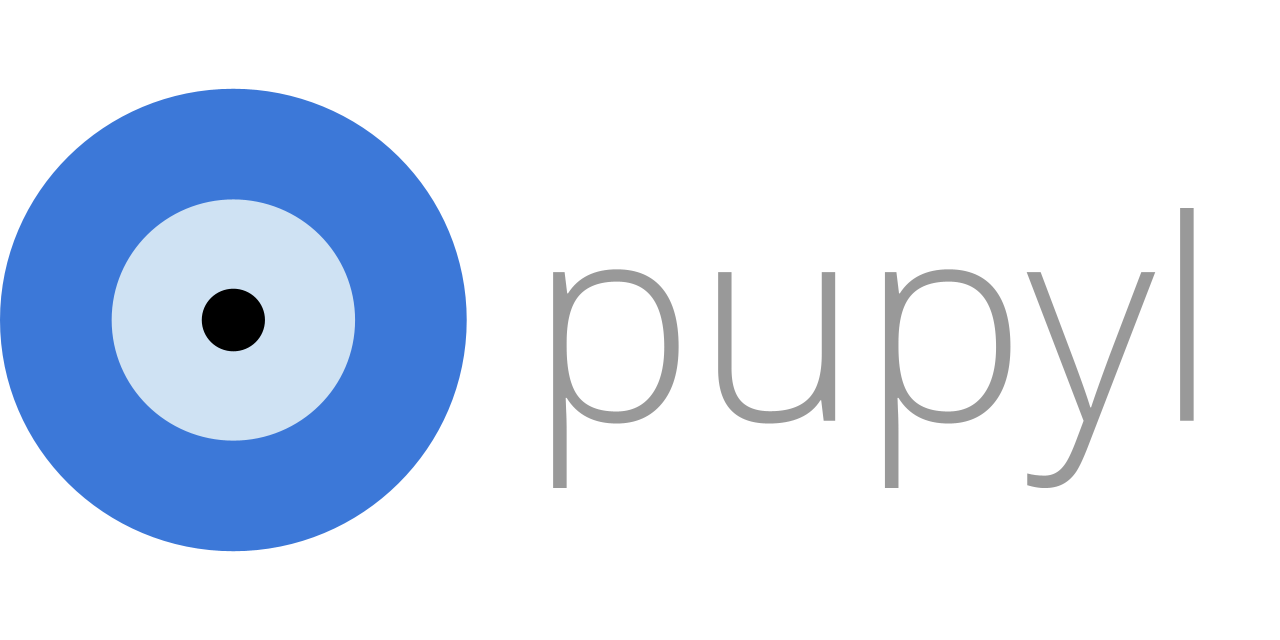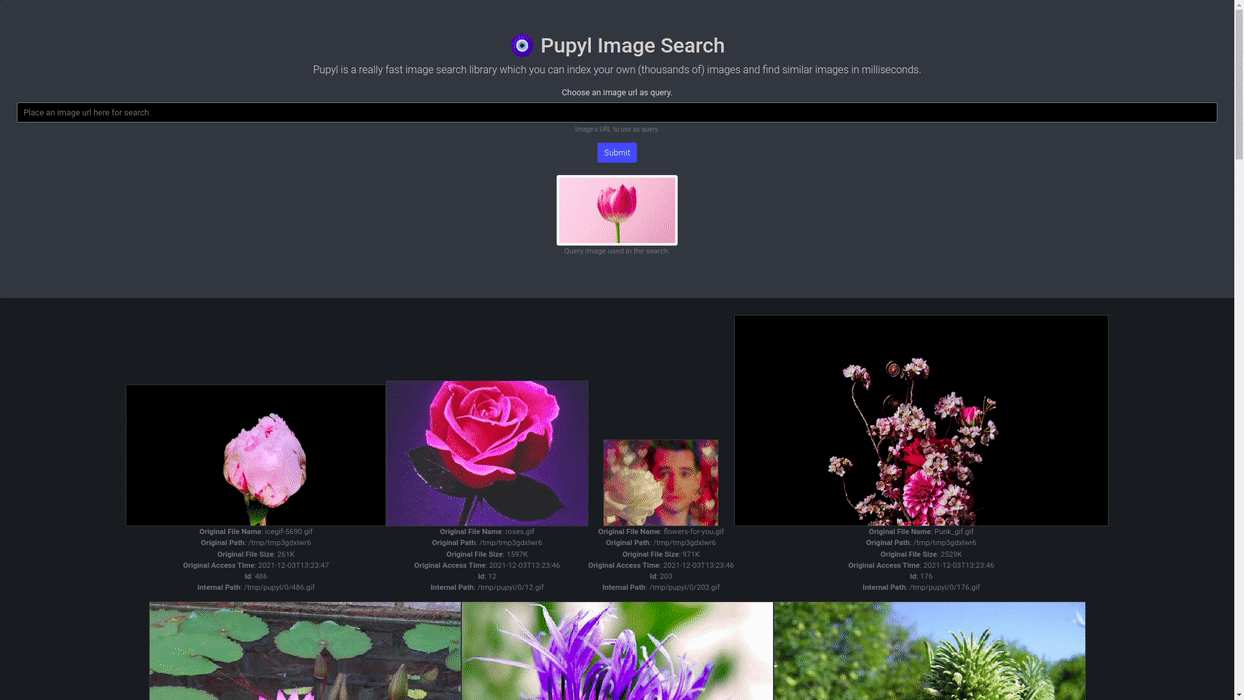The pupyl project (pronounced pyoo·piel) is a pythonic library to perform image search tasks (even over animated GIFs). It's intended to make easy reading, indexing, retrieving and maintaining a complete reverse image search engine. You can use it in your own data pipelines, web projects and wherever you find fit!
Installing pupyl on your environment is pretty easy:
# pypi
pip install pupylor
# anaconda
conda install -c policratus pupylFor installation troubleshooting, visit troubleshooting.
You can call pupyl's objects directly from your application code. For this example, a sample database will be indexed and after that, the following image will be used as a query image (credits: @dlanor_s):
pupyl also supports using animated gifs as query images and can store and retrieve it too.
from pupyl.search import PupylImageSearch
from pupyl.web import interface
SEARCH = PupylImageSearch()
SEARCH.index(
'https://github.com/policratus/pupyl'
'/raw/main/samples/images.tar.xz'
)
# Using, for instance, a remote image. Local images have pretty faster results.
QUERY_IMAGE = 'https://images.unsplash.com/photo-1520763185298-1b434c919102?w=224&q=70'
[*SEARCH.search(QUERY_IMAGE)]Disclaimer: the example above creates pupyl assets on your temporary directory. To define a non-volatile database, you should define data_dir parameter.
This will return:
# Here's the simplest possible result
> [486, 12, 203, 176]With more information and returning image metadata from the results:
# The results with image metadata
[*SEARCH.search(QUERY_IMAGE, return_metadata=True)]Now an excerpt of the (possible) return is:
[
{
"id": 486,
"internal_path": "/tmp/pupyl/0/486.gif",
"original_access_time": "2021-12-03T13:23:47",
"original_file_name": "icegif-5690.gif",
"original_file_size": "261K",
"original_path": "/tmp/tmp3gdxlwr6"
},
{
"id": 12,
"internal_path": "/tmp/pupyl/0/12.gif",
"original_access_time": "2021-12-03T13:23:46",
"original_file_name": "roses.gif",
"original_file_size": "1597K",
"original_path": "/tmp/tmp3gdxlwr6"
},
...
]To interact visually, use the web interface:
# Opening the web interface
interface.serve()A glimpse of the web interface, visualizing the results shown above:
Alternatively, you can interact with pupyl via command line. The same example above in CLI
terms:
# Indexing images
pupyl --data_dir /path/to/your/data/dir index /path/to/images/
# Opening web interface
pupyl --data_dir /path/to/your/data/dir serve
# Searching using command line interface
pupyl --data_dir /path/to/your/data/dir search /path/to/query/image.ext💡 Type
pupyl --helpto discover all the CLI's capabilities.
See all dependencies here: dependencies.
See a getting started guide and the API reference on https://pupyl.readthedocs.io/.
If you use pupyl in your publications or projects, please cite:
@misc{pupyl,
author = {Nelson Forte de Souza Junior},
title = {pupyl - A Python Image Search Library},
howpublished = {\url{https://github.com/policratus/pupyl}},
year = {2021}
}