New issue
Have a question about this project? Sign up for a free GitHub account to open an issue and contact its maintainers and the community.
By clicking “Sign up for GitHub”, you agree to our terms of service and privacy statement. We’ll occasionally send you account related emails.
Already on GitHub? Sign in to your account
Unable to retrieve tag from local registry #2879
Comments
|
I can confirm this for Using Portainer we get the following error(s): Using Docker Registry UI it works: And this is what the response looks like, for HTTP400: BAD REQUEST - The request could not be processed by the server due to invalid syntax.
(XHR)GET - https://******/api/registries/4/v2/bbtsoftwareag%2Fswarm-monitor/manifests/latest
HTTP400: BAD REQUEST - The request could not be processed by the server due to invalid syntax.
(XHR)GET - https://******/api/registries/4/v2/bbtsoftwareag%2Fswarm-monitor/manifests/1.0.0and {"errors":[{"code":"MANIFEST_INVALID","message":"manifest invalid","detail":{}}]} |
|
This error seems to be coming from the browser. It works fine using Chrome, but it doesn't work for Microsoft Edge |
|
Using {"errors":[{"code":"MANIFEST_INVALID","message":"manifest invalid","detail":{}}]} |
|
Just updated portainer to |
|
Could be related to #2687 |
|
Can confirm the problem for portainer |
|
@x-jokay give a try to |
|
I can confirm the portainerci/portainer:pr2648 finally works with Safari 13.0.1 on macOS, the previous builds has the same problem as in the description of the issue. Also tried on Microsoft Edge Beta on Windows 2019 Server, works too. |
|
@ptimar56 Thats great news! Glad to hear it helped you 👍 |

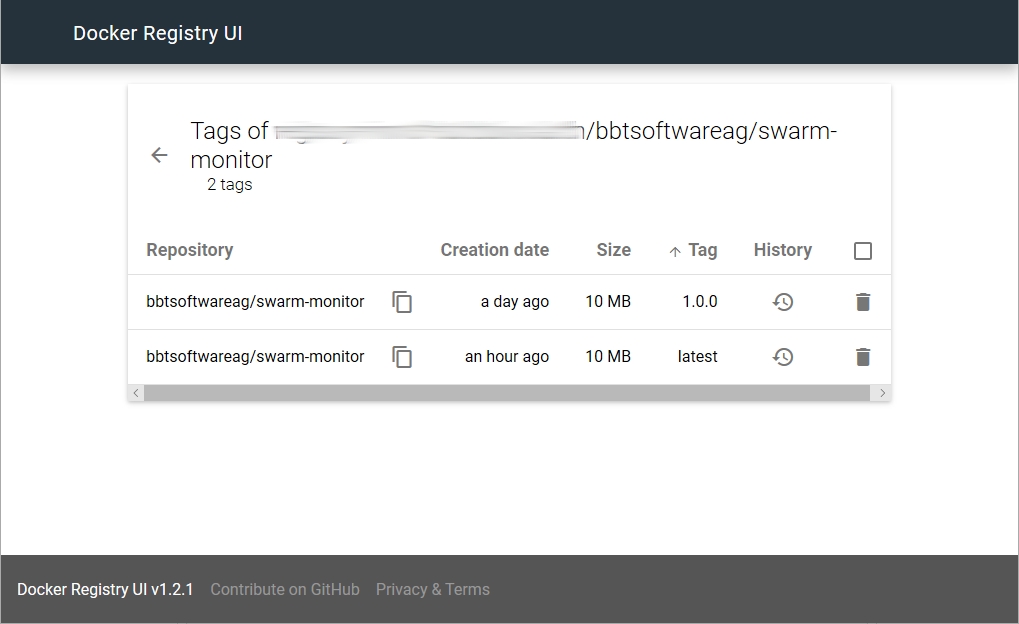
Bug description
I am running a local registry on my host Windows 10 machine.
After purchasing and enabling the Registry Manager Extension, I'm able to visualize the repository with different image tags that I have pushed.
However, if I click into any of the repository and refresh the page, it gives me an error saying: "FAILURE: Unable to retrieve tag "
The repositories are still there, just unable to retrieve the images with tags.
I first thought it might be the registry, so I tried to "docker pull" images from the local registry and I am able to do that.
Expected behavior
I'm expected to have visual on all of the images with the tags so I can manage them.
Steps to reproduce the issue:
Steps to reproduce the behavior:
you should see that all the images disappeared and the error "FAILURE: unable to retrieve tag latest", "FAILURE: unable to retrieve tag lts", "FAILURE: unable to retrieve tag 1.0.0"
Technical details:
docker run -p 9000:9000 portainer/portainer):Additional context
The text was updated successfully, but these errors were encountered: