-
Notifications
You must be signed in to change notification settings - Fork 2.4k
New issue
Have a question about this project? Sign up for a free GitHub account to open an issue and contact its maintainers and the community.
By clicking “Sign up for GitHub”, you agree to our terms of service and privacy statement. We’ll occasionally send you account related emails.
Already on GitHub? Sign in to your account
Cannot see stats for any running containers #7054
Comments
|
Maybe this can be used as a reference #3898 |
|
I encountered the same problem. After some investigation, I found moby/moby#34282 (comment). As a workaround, you can run the command below at startup to limit pid digits less than 6. sysctl -w kernel.pid_max=32768 |
|
I'm not really sure where to use the sysctl -w kernel.pid_max=32768 |
You should run it at NAS startup on host machine (not in docker container). If you are using QNAP NAS, try this: Then put |
|
Super, thanks a lot ! |
|
I spoke too quickly... |
|
Ok, really strange things. I'm manage to use autorun.sh |
|
ok, What I see is that my autorun.sh isn't running properly. I managed to correct the error and it's seem to be fine know 😉 |

I cannot see stats for any containers in the portainer UI,
I'm running Portainer 2.13.1 via docker on a QNAP TS-453BE (firmware QTS 5.0.0.2055)
Docker version 20.10.14-qnap2, build be617d7
deployed as follows:
sudo docker run -d -p 8000:8000 -p 9000:9000 --name=portainer --restart=always -v /var/run/docker.sock:/var/run/docker.sock -v portainer_data:/data portainer/portainer-cesee this error: Unexpected pid '311801admin': strconv.Atoi: parsing "311801admin": invalid syntax
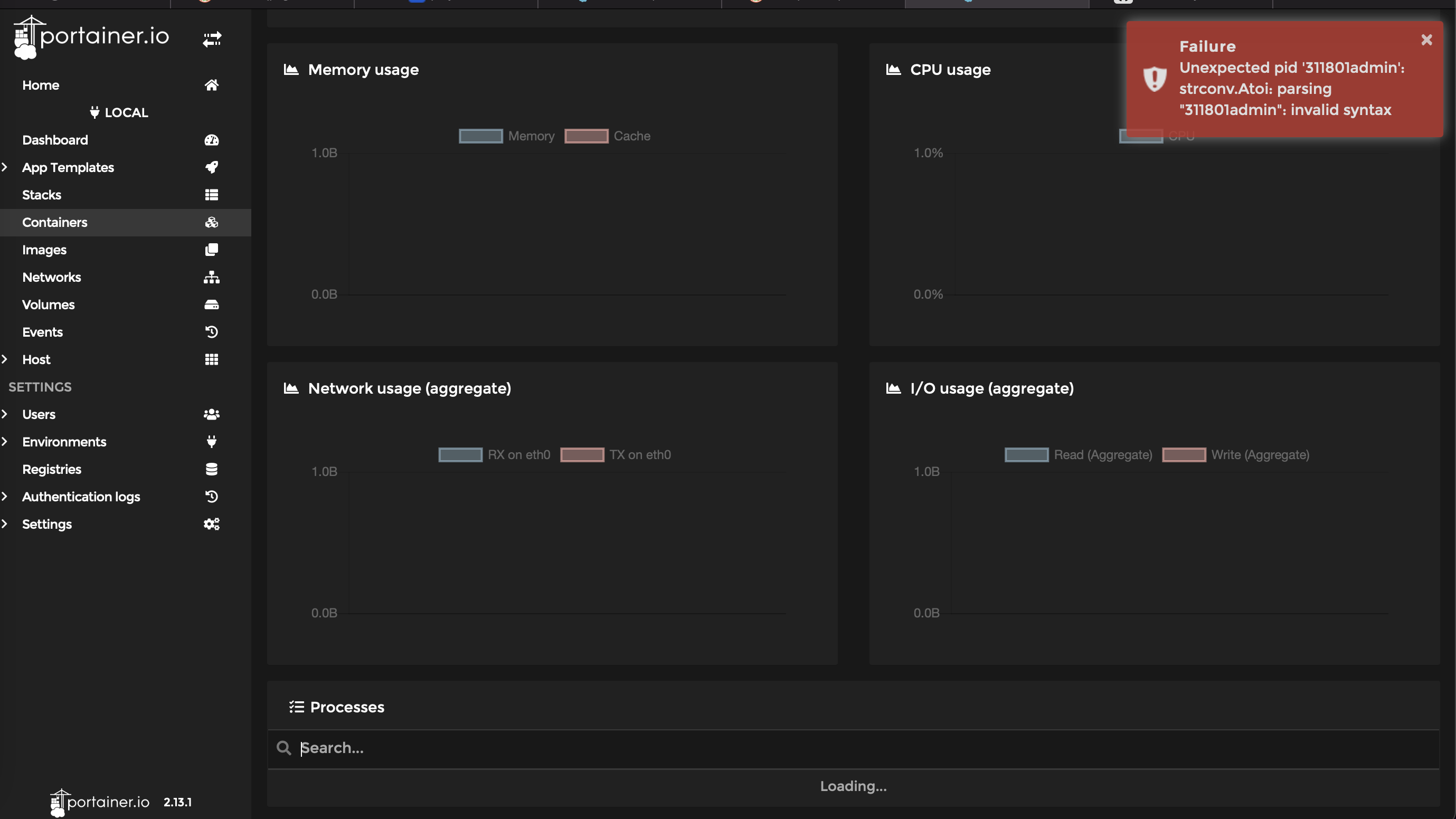
x
Originally posted by @warneford in #4818 (comment)
The text was updated successfully, but these errors were encountered: