-
Notifications
You must be signed in to change notification settings - Fork 2.4k
New issue
Have a question about this project? Sign up for a free GitHub account to open an issue and contact its maintainers and the community.
By clicking “Sign up for GitHub”, you agree to our terms of service and privacy statement. We’ll occasionally send you account related emails.
Already on GitHub? Sign in to your account
The Containers page is blank and there is an error reported on the F12 console #8813
Comments
|
Thank you for the information. I am going to further investigate. I will update you as I learn more. Interim, are the containers you deleted, associated with a Stack? How were they created? Thanks! |
|
Please review. I am unable to reproduce. I tested on both CE and EE. Portainer 2.18.1. Can you navigate to the Network tab in Web Dev Tools and post the Request and Response errors? Thanks! |
|
My Docker enabled Swarm through this command (docker swarm init), and then created a stack through the container. Updating the service will generate a container with a status of exited After restarting the docker, the container page can be displayed normally. My docker version is 18.09.0 |
|
Thank you for the additional information. I am going to test on Docker Swarm. Updates to follow. Thanks! |
|
After clicking on Containers, all requests in the network tab are normal Which request and response would you like to view? I can provide |
|
You would need to launch Web Dev Tools >> then delete the I am unable to reproduce the issue in Portainer CE on Docker Swarm: Screen.Recording.2023-04-19.at.6.03.40.PM.movThanks! |
|
Filter the exited container, then check them and delete them |
|
Please review. I filter by exited and am able to delete without error. Screen.Recording.2023-04-19.at.7.23.24.PM.movThanks! |
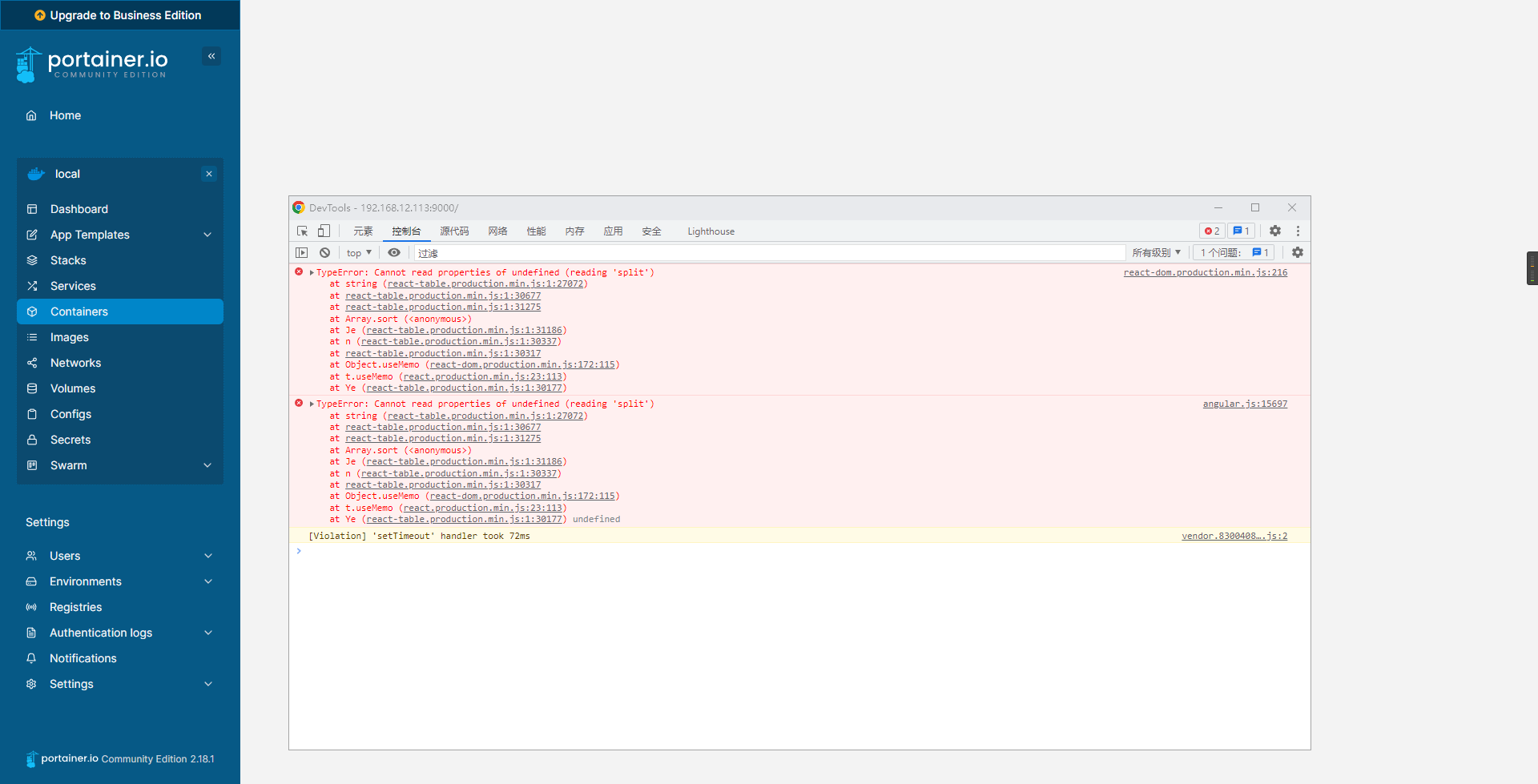

Bug description
After filtering containers with an exit status on the Containers page, perform batch deletion. After deletion, the page will appear blank and an error will be reported in the F12 console
portainer version 2.18.1
The text was updated successfully, but these errors were encountered: