-
Notifications
You must be signed in to change notification settings - Fork 2.4k
New issue
Have a question about this project? Sign up for a free GitHub account to open an issue and contact its maintainers and the community.
By clicking “Sign up for GitHub”, you agree to our terms of service and privacy statement. We’ll occasionally send you account related emails.
Already on GitHub? Sign in to your account
Added custom registries for specific docker images, still getting errors #8814
Comments
|
You can ignore I am curious what these are Can you navigate to Portainer >> Notifications. And, post a screenshot of that page for review? Thanks! |
|
Did you use I am seeing in your Notifications the What kind of Environment are you trying to connect to? Edge Agent, Docker Swarm, Standalone, K8s? Can you post your Agent install script? Did anything change recently (agent upgrade) or is this a new install? Thanks! |
|
Awesome, thanks for your reply! Didn't make any changes other than adding in some app templates for a few different containers, as they weren't getting updated when I added in the dockerhub login, which I've removed. It seems like the 403 errors are gone as of yesterday, I can't exactly remember if that's when I removed the authentication login, I'm back to docker anonymous with the specific registries to monitor the various containers I have. I think, for now, I'll close this. If I see the errors again, then I'll double check at that point? Unless there is something else? |
|
I am going to follow up with Product regarding the 403s. I was testing a separate issue and I started getting the 403s upon receiving an error. Here is a snippet of my log: I got an error about disk space and then the 403s started logging. I believe they are OK to ignore as they appear after a for reals error happens. Thanks! |
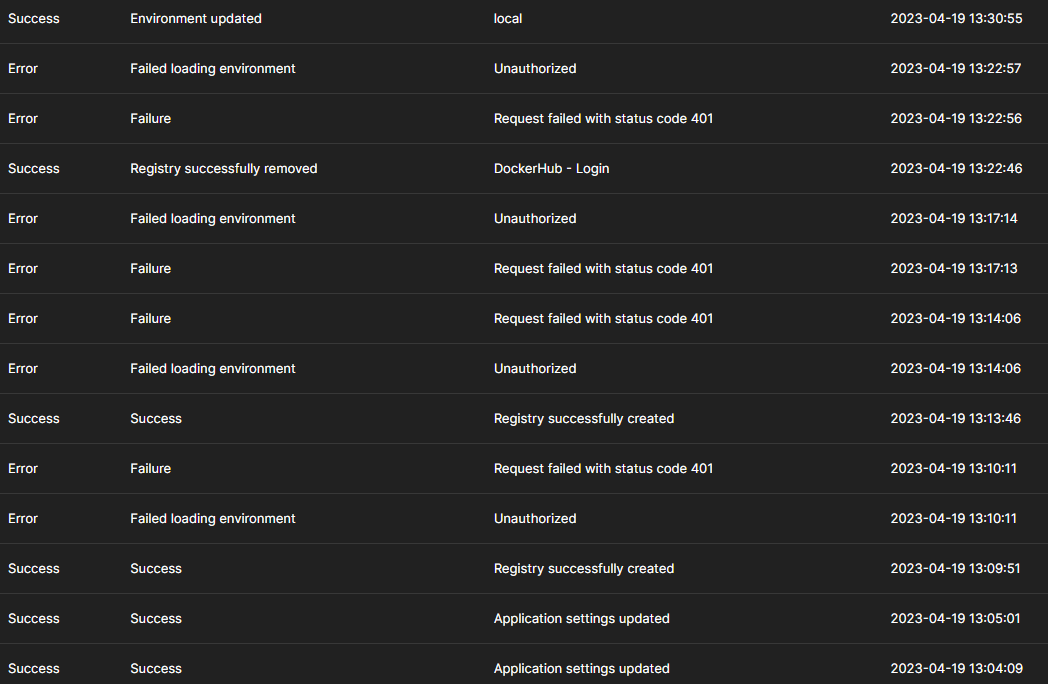
Bug description
I've defined specific registries in portainer to try and make the process simplified as I'm still having digest errors populate my logs, however even after I'm getting multiple errors such as:
INF images/digest.go:62 > Can not find registry auth, try to access in anonymous | image=lscr.io/linuxserver/duckdns:latestand
ERR client/client.go:94 > unexpected status code | status_code=403Expected behavior
no errors
Portainer Logs
Steps to reproduce the issue:
Technical details:
docker run -p 9443:9443 portainer/portainer):Additional context
I thought by adding in the various registries it would rid me of errors, but it's just added further errors in
The text was updated successfully, but these errors were encountered: