New issue
Have a question about this project? Sign up for a free GitHub account to open an issue and contact its maintainers and the community.
By clicking “Sign up for GitHub”, you agree to our terms of service and privacy statement. We’ll occasionally send you account related emails.
Already on GitHub? Sign in to your account
Modifier keys do not work in IntelliJ IDEA OS X #858
Comments
|
I have not had the same experience, all my IntelliJ bindings continue to work. |
|
It's not the case for all keybindings. Cmd-O works, Cmd-, works. karabiner.json: |
|
It all still works for me with that json, what version of Karabiner-Elements are you using? |
|
0.91.9 |
|
Sorry, but I don't think I'm able to help you. |
|
It's only the function keys that are misbehaving. Are you on a MBP touchbar? |
|
no, i'm on a 2013 MBP |
|
Hmm. Shall I revise the description in the issue, then? |
|
I'd advise including as much relevant info as possible, including the the computer's model, OS version, keyboad type (if no the built-in keyboard), etc |
|
Found a workaround here: #595 If I turn off Expanded Control Strip, things work again. |
|
I'm currently using version 0.91.10 and Command+Function key isn't working, no matter what the "Touchbar Shows" setting is. It is seen by app as just the function key on its own. |
|
In 0.91.13 I met similar problem. If I turn off support Apple Internal keyborad then hotkeys works. I think problem inside karabiner |
|
I have tried all of the above suggestions, with no luck. I use these shortcuts (e.g. Shift+F6 and Ctrl+F5) more than my caps lock = backspace, so for now I have to uninstall Karabiner Elements. |
|
@lindsaymarkward If you'd like to be notified of changes to this ticket, you can hit the "subscribe" button on the right side of the page - will send you an email every time something changes |
|
I have same problem: F keys are not working (basically I'm not able to debug using the keyboard when karabine is opened). After configuring karabine-elemnts to use home/end keys, the home/end keys also stopped working inside of IntelliJ :( |
|
This issue has been automatically marked as stale because it has not had recent activity. It will be closed if no further activity occurs. Thank you for your contributions. |
|
I have a new MBP and can now confirm that this is still an issue |
|
ufian's workaround works, but this certainly needs addressing in the app itself! |
|
I had the same issue and the solution was to just uncheck the internal keyboard under "Modify events from this device" in the Devices tab of Karabiner (12.0.0). |
|
This issue has been automatically marked as stale because it has not had recent activity. It will be closed if no further activity occurs. Thank you for your contributions. |
|
bump so stale bot doesn't close it. |
|
There is a good solution here. |
|
This issue has been automatically marked as stale because it has not had recent activity. It will be closed if no further activity occurs. Thank you for your contributions. |
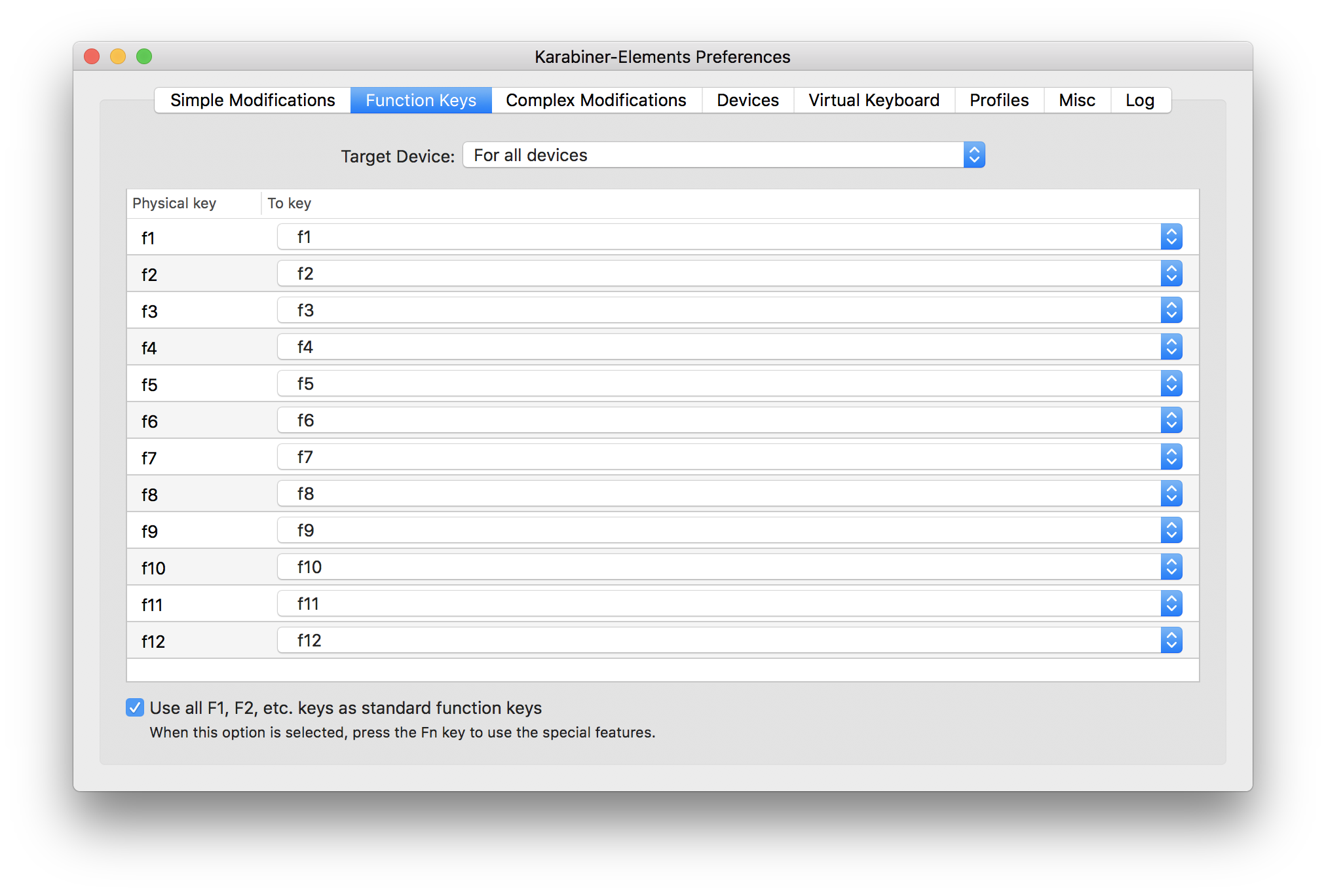
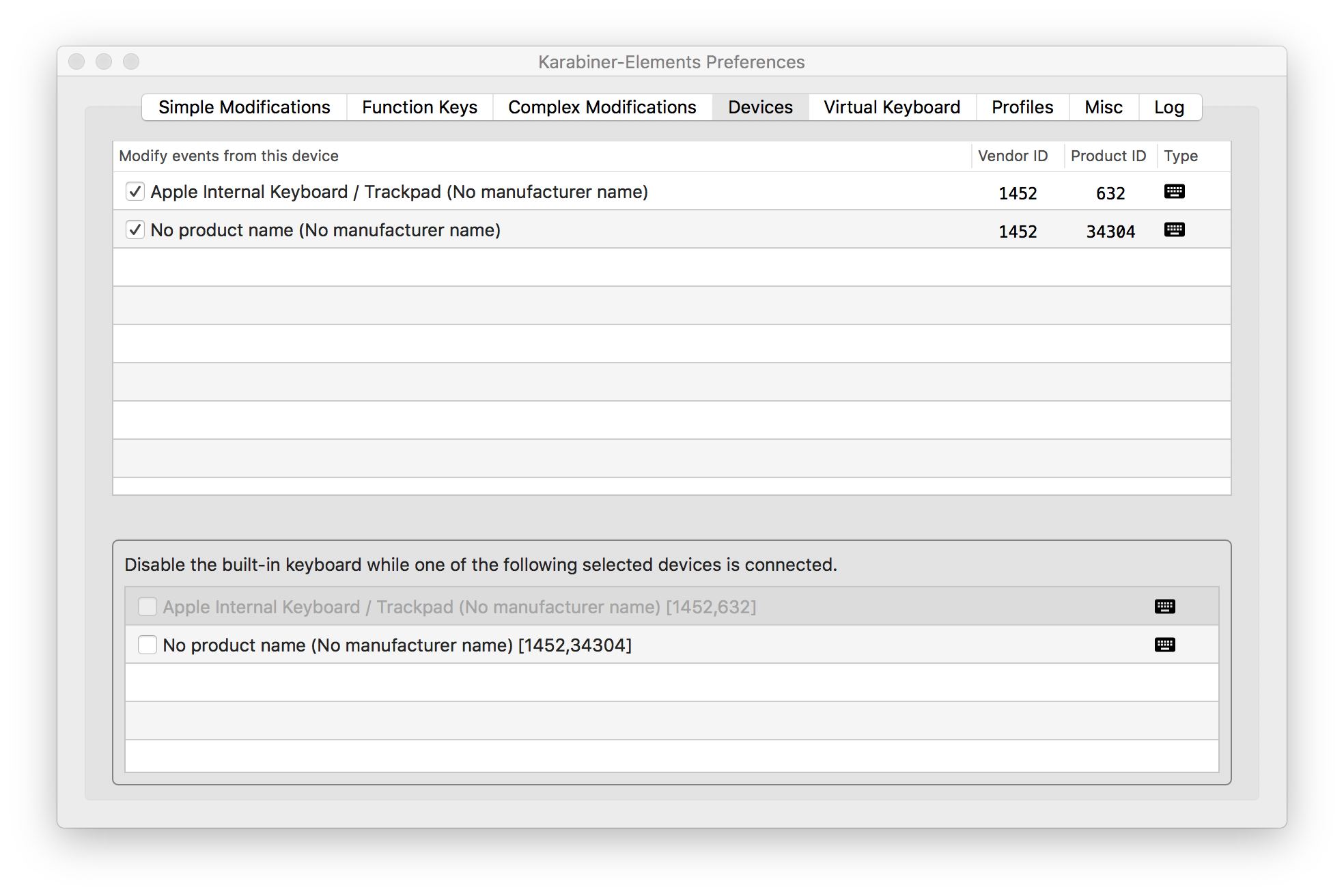
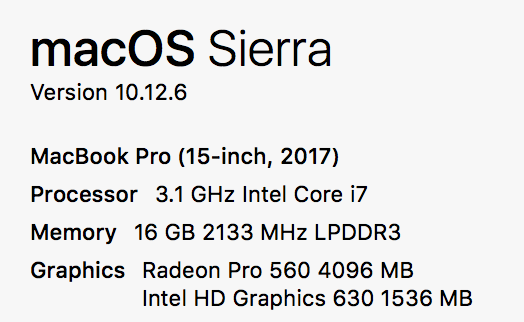
IntelliJ IDEA 2017.1.5, OS X 10.12.4. Cmd, Opt, and Shift do not properly invoke function key commands in the IntelliJ editor.
MacBookPro13,3, TouchBar model, using built-in keyboard.
E.g., Opt-F7 in my IntelliJ is bound to "Find Usages," but fails to do anything. Cmd-F6 when on a method name should invoke "Change Signature," but instead invokes F6, "Move."
The text was updated successfully, but these errors were encountered: