-
-
Notifications
You must be signed in to change notification settings - Fork 175
New issue
Have a question about this project? Sign up for a free GitHub account to open an issue and contact its maintainers and the community.
By clicking “Sign up for GitHub”, you agree to our terms of service and privacy statement. We’ll occasionally send you account related emails.
Already on GitHub? Sign in to your account
"error Delete ⏎ prettier/prettier" in .vue files
#42
Comments
|
Thanks for reporting. Does this issue also occur when you use |
|
This seems like it might be an issue with the html parser you're using (possibly
I'm not quite sure where the issue is occurring here, but I'm think it's in step 2. I'm fairly certain it's not an issue with |
|
For those interested, it will be fixed in 🥂 |
|
it is still existed, there is not way to fix the error |
|
Hi @wahengchang check whether there are any pending errors by using the command see here for more details NOTE: you can install prettier globally with |
|
I fixed it by changing my .prettierrc to use tabs instead of spaces: just add "useTabs": true to the file. ex: { |
|
Possibly related if everyone having this issue is on Windows: The project
The fix (in my case) was to make sure line-endings for (If it doesn't work, do try re-cloning after pushing changes to the ((You could also set |

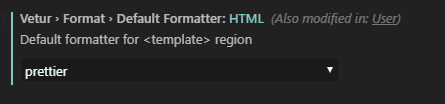

I get a "Delete
⏎prettier/prettier" error within the script tags of my .vue files.I'm using VS Code with ESLint.
When I save the .vue file, it auto-'fixes' the file using prettier, only not in the preferred way.
There might be something wrong with my .eslintrc.json file, but I'm not sure what it is.
.eslintrc.json
.babelrc
.vscode/settings.json
The text was updated successfully, but these errors were encountered: