New issue
Have a question about this project? Sign up for a free GitHub account to open an issue and contact its maintainers and the community.
By clicking “Sign up for GitHub”, you agree to our terms of service and privacy statement. We’ll occasionally send you account related emails.
Already on GitHub? Sign in to your account
More alignment options to OverlayPanel #2567
Comments
|
This would be an extremely helpful feature to have as the current positioning of the overlay panel in conjunction with my current pages layout leads to the overlay getting cut off at certain browser resolutions. |
|
Any news about this feature? For a start is range similar to "tooltipPosition" from tooltip component would be enough (especially as tooltip does not accept a HTML for a text, so it's impossible to put for example an image in the tooltip - need to use OverlayPanel). |
|
I found this example of a popover (built on Angular CDK) that provides a horizontalAlign and verticalAlign option set that is exactly what I'm looking for. I just tried using it in my app and I like it a lot. Check it out @cagataycivici ! There are some additional neat options provided. I think PrimeNG should glean some of the functionality ideas theyve employed here. Adding an arrow on top of that would make OverlayPanel a killer component :) |
|
Seems like if this was implemented it would be useful in implementing #5213. |
|
Is this feature on the roadmap for the near future? If you want, I can implement this and create a pull request for it... |
|
Planned for 6.1.3. |
|
Is the development for this already started? And is it planned for the 6.1.3 or 6.1.4 release? This is a feature we really need urgently. If the development is not started yet by the primeng team, would you consider merging a pull request created by us? |
|
Why was this removed from the 6.1.3 milestone? Please consider the pull request from SwintDC, not sure what the thumbs down was all about but any additional hands is appreciated by the community. |
|
Thumbs down because the prev comment to cagataycivici asks about putting in a PR and he ignored it which means they must want to do it internally (also backed by "Planned for 6.1.3.") and will not accept a PR. In the latest dev blog they state they have pushed it back to 7.0, "big ticket new features like the new DialogService and OverlayPanel enhancements will be in 7.0.0". |
|
Any news on this feature? I suppose this is not part of 7.1.0 yet? |
|
version 8.x is out and exists, but this feat has been pushed into limbo? |
|
no support yet? i hate to say if there is no support i will have to use something else, |
|
This is a feature that paid clients are requesting and it's sadly being ignored. If it's not being developed internally at least they should accept open PRs from the community. |
|
The project is open source so you can build it yourself for your own personal use. After drop in a PR and hope for the best. If they decline it you can always still share your fork with others here. |
|
Still nothing? |
|
Also waiting for this fix.... after more then 3 years. |
|
Any update on this request? |
|
Any updates on this? |
|
Hi, So sorry for the delayed response! Improvements have been made to many components recently, both in terms of performance and enhancement. Therefore, this improvement may have been developed in another issue ticket without realizing it. You can check this in the documentation. If there is no improvement on this, can you reopen the issue so we can include it in our roadmap? Best Regards, |
|
This was not completed and needs to be reopened @mertsincan |
|
Has it been added behind the scene and not in the documentation? |
|
This issue was recreated as #13025 for anyone looking for an open ticket. Anyone who reacted to this issue should re-react over there. |
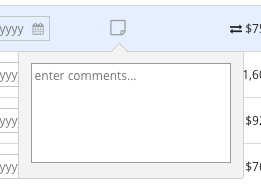


[x] feature request
Looking for a way to align the overlay panel, by default it aligns the top and left edge to its parent element, but it would be nice to have other ways to align it.
For example:
The text was updated successfully, but these errors were encountered: