-
Notifications
You must be signed in to change notification settings - Fork 867
The prisma deploy command with a get-schema hook does not download the generated folder #2528
Comments
prisma deploy command with a get-schema hook does not download the generated folder|
@christiannwamba, I tried your approach but still cant get it to update or generate those files |
|
@christiannwamba Thanks for raising this issue! However, I was not able to reproduce this with the provided reproduction instructions - the files are correctly generated for me in both branches. Can you please share your prisma version? Mine is Thanks! |
|
@divyenduz It works on node 9.4 but fails on 10.2.1 and 8.4. I am surprised it works on 8.4 for you. |
|
Thanks for the additional information, can you please tell me what OS are you on? Most likely, it is an issue around https://github.com/substack/node-mkdirp, see if you can try and replicate the issue by creating nested directories in this package. |
|
I am using Mac OS 10.13. Where do you want me to create the nested directories? In the project's |
|
Ah! my bad! so, under the hood, we use this library to create the provided path. Maybe on your OS you can try to create |
|
Ok, no problem. At least it works for a particular version so that's progress for anyone who runs into the issue. Thank you! |
|
I encountered this using the typescript boilerplate. I believe hit this issue: #2494
So I:
instead of codegen however the So I had to manually run Note that the node boilerplate also has the issue of not autogenerating so running It does say it is running the command: but it does not auto generate the files. Maybe there is a swallowed error happening. |
|
I ran into this bug while following the Build a GraphQL tutorial (step #10), I got it working by creating the |
|
Related issue - #2362 @christiannwamba: Can you please confirm if the following command works when run manually?
|
|
THIS IS EXACTLY THE ISSUE :) Apparently, when switching to different node versions with When you switch to another version, the CLI commands are not run/working and according to #2362 the error that would have told us what went wrong (not installed) is swallowed. Doing |
|
Noted. Thanks :) So, since we already have an open issue to resolve this I am closing this one in favor of that. Thanks again! |
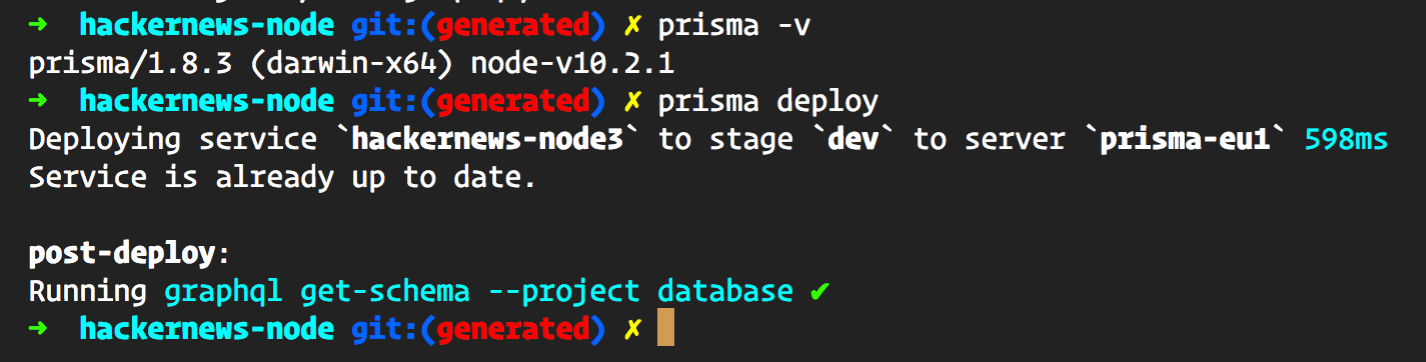
Bug Report
Current behavior
Running
prisma deployon the root of my project fails to generate code but succeeds when I move.graphqlconfig.ymlto thedatabasefolder and runs the deploy command on thedatabasefolderReproduction
A simple Prisma setup in the master branch of the following repository generates the
generatedfolder when runningprisma deploy:https://github.com/christiannwamba/hackernews-node
On the other hand, it fails when you try it on the
generatedbranch:https://github.com/christiannwamba/hackernews-node/tree/generated
Expected behavior?
The
generatedbranch should behave like themasterbranch by generating thegeneratedfolder in the specified directory.The text was updated successfully, but these errors were encountered: