New issue
Have a question about this project? Sign up for a free GitHub account to open an issue and contact its maintainers and the community.
By clicking “Sign up for GitHub”, you agree to our terms of service and privacy statement. We’ll occasionally send you account related emails.
Already on GitHub? Sign in to your account
manifest flow is not working; settings/apps/new appears and is blank #1170
Comments
|
Thanks for opening this issue. A contributor should be by to give feedback soon. In the meantime, please check out the contributing guidelines and explore other ways you can get involved. |
|
It looks like you're using an older version of Probot. The latest version should automatically fill out these fields for you. |
|
Thanks for the response. My mistake: I'm using Sequence of commands: |
Probot should automagically receive and store the key once you click When you were asked questions with Maybe |
|
Update: I think I've tracked it down; the flows work fine on my home machine, it doesn't work on my work machine. (Using the same app). I'll try to figure out what the difference is by looking at the requests - superficially it looks like my work machine always has a login redirect (which then redirects back) and that seems to be breaking things, but I'll dig in more. (Just to answer, though I don't think it's the problem: I deliberately chose values that were likely to be unique and non-problematic, my username + "-probot-1" and similar values with no spaces) Thanks for all the pointers @MaximDevoir - much appreciated! |
|
So I am able to get it working on my work machine as well, but only if I have (very) recently signed out and signed back in. When it is not working: On the work machine, https://github.com/settings/apps/new 302 redirects to https://github.com/login?return_to=https%3A%2F%2Fgithub.com%2Fsettings%2Fapps%2Fnew which immediately 302 redirects back to https://github.com/settings/apps/new . I'm assuming that the POST body is getting lost in that redirect. There is a (big) cookie, though I couldn't tell if it was carrying my request. When I have recently signed in, /new does not redirect to /login, and it works - I get the short-form with just the name, and the name is pre-populated. (More evidence pointing to this redirect being the problem) I do have two-factor auth enabled, but it's the same account so I have it on both machines. Both are Linux machines running Chrome, though not identical configurations (plainly!). The work machine may well have a more restrictive cookie or security policy, though I don't know what that would be. I did clear cookies on the work machine and log back in, it then works for a period of time until the 302-login redirect starts happening. The time from when a login is "new enough" is not long - less than half an hour, I think. I don't think this is a probot issue therefore, as it seems to be server-side on github.com (likely triggered by something different on my work machine browser). I'm not sure if we should pursue the issue with github itself (or the best medium to do that). But if you want to close, that likely makes sense for this issue (and it should be searchable now, should others hit it) Thank you so much for all the help @MaximDevoir !
|
|
Great analysis, thank you @justinsb! |
|
I also was having trouble and didn't understand the intended flow, but I have the exact same experience as @justinsb. I will try and log in and out and create a new app. |
|
I have a similar experience as @justinsb . Logging in and out does not solve this for me. |
|
We are hitting this too! the manifext exists, i get 302d to login, then back to This looks to be a github issue as we are not using protobot! |
|
I'll make sure this problem is addressed via #1435, if it's still relevant |
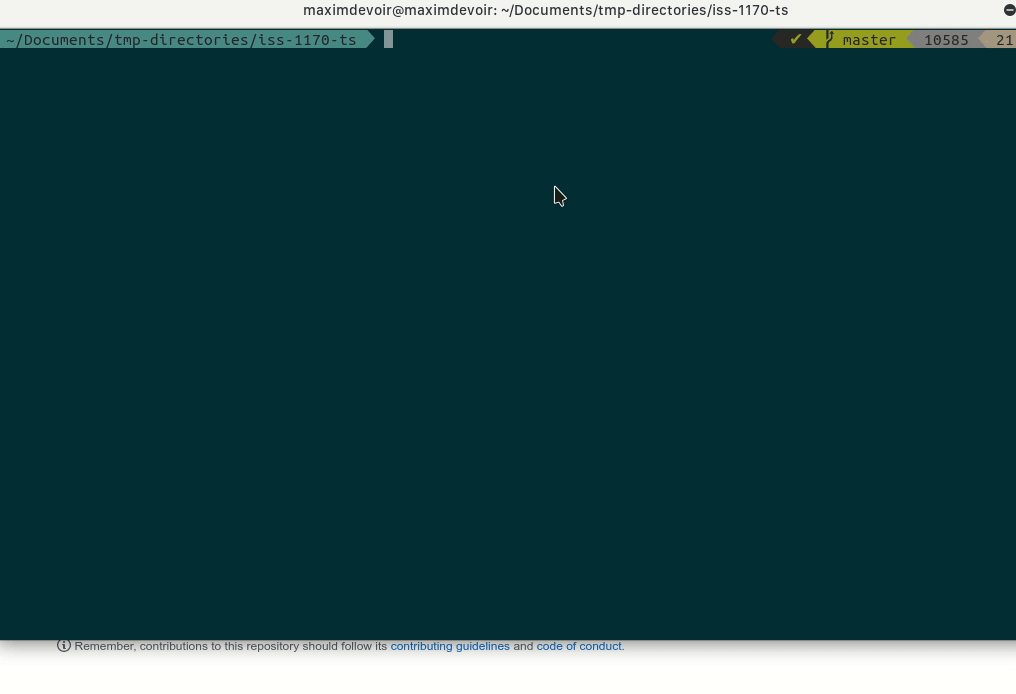
Current Behavior
I went through the new app flow at https://probot.github.io/docs/development/ ; when I click the "Register Github App" button the https://github.com/settings/apps/new page does appear, but it does not have any values populated - all the text inputs are empty.
Expected behavior/code
I expected the form to be entirely populated, except for the name? My real goal here is to skip the requirement to download the private key, because receiving it via the callback handshake seems much more user-friendly.
Environment
Additional context
I think maybe this flow is broken on github.com, as I tried implementing it manually also (following https://developer.github.com/apps/building-github-apps/creating-github-apps-from-a-manifest/ ) and got the same result.
The text was updated successfully, but these errors were encountered: