New issue
Have a question about this project? Sign up for a free GitHub account to open an issue and contact its maintainers and the community.
By clicking “Sign up for GitHub”, you agree to our terms of service and privacy statement. We’ll occasionally send you account related emails.
Already on GitHub? Sign in to your account
Submit commands ----> SSLError: [Errno 336265225] _ssl.c:347: error:140B0009:SSL routines:SSL_CTX_use_PrivateKey_file:PEM lib #6
Comments
|
It looks like something is wrong with your PushCert.pem file, though its hard to tell exactly what is wrong. Having a blank PushCert.pem or not having a PushCert.pem will give similar, but not identical errors - so my guess is that the PushCert.pem file wasn't created correctly or has been corrupted somehow. Can you look at your PushCert.pem and see if it follows the general format below? There will be various attributes and data in the "..." areas, but does your PushCert.pem have all of the sections below? If you want, you can post the contents PushCert.pem file, however it contains sensitive data so you'll need to redact a lot of the information - be very careful about posting the data (especially RSA private keys) online. |
|
Hi, After that you need to execute some openssl commands to extract certificate and private key pem files. You will need to set passcode for private key in previous process. Last step is to merge files publicCert.pem and newkey.pem in one pem file. -----BEGIN RSA PRIVATE KEY----- Rename that file to be PushCert.pem and replace it in server folder. That's it. |
|
Hi @nicolla1003 thanks for helping work through this issue. If you don't mind we'll update the readme based on your advice, since it seems like multiple people are running into this. @nguyennd56 did this end up resolving your problem, or still stuck on the PushCert step? |
|
You are free to use and update the read me. I am glad to help. |
|
@gavin-black I have solved this problem, server run without errors, |
|
So the server is running correctly, yes? You've gone to the server in safari on the device and it looks like this? While on the device, you have clicked to install both the CA cert and then to enroll your device? After doing so, can you see your device on the server? If not, theres a problem enrolling. If you can see your device - check the box on the left of the device and select the DeviceLock command. Click send. After going through that process, can you send me what the server has been outputting to the terminal? Any screenshots you can take of the webpage or terminal while going through the process might help as well. It looks like the problem in the video that you linked was due to a proxy or firewall of some sort. Do you know if you are running the server from a location that would be using a proxy or a heavy-duty firewall? If so, try running the server elsewhere to see if you can avoid the proxy. |
|
@thrasr Sorry I not immediately reply the result. I have configure successfully. I just haven solved that problem that just issue as format of pushcert.pem as way of @nicolla1003 and do step by step as guide. |
|
@nicolla1003, How to fix it on ubuntu?. My computer doesn't have keychain access. Can I make P12File.12 by OpenSSL? |

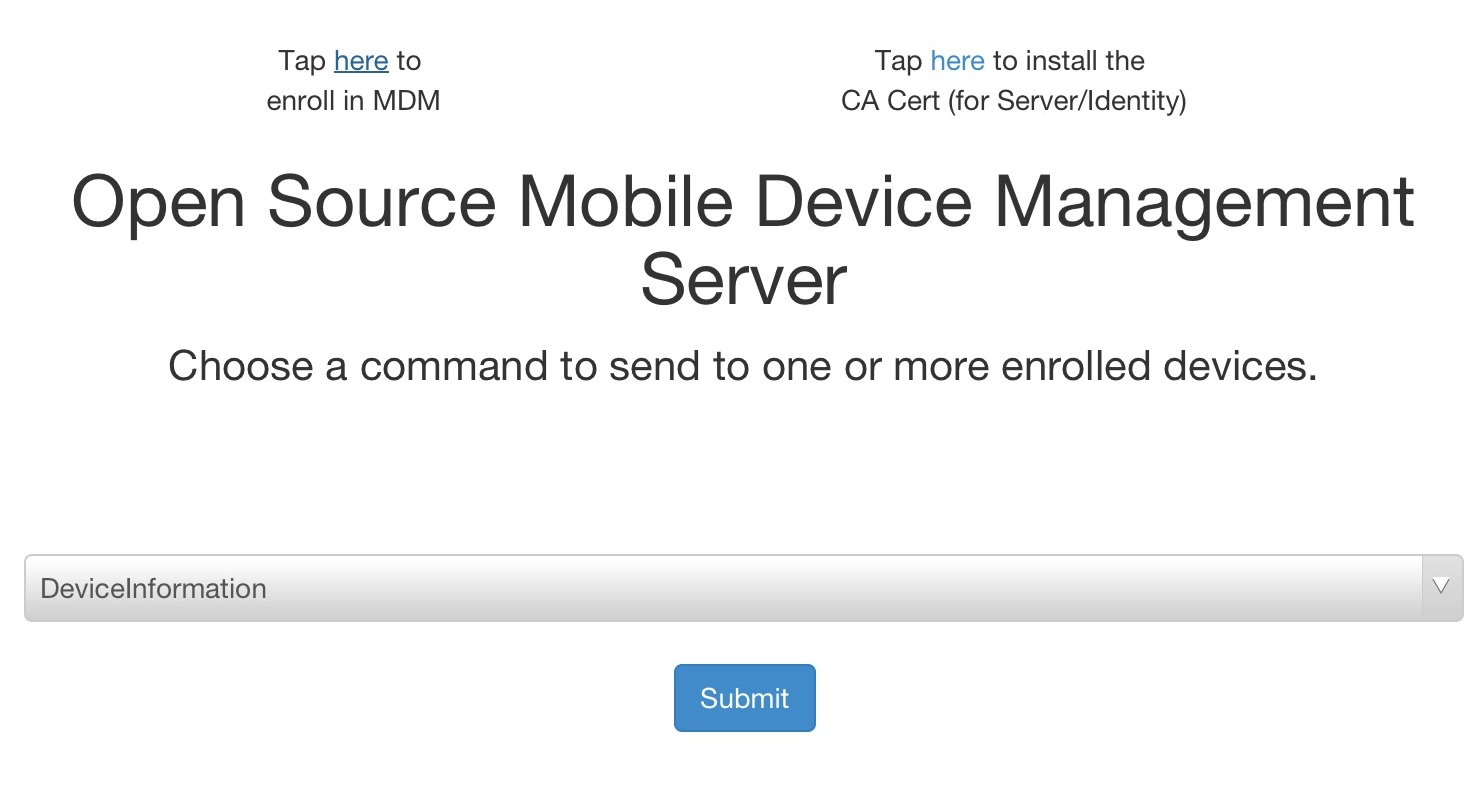
ADDED COMMAND TO QUEUE: a5c3ce16-7327-4ff5-87f5-09c8fb0fac0e
_Adding CMD: a5c3ce16-7327-4ff5-87f5-09c8fb0fac0e to device: <--redacted-->
STORING DEVICES...
Traceback (most recent call last):
File "C:\Python27\lib\site-packages\web.py-0.37-py2.7.egg\web\application.py", line 239, in process
return self.handle()
File "C:\Python27\lib\site-packages\web.py-0.37-py2.7.egg\web\application.py", line 230, in handle
return self._delegate(fn, self.fvars, args)
File "C:\Python27\lib\site-packages\web.py-0.37-py2.7.egg\web\application.py", line 420, in _delegate
return handle_class(cls)
File "C:\Python27\lib\site-packages\web.py-0.37-py2.7.egg\web\application.py", line 396, in handle_class
return tocall(_args)
File "C:\Users\nguyennd\Documents\MDM\mdm-server-backup\server\server.py", line 329, in POST
queue(cmd, UDID)
File "C:\Users\nguyennd\Documents\MDM\mdm-server-backup\server\server.py", line 316, in queue
wrapper.notify()
File "build\bdist.win32\egg\APNSWrapper\notifications.py", line 194, in notify
apnsConnection.connect(apnsHost, self.apnsPort)
File "build\bdist.win32\egg\APNSWrapper\connection.py", line 215, in connect
self.context().connect(host, port)
File "build\bdist.win32\egg\APNSWrapper\connection.py", line 161, in connect
self.connectionContext.connect((host, port))
File "C:\Python27\lib\ssl.py", line 295, in connect
self.ca_certs, self.ciphers)
SSLError: [Errno 336265225] _ssl.c:347: error:140B0009:SSL routines:SSL_CTX_use_PrivateKey_file:PEM lib
The text was updated successfully, but these errors were encountered: