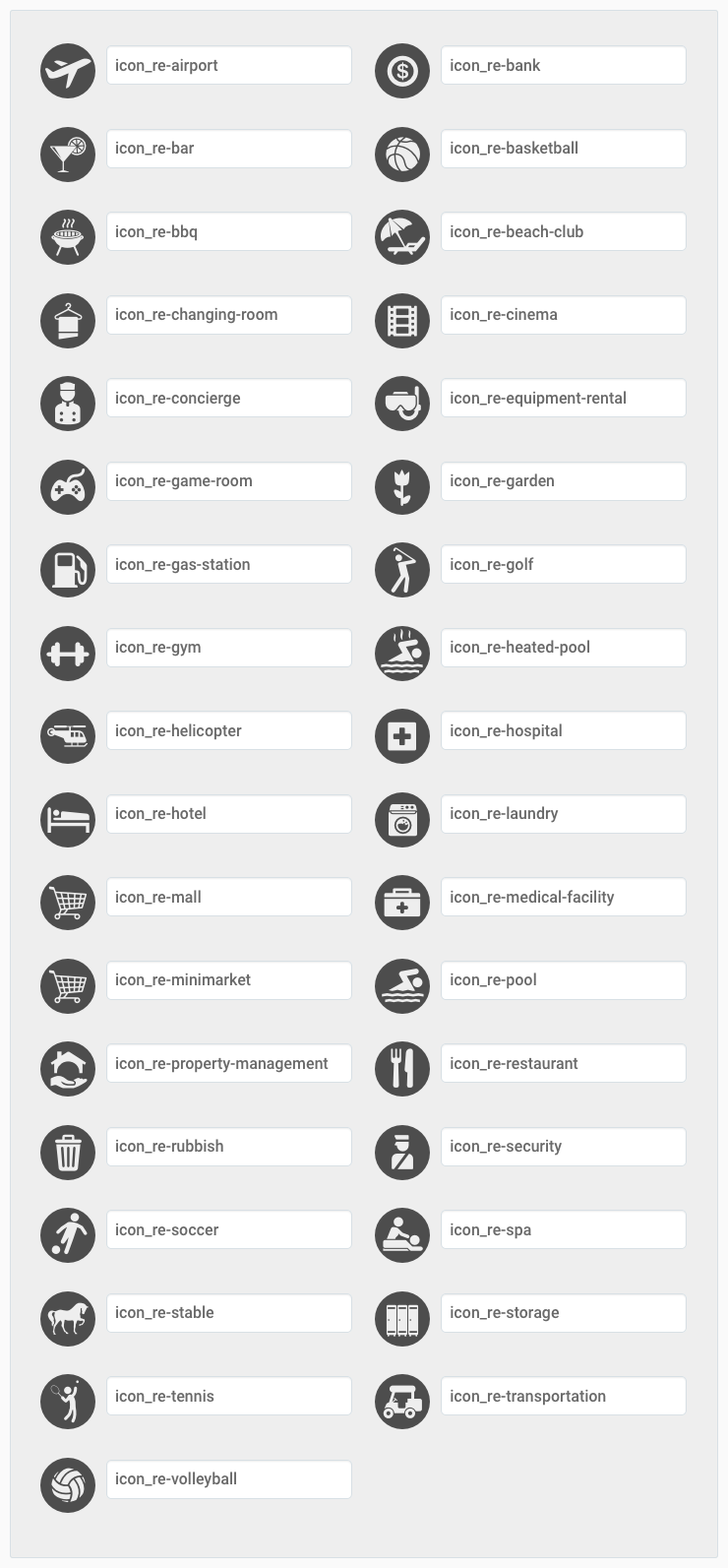Table of Contents
ps.plone.realestatefont is an icon font of svg based icons.
It is intended to use with Propertyshelf's MLS embedding.









- icon_re-airport
- icon_re-bank
- icon_re-bar
- icon_re-basketball
- icon_re-bbq
- icon_re-beach-club
- icon_re-changing-room
- icon_re-cinema
- icon_re-concierge
- icon_re-equipment-rental
- icon_re-game-room
- icon_re-garden
- icon_re-gas-station
- icon_re-golf
- icon_re-gym
- icon_re-heated-pool
- icon_re-helicopter
- icon_re-hospital
- icon_re-hotel
- icon_re-laundry
- icon_re-mall
- icon_re-medical-facility
- icon_re-minimarket
- icon_re-pool
- icon_re-property-management
- icon_re-restaurant
- icon_re-rubbish
- icon_re-security
- icon_re-soccer
- icon_re-spa
- icon_re-stable
- icon_re-storage
- icon_re-tennis
- icon_re-transportation
- icon_re-volleyball
To enable this package in a buildout-based installation:
Edit your buildout.cfg and add add the following to it:
[buildout] ... eggs = ps.plone.realestatefontIf you are using Plone, you might want to add the
ploneextra:[buildout] ... eggs = ps.plone.realestatefont [plone]
After updating the configuration you need to run ''bin/buildout'', which will take care of updating your system.
Go to the 'Site Setup' page in a Plone site and click on the 'Add-ons' link.
Check the box next to ps.plone.realestatefont and click the 'Activate' button.
The CSS classes will now prepend icons as defined in the list above.
Note
You may have to empty your browser cache and save your resource registries in order to see the effects of the product installation.