New issue
Have a question about this project? Sign up for a free GitHub account to open an issue and contact its maintainers and the community.
By clicking “Sign up for GitHub”, you agree to our terms of service and privacy statement. We’ll occasionally send you account related emails.
Already on GitHub? Sign in to your account
Send to Octoprint error "0x80092012" when using SSL #3120
Comments
|
+1 here, exact same scenario, client of mine on win10, 2.2.0 stable, we were only able to get the specific error string when running from |
|
@nordurljosahvida
I suppose your certificates are simply invalid. |
|
Thanks for looking into this, I don't have the exact terminal output here but the same definition as in the gui shot posted above [the revocation function etc...]. Don't have exact error code here but the definition is identical. The CA certificate I'm using is working on any other os, it's a fully signed and valid CA that itself signed the cert on the pi, windows recognizes it as valid, chrome as well, just not PS, and microsoft's help on this topic doesn't work systemwide. |
|
Could you please provide with such a certificate? |
|
This is a cert generated exactly like the non-working one, with a different key of course. It's done by a script so it is functionally identical. |
|
Is this issue still valid? Does it happen with 2.3.0? |
|
You may try to disable certificate revocation check on Windows with #1781 (comment) |
|
will try asap thanks |
|
On Windows "Ignore certificate revocation checks" will likely help with self signed SSL certificates being rejected. |

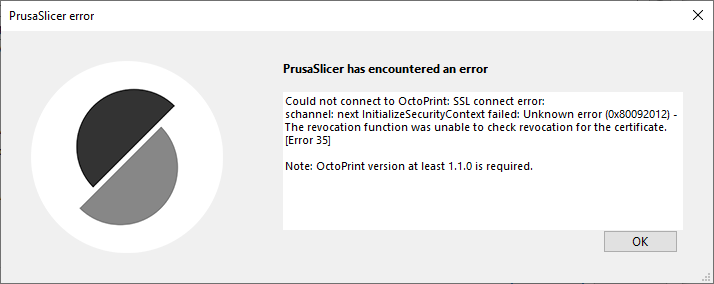
Version
2.1.0+win64
Operating system type + version
Windows 10 Pro 1903 x64
3D printer brand / version + firmware version (if known)
Prusa MK3 / FW 3.8.0
Behavior
I recently started using SSL cert for my octoprint instance and now am getting an error when trying to send a print to octoprint or "test" the connection.
I originally had the IP in there, but have tried putting the DNS to my octoprint in there, along with adding "HTTPS://" in front of both the IP and DNS. Regardless I still get the same error.
It says to make sure that my custom CA is in my cert store, which it is, chrome and my phone both see the url as a secure site.
I'll also add I don't have any basic authentication setup with the haproxy to achieve ssl
Screenshot:
The text was updated successfully, but these errors were encountered: