New issue
Have a question about this project? Sign up for a free GitHub account to open an issue and contact its maintainers and the community.
By clicking “Sign up for GitHub”, you agree to our terms of service and privacy statement. We’ll occasionally send you account related emails.
Already on GitHub? Sign in to your account
Incorrect detection of print stability issues with simple puzzle cube piece #9587
Comments
|
I am on: Version 2.6.1+win64 I am getting the same "error", but I am adding multiple objects and hand arranging them. If I slice after each addition and move it doesn't affect it. Sometimes it will slice without the error. It is a strange one, that I can replicate all day long. |
Sign up for free
to join this conversation on GitHub.
Already have an account?
Sign in to comment
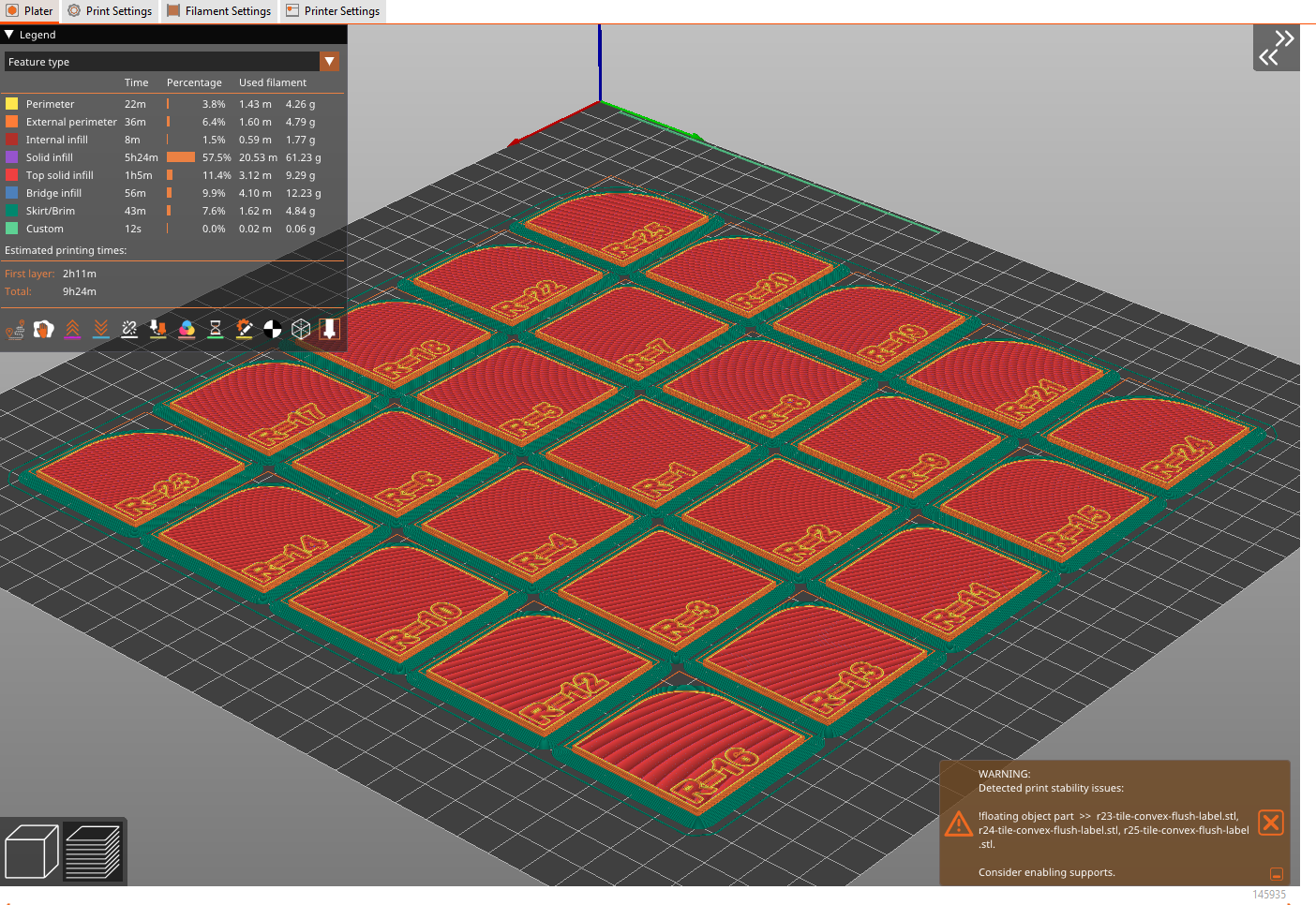
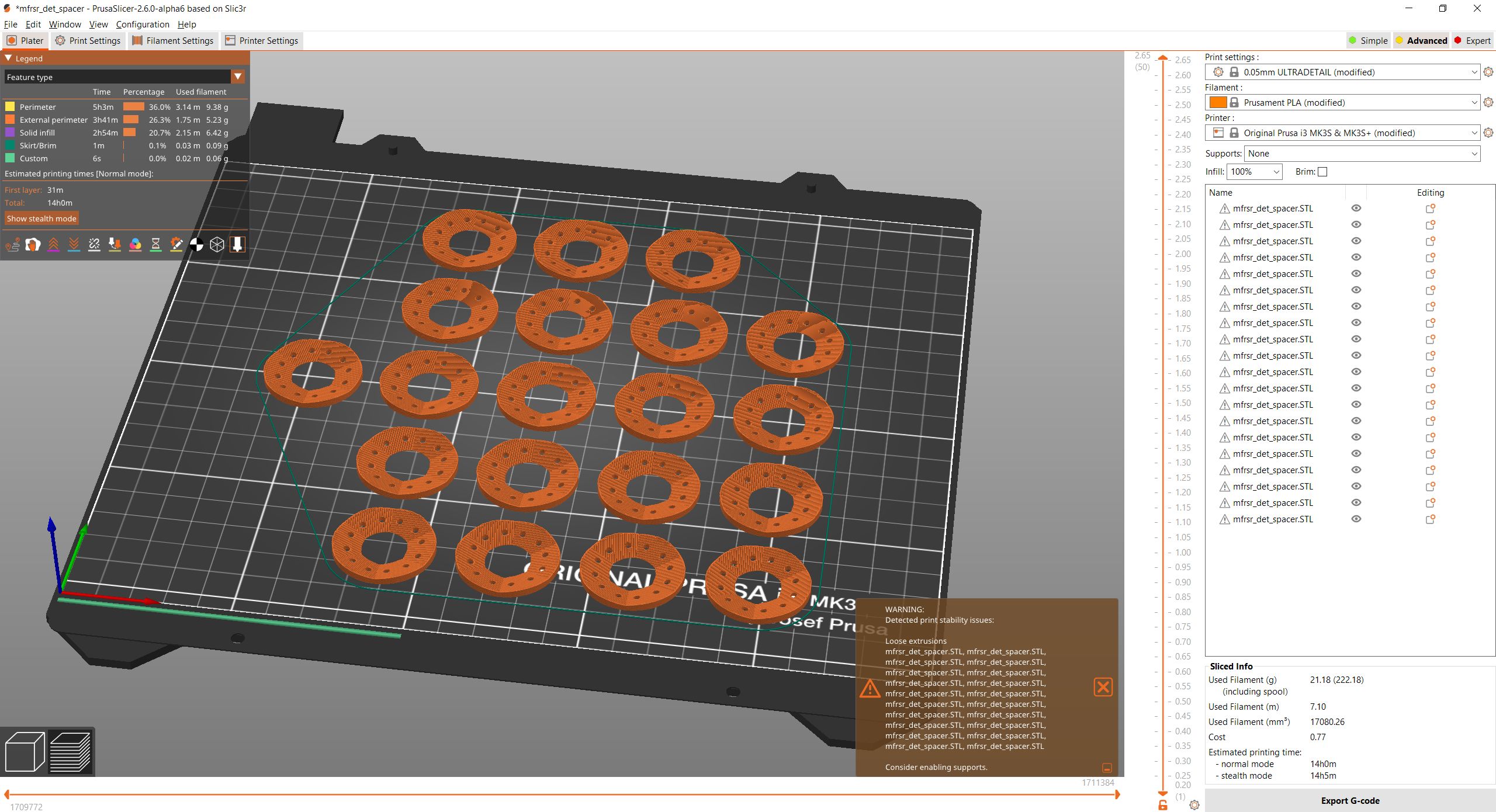




Description of the bug
In Version 2.6.0-alpha3+win64 (and Alpha 2 as well), when slicing the attached simple puzzle cube pieces with default settings (original Prusa MK3S+ profile for 0.4mm nozzle, Prusament PLA, 0.3mm DRAFT or any other default print profile), I receive the following warning message for one piece:
When I pick a default print profile with lower layer height, e.g. 0.05mm ULTRADETAIL, more issues are added to the warning text, namely
!collapsing overhang, loose extrusions.However, enabling supports is not necessary at all for this object. When enabling them, the warning disappears, but only two layers of support material get generated which do not provide any actual support.
For comparison, I also included a second piece from the same puzzle in the file (Body05.stl), which has a very similar form, but no warnings get generated for this piece.
Note: Both pieces are taken from the puzzle found here on Printables.com: https://www.printables.com/model/280490-4x4x4-puzzle-cube-hard/files
I'm happy to help in case any further information is needed.
Project file & How to reproduce
Puzzle Cube Piece Stability Issue.zip

Checklist of files included above
Version of PrusaSlicer
2.6.0-alpha3+win64
Operating system
Windows 10
Printer model
Prusa MK3S+
The text was updated successfully, but these errors were encountered: