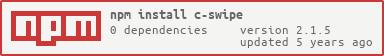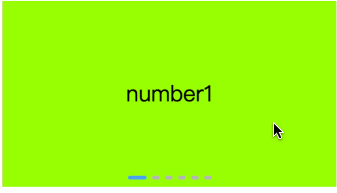English | 简体中文
一个简单的移动端卡片滑动轮播组件,适用于Vue2.x
c-swipe 2.0 全新归来。更靠谱的质量,更优秀的性能
npm install c-swipe --save
注册组件
// main.js
// 引入 c-swipe 主文件
import 'c-swipe/dist/swipe.css';
import { Swipe, SwipeItem } from 'c-swipe';
// 全局注册组件
Vue.component('swipe', Swipe);
Vue.component('swipe-item', SwipeItem);在 .vue 单文件组件中使用:
<swipe
v-model="index"
style="text-align: center; line-height: 80px; height: 100px; background: #42b983;"
>
<swipe-item style="height: 100px; line-height: 100px">item1</swipe-item>
<swipe-item style="height: 100px; line-height: 100px">item2</swipe-item>
<swipe-item style="height: 100px; line-height: 100px">item3</swipe-item>
</swipe>new Vue({
data: function () {
return {
index: 0, // two way
};
},
});或者,你想在 html 标签中直接引用
<link href="https://unpkg.com/c-swipe/dist/swipe.css" rel="stylesheet"></head>
<script type="text/javascript" src="https://unpkg.com/c-swipe/dist/swipe.js"></script>var vueSwipe = swipe.Swipe;
var vueSwipeItem = swipe.SwipeItem;
new Vue({
el: 'body',
// 注册组件
components: {
'swipe': vueSwipe,
'swipe-item': vueSwipeItem
},
// ...
// ...
});| 选项 | 类型 | 默认 | 描述 |
|---|---|---|---|
| v-model | Number | 0 | 绑定了当前显示卡片的索引,该数据为双向绑定,可通过更改 v-model 的值直接更改当前显示卡片 |
| pagination | Boolean | true | 是否需要默认样式的导航器 |
| loop | Boolean | true | 循环切换 |
| autoplayTime | Number | 0 | 单位 ms,自动切换卡片的时间间隔,值为 0 时不自动切换 |
| speed | Number | 300 | 单位 ms, 切换卡片时的过渡效果的播放时长 |
| minMoveDistance | String | '20%' | 成功触发切换卡片事件的最小滑动距离,可以传入百分比,如 '20%',或者传入具体像素距离,如 '80px'。 |
- swipe.reset()
c-swipe 内部将重新计算 Swipe 的宽度,并根据新的宽度来计算滚屏的距离。这个可以解决容器重置大小后 c-swipe 滚屏距离不正确的问题。
例:
<swipe ref="swipe">
<swipe-item>item1</swipe-item>
<swipe-item>item2</swipe-item>
<swipe-item>item3</swipe-item>
</swipe>
<script>
export default {
// ...
// ...
mounted() {
// Avoid losing context
this.handleResize = this.handleResize.bind(this);
window.addEventListener('resize', this.handleResize);
},
destroyed() {
window.removeEventListener('resize', this.handleResize);
},
methods: {
handleResize() {
this.$refs.swipe.reset();
},
},
// ...
// ...
}
</script>用手机扫描下方二维码进行预览
如果你在使用中有任何疑问,遇见任何问题,或是有任何好的建议,都欢迎通过 issue 来反馈给我,我也一定会在第一时间答疑解惑,解决问题。
MIT