-
Notifications
You must be signed in to change notification settings - Fork 2.3k
New issue
Have a question about this project? Sign up for a free GitHub account to open an issue and contact its maintainers and the community.
By clicking “Sign up for GitHub”, you agree to our terms of service and privacy statement. We’ll occasionally send you account related emails.
Already on GitHub? Sign in to your account
Not Working in Android. #808
Comments
|
Inside ScrollView scrollable tabbar is Not working in android but it was working fine in ios. It was showing all state changes. |
|
+1 |
1 similar comment
|
+1 |
|
me too |
1 similar comment
|
me too |
|
+1 |
1 similar comment
|
+1 |
|
Can be fixed with this pull request #797 |
|
I am still facing this issue. My code: It works well on iOS, but on Android, I get this: |
Okay it works now with the help of this: Should probably include in the docs. |
|
Chỉ là thuộc tính: width: '100%' là được |
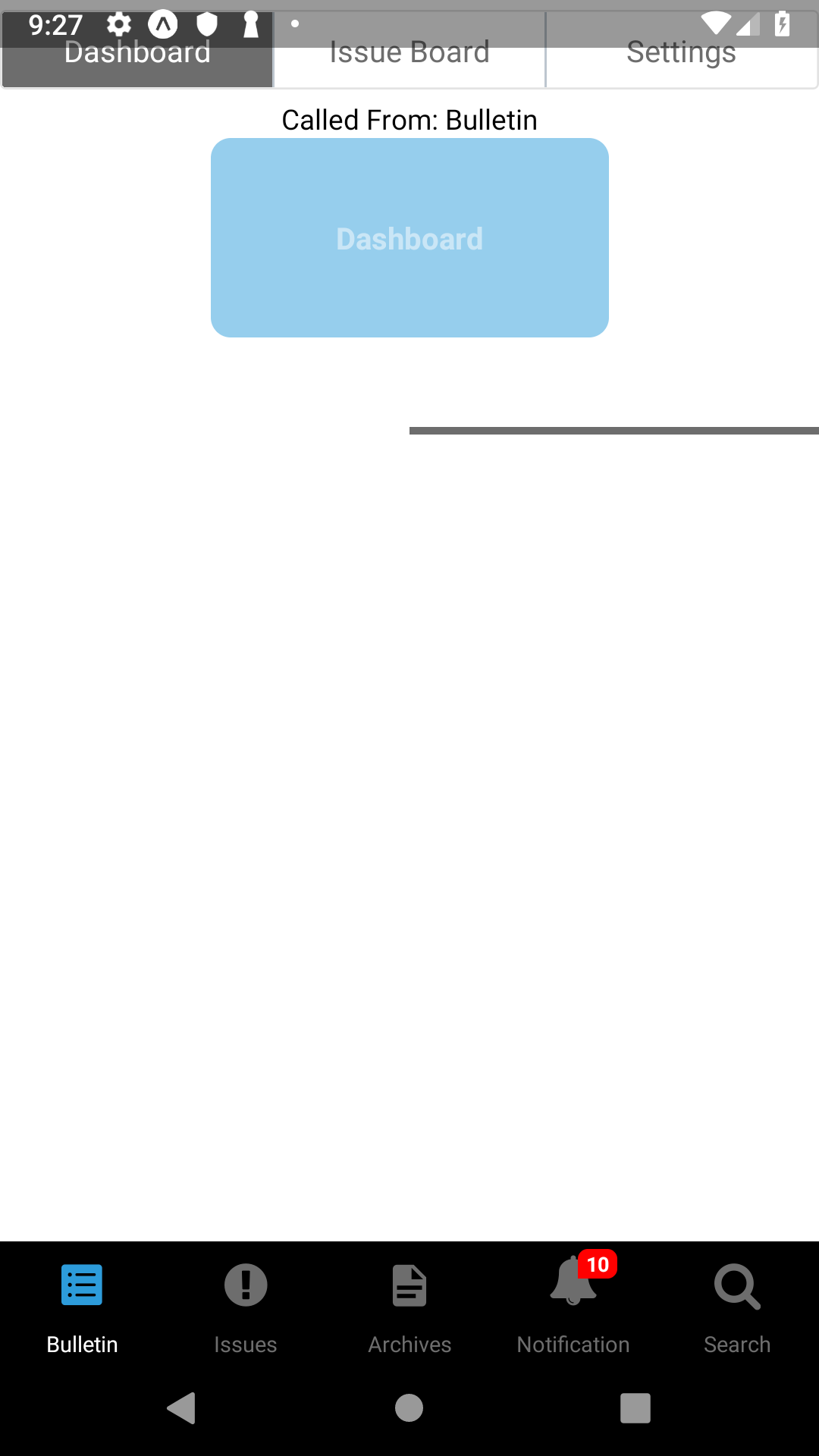
Here is my code:
<ScrollView
bounces={false}
removeClippedSubviews={true}
style={{alignSelf:'stretch'}}>
<ScrollableTabView
initialPage={0}
onChangeTab={(i,ref) => console.log(i)}>
The text was updated successfully, but these errors were encountered: