New issue
Have a question about this project? Sign up for a free GitHub account to open an issue and contact its maintainers and the community.
By clicking “Sign up for GitHub”, you agree to our terms of service and privacy statement. We’ll occasionally send you account related emails.
Already on GitHub? Sign in to your account
Use hyphens: auto #15
Comments
|
All makes sense to me. What would be a good way to not only add those 2 lines, but some tests so in the future people could see the impact they have and why they are important?
I'm used to writing regression tests for code (here's what was happening; that's now fixed; and we've added this automated test so we don't break it again), but not sure the best practices for doing the same thing except to test the against the artefacts generated by displaying HTML+CSS. There must be some type of paid SAAS tool out there that we could buy to provide something like this. Sorry this is getting a bit general, but I would like to fix the issue you brought up and figure out a general process for adding the "regression tests" equivalent for adding lines to CSS. |
|
As it happens, this is an open problem for me on another project also, so no worries about the digression. Rather than a SAAS tool, the first thing I would look for is html->png renderer that can be run in a GitHub action. The action would:
If somebody wants to change the output (because tests will fail if they don't) then their commit and PR will have to include the updated png images, in which case the GitHub image diff viewer should provide insight as to the changes. There are other locally available tools, such as Sublime Text which also provide a good image diff viewer. |
|
Do you have a screenshot for this one? Looking for a before and after. Not 100% sure I understand the bug/fix. |

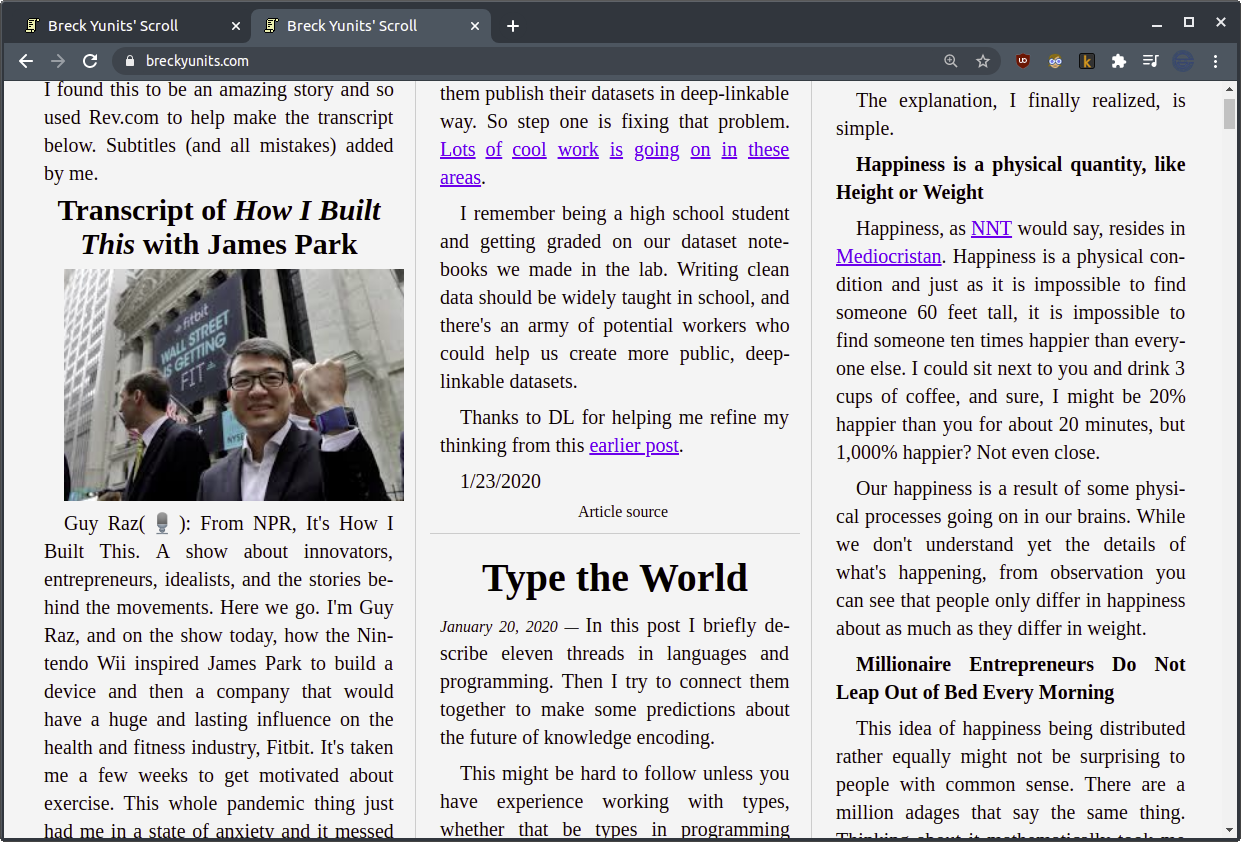
Since scroll uses a
text-align: justify;I suggest it also usehyphens: auto;and the html tag should include alangattribute, e.g.<html lang=en-US">so the browser knows how to do syllabification.The text was updated successfully, but these errors were encountered: