-
Notifications
You must be signed in to change notification settings - Fork 9k
New issue
Have a question about this project? Sign up for a free GitHub account to open an issue and contact its maintainers and the community.
By clicking “Sign up for GitHub”, you agree to our terms of service and privacy statement. We’ll occasionally send you account related emails.
Already on GitHub? Sign in to your account
Error: Failed to launch the browser process! [Failed to read /proc/sys/fs/inotify/max_user_watches] #5450
Comments
|
Hey @Trinhlvtq @stevekeator, I got puppeteer to work in Cloud Run at first, and after doing some local development, I also ran into this error. What fixed the problem was to run puppeteer in
Not sure if this fixes all cases, but it fixed mine. |
|
I am also facing a similar error. Did you find a solution @Trinhlvtq @stevekeator ? @IchordeDionysos this is a workaround, but I want to work with disabled headless mode so that I can see the script running. |
|
Unfortunately not. As I am totally fine with headless mode I stuck with it. |
|
@stevekeator: Using v2.1.1 too :( |
|
I can't really comment on this any further, tbh. I'm working for a different company now and I left this project behind with my last employer. I can say that I was never able to get it to work. :/ |
|
I was faced same issue. My environment is below. Puppeteer version: v2.1.1
Platform / OS version: Google Cloud Functions (PubSub)
Node.js version: Nodejs 10I can't fix the issue. Like this. |
|
same issue here |
|
Use below options to start puppeteer in Cloud functions const puppeteer = require("puppeteer");
const PUPPETEER_OPTIONS = {
headless: true,
args: [
'--disable-gpu',
'--disable-dev-shm-usage',
'--disable-setuid-sandbox',
'--no-first-run',
'--no-sandbox',
'--no-zygote',
'--single-process',
"--proxy-server='direct://'",
'--proxy-bypass-list=*',
'--deterministic-fetch',
],
};
const browser = await puppeteer.launch(PUPPETEER_OPTIONS);
const page = await browser.newPage(); |
|
We're marking this issue as unconfirmed because it has not had recent activity and we weren't able to confirm it yet. It will be closed if no further activity occurs within the next 30 days. |
|
Was anybody able to fix this issue? I am experiencing the issue in GCR |
|
Error: EACCES: permission denied, open './test2.jpg' I am facing this issue when puppeteer tries to save a ss into the directory I am using AWS EC2, BITNAMI SERVERS. Node version 14.19 , debian version 10.12 Can anyone help me? |
|
We're marking this issue as unconfirmed because it has not had recent activity and we weren't able to confirm it yet. It will be closed if no further activity occurs within the next 30 days. |
|
We are closing this issue. If the issue still persists in the latest version of Puppeteer, please reopen the issue and update the description. We will try our best to accomodate it! |
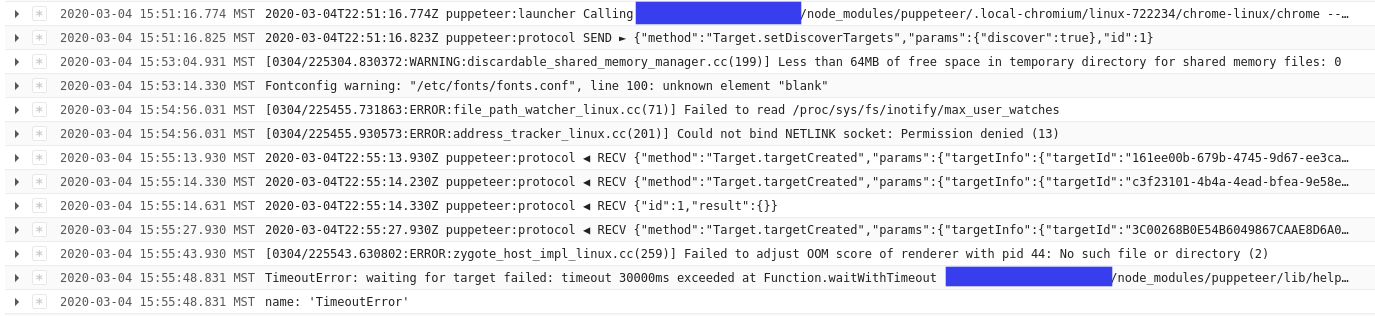
Steps to reproduce
Tell us about your environment:
What steps will reproduce the problem?
I have function use Cloud Scheduler run every min, every day deploy in Google Cloud Function.
In this function, I have use puppeteer and mostly, my function run very well but sometimes, my functions have an error at different times. I do not know the exact cause of this error so please help!
What is the expected result?
No errors
What happens instead?
The text was updated successfully, but these errors were encountered: