New issue
Have a question about this project? Sign up for a free GitHub account to open an issue and contact its maintainers and the community.
By clicking “Sign up for GitHub”, you agree to our terms of service and privacy statement. We’ll occasionally send you account related emails.
Already on GitHub? Sign in to your account
[Bug]: different screenshot quality with and without plugged power source #8009
Comments
|
That's an interesting case. I wonder what happens when you unplug the power source? Does the laptop (or just chrome) switch to some different GPU or CPU rendering? Do you run the browser in the headless or headful mode? Is there any difference if you run with |
|
@OrKoN I used headless mode. I can't tell if laptop switches between GPU and CPU renderer. I'll try with that flag, thank you! |
|
Another thought: are there any animations on the page or is it completely static? |
|
@OrKoN hello! |
|
We're marking this issue as unconfirmed because it has not had recent activity and we weren't able to confirm it yet. It will be closed if no further activity occurs within the next 30 days. |
|
@Kreeg did you end up using playwright? do you have the same issue with screenshots there? I imagine it should affect all Chromium browsers. |
|
@OrKoN yes, we switched to playwright. It was OK until the recent update. Now I need to test different chromium versions, I just need some time. I'm closing this issue, but if you want, you can follow updates on this issue microsoft/playwright#14460 (I'll link new issue there) |
Bug description
Steps to reproduce the problem:
I am using Apple M1 Macbook Pro (and Macbook Pro 13" late 2013) and I've tried to run test (we're using screenshot testing) with notebook in my bed and magically they all stopped working. The next day on the same docked notebook they magically became green (tests succeded). Then i've tried to plug/unplug the power source.
First file (plugged) 20.65KB 200x407, 192dpi, RGB with Alpha, Noninterlaced

Second file (unplugged) 20.64KB 200x407, 192dpi, RGB with Alpha, Noninterlaced
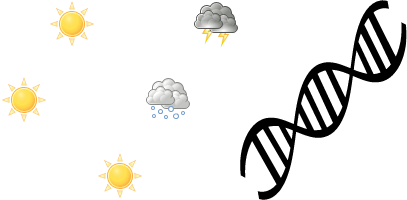
I consider that result may differ from OS to OS, but I think getting different quality screenshots on the same machine from time to time is 100% inappropriate.
Puppeteer version
13.3.1
Node.js version
16.13.0
npm version
8.3.0
What operating system are you seeing the problem on?
macOS
Relevant log output
No response
The text was updated successfully, but these errors were encountered: