New issue
Have a question about this project? Sign up for a free GitHub account to open an issue and contact its maintainers and the community.
By clicking “Sign up for GitHub”, you agree to our terms of service and privacy statement. We’ll occasionally send you account related emails.
Already on GitHub? Sign in to your account
CERTIFICATE_VERIFY_FAILED error when installing dependencies #836
Comments
|
Do you happen to have the security extra installed globally with requests? |
|
@erinxocon what do "security extra" and "installed globally with requests" mean? Python is not my first programming language so I might miss something here :) |
|
@walterdolce, I believe @erinxocon was asking if you'd installed requests[security] rather than just a requests. The real issue here is whether you have pyopenssl installed. I haven't had a moment to look into this but due to the sudden surge in issues around this, I'm think they may have possibly done a new release? If you can confirm whether or not pop freeze shows pyopenssl, and what the version number is, that would be sufficient. |
|
|
I did indeed @nateprewitt. Thanks for the clarity :) |
|
@nateprewitt since he installed it with pipsi, wouldn't we have to check out the packages installed in the pipsi virtualenv? |
|
@erinxocon FYI |
|
I was wondering if something else on the path was affecting the installation. I'm not entirely sure why this is getting hit though. Are you running behind a proxy or unique network configuration @walterdolce? |
|
@walterdolce could you also echo out your $PATH? |
|
@nateprewitt Hmmmm good catch! I am indeed currently behind the company network which has various layers of security a request has to go through. I just tried this while connected to the mobile hotspot and... I shall raise this internally to fix. Thanks both @erinxocon @nateprewitt for the speedy responses and help provided! |
|
@walterdolce No problem! @nateprewitt saves the day! Also thank you so much for using that gif. |
|
Hi guys, sorry to keep the conversation/issue going. I raised this internally and the relevant team confirmed there's some filtering/SSL certificate verification magic going on under the hood which for security reasons can't be disabled/worked around with for certain operations. Obviously switching back and forth the corporate network is not ideal and is not a workable solution. Is there a way to specify SSL-related parameters in By the look of it seems not but I might be missing something. Thank you in advance. |
|
Update, if I hardcode the company's root certificate (pem) in |
|
Another update. Installing packages via |

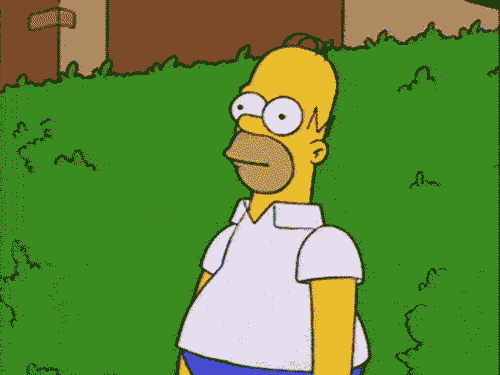
Hi,
I have installed
pipenvfor the first time on my system by following the fancy installation method (because I have excellent taste!) and the world was a happy place to live in.Then I went on running the following given the project I started to work on did not know about the wonders of
pipenv:But then, suddenly the world was a sad place to live in. I got the following:
Is this expected?
Here's some more info which I hope it will be useful:
OS is macOS Sierra 10.12.4.
Anything you need to help troubleshoot this just let me know.
Thanks!
The text was updated successfully, but these errors were encountered: