-
Notifications
You must be signed in to change notification settings - Fork 1.8k
New issue
Have a question about this project? Sign up for a free GitHub account to open an issue and contact its maintainers and the community.
By clicking “Sign up for GitHub”, you agree to our terms of service and privacy statement. We’ll occasionally send you account related emails.
Already on GitHub? Sign in to your account
Images on buttons #9
Labels
enhancement
New feature or request
Milestone
Comments
|
Done with version 2.4... uploaded to PyPI. Enjoy! |
Sign up for free
to join this conversation on GitHub.
Already have an account?
Sign in to comment
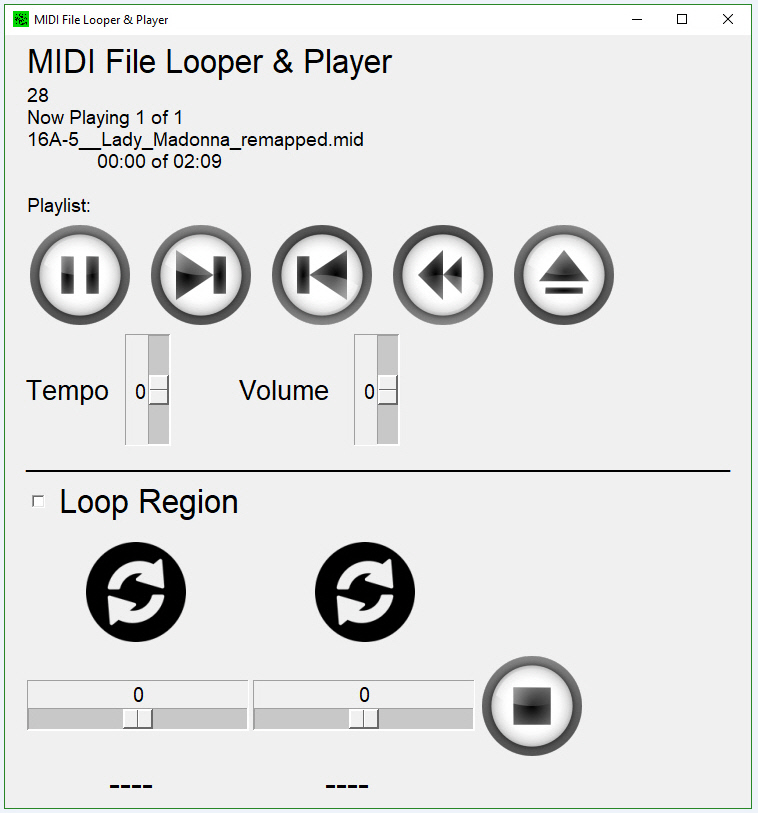

The next new feature.
Images as buttons will help the overall look of these GUI interfaces in a big way.
Should be a straightforward interface for the caller. A few more optional parameters to the Button Element call should do the trick.
Expect this in version 2.4
The text was updated successfully, but these errors were encountered: