-
Notifications
You must be signed in to change notification settings - Fork 21.4k
New issue
Have a question about this project? Sign up for a free GitHub account to open an issue and contact its maintainers and the community.
By clicking “Sign up for GitHub”, you agree to our terms of service and privacy statement. We’ll occasionally send you account related emails.
Already on GitHub? Sign in to your account
CRITICAL:root:Cannot load caffe2.python. Error: DLL load failed: The specified module could not be found. #22859
Comments
|
You need to copy the DLLs generated by LibTorch in the lib directory, too. |
|
|
No, I mean something like |
I copy all *.dll to |
When I run the build.bat, I |
|
Yes, that means the DLLs will be used instead of a complete executable without dependencies. |
|
You should copy them to |
|
Would you please add |
|
You'll need to reopen a new CMD window to take that into effect. |
I try it, but doesn't work. |
|
I've introduced some methods for dealing with dll loading problems in this post: #20408. You can have a try. |
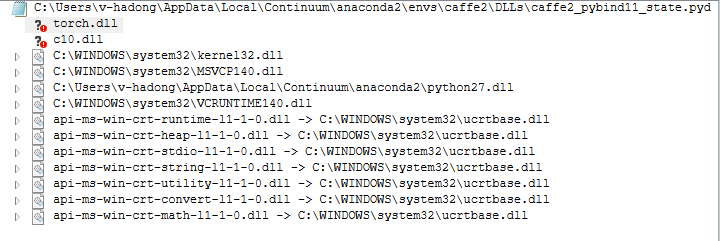
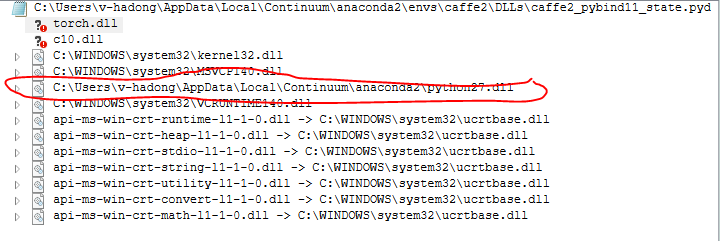
❓ Questions and Help
I'm installing into a conda env. it is on Windows 10 . No GPU on machine.
I am following instructions from https://caffe2.ai/docs/getting-started.html?platform=windows&configuration=compile
And the build is success.

Then I copy C:\Users\v-hadong\pytorch\build\caffe2\python\caffe2_pybind11_state.pyd to Python’s DLL folder C:\Users\v-hadong\AppData\Local\Continuum\anaconda2\envs\caffe2\DLLs\
and then the error is happened as the following picture:

The text was updated successfully, but these errors were encountered: