New issue
Have a question about this project? Sign up for a free GitHub account to open an issue and contact its maintainers and the community.
By clicking “Sign up for GitHub”, you agree to our terms of service and privacy statement. We’ll occasionally send you account related emails.
Already on GitHub? Sign in to your account
points as decimal separator instead of commas, and no thousands separator in layout composer #33727
Comments
|
Here is the root Information: |
|
Update your qgis and please report if this is still the case. |
|
as @roya0045 said, I updated QGIS from 3.4.7 to 3.4.15. The problem is still existing. See the screenshot. Issue again: points as decimal separator instead of commas, and no thousands separator in QGIS 3.4.15 layout composer (but in the "map-canvas" everything is fine -> see attachement please). |
|
This was never implemented. I could work on it, but I'm not sure if @nyalldawson has plans. Additionally, something that we might want to add is to optionally add the language information to the layout, so that when opened on QGIS instance with a different language setting (think about the server context where we want prints with a certain language configuration). |
|
So if I understand you right, the language information of content in the layout-composer is a individual one, free and independent? All Information after your third comma I do not understand. |
It was never implemented: there is no locale support in layout composer tables.
Sorry for not being clear, what I meant is that when (and if) it will be implemented, we will need to keep in mind that we might want to allow a different behavior than the most part of QGIS: instead of always getting locale information form user profile settings, we might want to be able to override the locale settings for the print layouts individually, just in case your project contains different layouts for different locales. |
|
Thank you for your answer. I still not understand. The setting is in the canvas perfect and works fine with decimal commas and thousand separators. I assume, that the canvas setting shows the locale setting. This locale setting is not consider by the composer. The composer setting is not clear in my opinion. It should get the "locale canvas setting" too. |
I agree. But the piece of code that does that was never written: it was never implemented, so technically it's not a bug. |
|
Okay chrystal clear. How can I go on? |
|
The usual way, you have a few options:
|
|
The checkbox "System-Locale überschreiben (override)" is not activated (top of the pic). (But) All numbers are beautiful in the attribute table (the end of the pic). The default of "System-Locale" has access to the right settings. What are these settings? Is it a lot of work to implement that default setting in the composer? Where can I start? |
|
Sorry my answer was not clear. I would try to fix it by myself and I was asking for an entry point. I decide to start with the GitHub repositories. |
|
If the issue is valid/confirmed it must stay open. |
|
@gioman if this is a bug or a feature request is debatable. IIRC @nyalldawson has been made aware of that and he had plans, but we spoke about that a long time ago, so I may be mistaken. The fix can be trivial or complex depending how we decide to handle it (see my comments above regarding the server situation). |
sure, but one or the other does not matter, if the bug/request is a valid one. |
|
The QGIS project highly values your report and would love to see it addressed. However, this issue has been left in feedback mode for the last 14 days and is being automatically marked as "stale". |
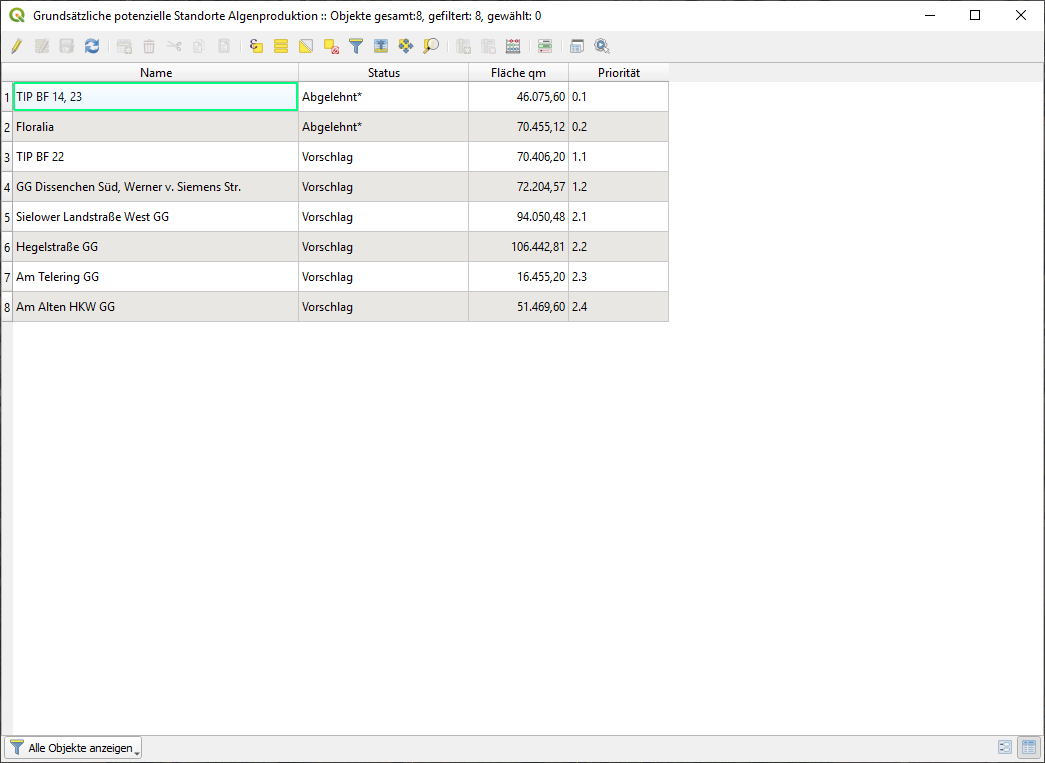


Describe the bug
How to Reproduce
QGIS and OS versions
Additional context
The text was updated successfully, but these errors were encountered: