New issue
Have a question about this project? Sign up for a free GitHub account to open an issue and contact its maintainers and the community.
By clicking “Sign up for GitHub”, you agree to our terms of service and privacy statement. We’ll occasionally send you account related emails.
Already on GitHub? Sign in to your account
[windows] Run quasar dev -m electron with electron 7 fail #5892
Comments
|
After you first run quasar build -m electron |
|
same error |
|
Are you on Windows? And which? |
|
same problem, on Windows 10 1909 |
|
same problem, on Windows 10 1903 |
|
hello,i have same problem ` module.exports = function (pkgName) { ` the log is
|
|
log : app:getPackage E:\demoSpace\quasar-dev\zhouyk-pc\node_modules\electron\index.js +1ms app:getPackage Error: Electron failed to install correctly, please delete node_modules/electron and try installing again +1ms app:spawn |
|
I know my mistake, I am from China, I can't download to electron (https://github.com/electron/electron/releases/download/v7.1.6/electron-v7.1.6-win32-x64.zip).So the installation code of electron cannot generate path.txt. I manually downloaded the installation package of electron and modified the installation code of electron, and I successfully installed the electron...So I solved the problem ` // downloads if not cached extractFile('E:\demoSpace\quasar-dev\zhouyk-pc\node_modules\electron\electron-v7.1.6-win32-x64.zip') // 下载路径直接解压 node_modules\electron>node install.js ` |
|
Investigating why Windows fails. |
|
I need more details from the Windows devs pls (except for the download issue on China):
Thanks in advance. |
more info #5911 |
|
Using the regular terminal (cmd.exe) I cannot reproduce the issue. Sequence: $ quasar create testapp
$ cd testapp
$ quasar mode add electron
$ quasar dev -m electron |
|
More info on my part: tested with both npm and yarn, Nodejs v12. No issues. |
|
1.quasar create name & quasar dev -m electron |
|
This problem is due to China Networks |
not a same problem,i can download electron from net |
environment:windows 10 1909 steps:accord to electron/electron#20739 (comment) electron is running in the background: |
|
If it’s running in the background then it’s an Electron issue, not a Quasar one. We can’t do anything about it if the Electron executable misbehaves. Please report this to their team. Thanks. |
|
but I can run electron-quick-start without problem: |
|
I seem to have the same problem. When downloading electron@7.* through Taobao mirror, the download URL has the wrong "v". Sorry for machine translation, and hope that helps |
|
@exchump Thank you very much.This solution solved my problem |
|
I am in China. ` sass_binary_site=https://npm.taobao.org/mirrors/node-sass/ phantomjs_cdnurl=http://npm.taobao.org/mirrors/phantomjs electron_mirror=http://npm.taobao.org/mirrors/electron/ electron_custom_dir=7.1.14 2、delete node_modules/electron/ directory. if 'electron' installed successfully,you can find the electron zip file downloaded at : hope it works. |
|
|
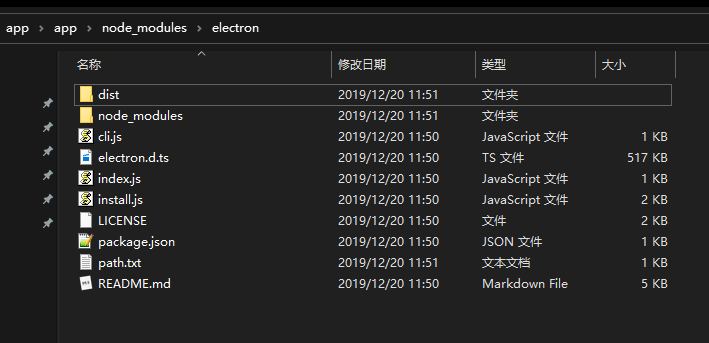


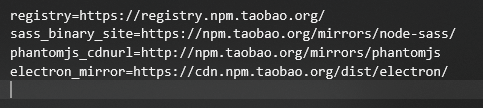
app:electron Building main Electron process... +6s
Renderer process █████████████████████████ [100%] in ~5s
Main process █████████████████████████ [100%] in ~508ms
app:electron Webpack built Electron main process +510ms
Hash: 305fc0662ccb4ecd3fcc
Version: webpack 4.41.2
Time: 510ms
Built at: 12/15/2019 11:36:07 AM
Asset Size Chunks Chunk Names
electron-main.js 220 KiB electron-main [emitted] electron-main
Entrypoint electron-main = electron-main.js
WARNING in ./node_modules/electron-debug/index.js 96:45-58
Critical dependency: the request of a dependency is an expression
@ ./src-electron/main-process/electron-main.dev.js
@ multi ./src-electron/main-process/electron-main.dev.js
WARNING in ./node_modules/electron-debug/index.js 97:61-74
Critical dependency: the request of a dependency is an expression
@ ./src-electron/main-process/electron-main.dev.js
@ multi ./src-electron/main-process/electron-main.dev.js
app:electron Booting up Electron process... +4ms⚠️ Command name was not available. Please run again. +1ms
app:spawn
electron 6.x is ok
The text was updated successfully, but these errors were encountered: