New issue
Have a question about this project? Sign up for a free GitHub account to open an issue and contact its maintainers and the community.
By clicking “Sign up for GitHub”, you agree to our terms of service and privacy statement. We’ll occasionally send you account related emails.
Already on GitHub? Sign in to your account
Connect to SPICE #105
Comments
|
I am having the same issue, except it's my first time using Quickgui or Quickemu. I'm on Manjaro and I downloaded the quickgui-bin package. I have only seen this message when trying to start both Windows 11 and Windows 10 virtual machines. |
|
Could be related to quickemu-project/quickemu#686. |
|
Same issue. Manjaro as well. |
|
Got more info about the issue https://www.spice-space.org/spice-user-manual.html But I don't know if I have to add this to the windows-10.conf or what. Also checking Manjaro instructions to setup VMs |
|
I joined the discord and this is something still being checked by the dev. Must wait and see. Also tried win10 and win11. Same issue. |
|
i solved the issue by moving the windows iso image file to the windows folder, and make the iso file name the same as in the .conf file. But now the issue is windows keep asking "press any key to boot from dvd" during boot process, although i've press my enter key, it still doesnt boot. |
|
trying to get windows manually with I haven't checked, but seems they don't ship windows iso anymore. my suggestion: |
|
Same problem in 2024. |

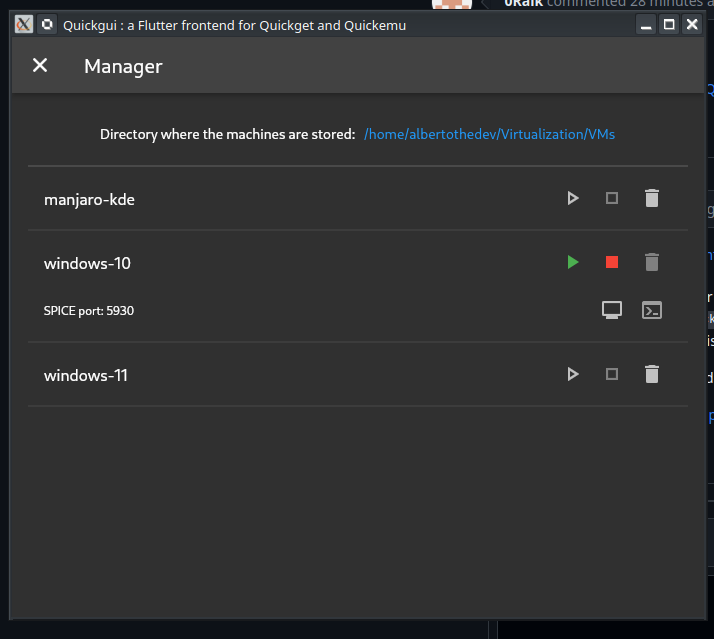

I used to run both my Linux & Windows VM smoothly using Quickqui, but now its asking for "Connect to SPICE" every time i'm going to run my Windows VM, and i tried "localhost" for hostname and use port "5930 & 5931 "but failed. please let me know how to solve it.thank you
The text was updated successfully, but these errors were encountered: