New issue
Have a question about this project? Sign up for a free GitHub account to open an issue and contact its maintainers and the community.
By clicking “Sign up for GitHub”, you agree to our terms of service and privacy statement. We’ll occasionally send you account related emails.
Already on GitHub? Sign in to your account
new param timezone_out to control the timezone returned to R #294
Conversation
There was a problem hiding this comment.
Choose a reason for hiding this comment
The reason will be displayed to describe this comment to others. Learn more.
Thanks, looks good! I believe this is the only safe way to implement this. Ideally we'd use timezone_out = timezone as default but this seems very risky for scripts that already set a timezone argument.
|
@krlmlr It should be correct now! db_tz <- 'Asia/Shanghai'
user_tz <- 'America/Los_Angeles'
con <- DBI::dbConnect(
odbc::odbc(),
server = '127.0.0.1', database = 'tempdb', uid = 'sa', pwd = 'Abc_123_Bcd',
encoding = 'GB2312', driver = 'ODBC Driver 13 for SQL Server', port = 1433,
timezone = db_tz, timezone_out = user_tz
)
out <- DBI::dbGetQuery(con, "select cast('2019-01-01 04:00:00' as datetime) as datetime,
cast('2019-01-01' as date) as date")
str(out)
#> 'data.frame': 1 obs. of 2 variables:
#> $ datetime: POSIXct, format: "2018-12-31 12:00:00"
#> $ date : Date, format: "2019-01-01"
attributes(out$datetime)
#> $class
#> [1] "POSIXct" "POSIXt"
#>
#> $tzone
#> [1] "America/Los_Angeles"
lubridate::with_tz(out$datetime, db_tz)
#> [1] "2019-01-01 04:00:00 CST"
print(out$date)
#> [1] "2019-01-01"
DBI::dbDisconnect(con)Created on 2019-10-10 by the reprex package (v0.3.0) |
Merge branch 'master' of https://github.com/r-dbi/odbc into timezone_out # Conflicts: # src/odbc_result.cpp
|
The failed check is only happened on R-devel and is caused by a warning "checking top-level files ... WARNING", which seems not related to this PR. Moreover, just to note that now it's possible to have an MS SQL Server inside of a docker container, making the tests more easily. See quickstart-install-connect-docker for details. 😃 |
|
Nice, that is useful! |
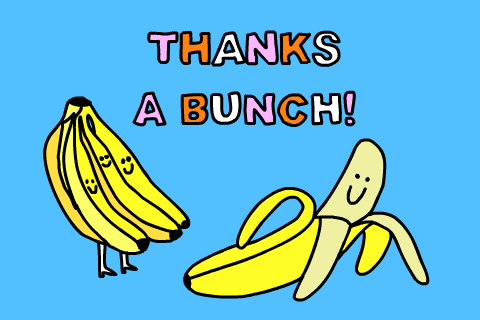
Closes #275
This PR allows user to define a new param
timezone_outso that the timezone of the returned object can be local timezone or whatever other than UTC.I believe it is very convinient for many users because usually the timezones on the local machine and the server are the same. By forcing the timezone to be UTC leads to sort-of confusing for users, especially those who are not familiar with timezone things.
An Example
Note this result now displays the same as what's in SQL. But without this functionality, the user will get "2018-12-31 20:00:00 UTC" and have to convert it to "Asia/Shanghai" later by themselves, which is verbose and inconvinient.
Created on 2019-08-26 by the reprex package (v0.2.1)