New issue
Have a question about this project? Sign up for a free GitHub account to open an issue and contact its maintainers and the community.
By clicking “Sign up for GitHub”, you agree to our terms of service and privacy statement. We’ll occasionally send you account related emails.
Already on GitHub? Sign in to your account
Question: Linking html resources #187
Comments
|
Currently there is no smooth way to add linked resources to HTML loaded via
|
|
Thanks. My electron comparable app is almost complete. @ a whopping 19kb!!!! |
|
Any pointers on pyinstaller? the exe opens and runs but the dialogs don't work. i put the WebBrowserInterop.dll in the datas import of the spec and it is in the distro folder with the exe after it compiles it. |
|
A quick example of how I got around the css&js issue: index.html: <!DOCTYPE html>
<html lang="">
<head>
<meta charset="UTF-8">
<title>Untitled Document</title>
<meta name="Author" content=""/>
<link rel="stylesheet" type="text/css" href="style.css">
<script src="script.js"></script>
</head>
<body>
</body>
</html>style.css: body {
background-color: blue;
}script.js: Python: import webview
import threading
import io
import sys
html_file_path = 'index.html'
html= ''
def read_css(css_file_path):
try:
with open(css_file_path) as f_obj:
css = f_obj.read()
except Exception as error:
print("Error opening .css file.")
print(error, type(error))
else:
return css
def read_js(js_file_path):
try:
with open(js_file_path) as f_obj:
js = f_obj.read()
except Exception as error:
print("Error opening .js file.")
print(error, type(error))
else:
return js
with open(html_file_path) as f_obj:
lines = f_obj.readlines()
for line in lines:
if '<link' in line:
link_parts = line.split(' ')
for part in link_parts:
if 'href' in part:
if 'http' in part:
html+= line
else:
css_file_path = part.replace('href="', '').replace('">', '').replace('"', '').replace('\n', '')
css = read_css(css_file_path)
html += '<style>\n'
html += css
html += '</style>\n'
elif '<script' in line:
if 'src' in line:
script_parts = line.split(' ')
for part in script_parts:
if 'src' in part:
if 'http' in part:
html+= line
else:
js_file_path = part.replace('src="', '').replace('"></script>', '').replace('"', '').replace('\n', '')
js = read_js(js_file_path)
html += '<script>\n'
html += js
html += '</script>\n'
else:
html+= line
else:
html+= line
print (html)
def create_app():
webview.load_html(html)
if __name__ == '__main__':
t = threading.Thread(target=create_app)
t.start()
webview.create_window('load js&css example', width=900, height=600, debug=True)The resulting HTML which loads correctly in webview: <!DOCTYPE html>
<html>
<head lang="en">
<meta charset="UTF-8">
<title>Untitled Document</title>
<meta name="Author" content=""/>
<style>
body {
background-color: blue;
}
</style>
<script>
alert("javascript loaded");
</script>
</head>
<body>
</body>
</html> |
|
WebBrowserInterop.dll was introduced only recently, I haven't got a chance to investigate how to make it play with pyinstaller. pywebview looks for the dll in the lib directory under the current directory as the running script. I am not sure how paths would play out when frozen with pyinstaller. If you get it working, please post the solution here. |
|
Will do. |
|
I found a solution to pyinstaller issue. I the augments telling pyinstaller where to find the files and where to put them needed to be added. I used a .bat file to run pyinstaller: pyinstaller --noconfirm --log-level=DEBUG ^
--add-data="index.html;." ^
--add-data="webview/lib/WebBrowserInterop.dll;webview/lib" ^
--add-data="webview/js/alert.js;webview/js" ^
--add-data="webview/js/api.js;webview/js" ^
--add-data="webview/js/npo.js;webview/js" ^
--hidden-import=clr ^
--manifest="manifest.xml" ^
--version-file="file_version_info.txt" ^
--debug ^
testApp.pyI am having an issue with the .exe disappearing when I use the --noconsole setting but that may be an anti-virus issue. I'll try to test later on a different computer. |
|
Good job. This seems to be an answer to the onefile scenario. Could you give this a try while you are at it? |
|
Ok, so that is a good fix for the onefile issue. pyinstaller --noconfirm --log-level=DEBUG ^
--onefile --noconsole ^
--add-data="webview/lib/WebBrowserInterop.dll;webview/lib" ^
--add-data="webview/js/alert.js;webview/js" ^
--add-data="webview/js/api.js;webview/js" ^
--add-data="webview/js/npo.js;webview/js" ^
--hidden-import=clr ^
--manifest="manifest.xml" ^
--version-file="file_version_info.txt" ^
--icon=favicon.ico ^
js_api.pyNext I used the solution provided in the stackoverflow post. it worked great. Import os and add this function to you code: """ Get absolute path to resource, works for dev and for PyInstaller """
def resource_path(relative_path):
base_path = getattr(sys, '_MEIPASS', os.path.dirname(os.path.abspath(__file__)))
return os.path.join(base_path, relative_path)Then anytime you need to get something from the temp file created by the onefile exe, wrap it in the function: html_file_path = resource_path('index.html')It will then find it in the temp folder created. this also works if you run the script from a python IDE. I will put together a complete example that can be used as a framework and put it up here. |
|
Here is a zip file with the js_api example broken up into html/css/js files. |
|
Thanks! Thinking of this problem now, I realised a better solution for js files would be to embed js code in respective .py files and export them as modules. The WebBrowserInterop.dll would still require extra treatment. Looks like a job for a pyinstaller hook. https://pythonhosted.org/PyInstaller/hooks.html |
|
I have converted js files to py modules in the |
|
It would be nice to keep the js, css and image references in the html file so that it works as close to web coding as possible. This way it keeps it easy for web developers to use this as a native wrapper for a web app if they want to. When you say embed js code into .py files are you talking just about the js files in webview/js or any js file referenced in the html? It does look like a hook could be used to grab the referenced files in the html file and bring them into the compiled file or folder when pyinstaller is ran. Then i guess we would only have to reference the hook when running pyinstaller. Would this be a good solution for these files or is there a better way to do this? |
|
I have been working on an app that uses a bunch of HTML5 elements. When I run it in the webview they don’t appear correctly. Would upgrading IE on my computer fix this or does winforms not support html5? I’m running Windows 7. |
|
Regarding the js files, my idea is to keep only the js files related to pywebview inside Python code. Javascript is put everywhere these days, so putting it inside py files seems to be apt. User's own assets should certainly be in their original form. As for the renderer, the latest installed IE version is used, so in your case it would certainly help to upgrade to IE11. Unfortunately you cannot go past IE11 and Microsoft has no plans adding Edge support to WinForms or WPF. Support for CEF will certainly be needed if the situation continues to be like this. The problem is discussed in #15. |
|
I have IE11. |
|
Shimming is a slippery slope. Commit to it once and you have to support for
the rest of days.
Furthermore, it would address only missing JS functions, not the new syntax
or CSS.
I would not go down this route at this point.
|
|
Good point. |
|
I'm having issues with downloading the svg as a png. I rendered the svg to a canvas but when i try to convert the canvas to a dataURL I get a security error in IE11. I looked it up and it seems to be a huge problem for people. Works fine in Chrome but not IE. Do you have any recommendations on how this could be handled on the python side without an external program like inkscape? |
|
I am not familiar with this issue. Is this of any help? https://stackoverflow.com/questions/32870788/css-using-raw-svg-in-the-url-parameter-of-a-background-image-in-ie |
|
Thanks for the reply but no luck there. |
|
The solution for linked resources is being implemented in #181. |
|
I just starting using pywebview to build a desktop app where I want to display results of completed software tests, and bugs discovered. However, I am quite fuzzy on displaying some statistical data completed with pychart on the application. What would be the best approach to display this chart in the pywebvie desktop app? I am using the pystronium model from tjohnsonhvac above. Would it be best to serialize the Python data and pass it to a Javascript function? Additionally, I have a total of three pages that I would like to navigate between, and I can't seem to navigate to any page other than the index.html. I have a js function that gets the id of the href link when clicked and send it to webview.load_html(HTML) function. Any thoughts on this? Thanks |
|
Take a look at the Todos app
https://github.com/r0x0r/pywebview/tree/master/examples/todos
Another approach is to serve everything from a local http server.
… |
|
Okay, thanks.
I will have a look.
…On Mon, Apr 15, 2019 at 12:36 PM Roman ***@***.***> wrote:
Take a look at the Todos app
https://github.com/r0x0r/pywebview/tree/master/examples/todos
Another approach is to serve everything from a local http server.
>
>
—
You are receiving this because you commented.
Reply to this email directly, view it on GitHub
<#187 (comment)>,
or mute the thread
<https://github.com/notifications/unsubscribe-auth/AHS2kUMF8PE-h6KgFYgv8LQKpeA9Vfb_ks5vhLi1gaJpZM4SYdeg>
.
--
"There are 10 types of people in this world. Those who understand binary
and those who don't."
|
|
Added information about application architecture |
|
Thank you Roman. The todos application helped me somewhat. I can navigate to other .html pages, but I get an error of "addeventListener cannot read null....".
So, I'm trying to familiarize myself with the code to gain an understanding of how everything is working. I tried running local server, but I'm using the jQuery plug-in and a few other libraries (namely bootstrap) but the loading is significantly slower, and it throws the original styling off.
I'm not complaining at all, what you've done is definitely amazing. I'm just trying to develop an app for my QA testing and reporting in a certain time table, ideally before my teams next Sprint, and time is critical for me, but this app seems ideal. Actually, I already have my app developed with wxPython, but the old look of the app and clunky feel cannot match what I can potentially do with it by using html, css,, and js, so I'm attempting to convert it to pywebview.
Currently, I'm attempting to use something called xdomain (proxy server) an app on GitHub, along with pywebview to see if this will help smooth the process of serving local pages and content.
Thanks again Roman!
Best Regards,
Del
--
Sent from Outlook Email App for Android Wednesday, 17 April 2019, 08:30AM -05:00 from Roman notifications@github.com :
…Added information about application architecture
https://pywebview.flowrl.com/guide/architecture.html
—
You are receiving this because you commented.
Reply to this email directly, view it on GitHub , or mute the thread .
|
|
As soon as I have more time, I plan to spend a lot of time with pywebview and became a contributor.
Del
--
Sent from Outlook Email App for Android Wednesday, 17 April 2019, 08:30AM -05:00 from Roman notifications@github.com :
…Added information about application architecture
https://pywebview.flowrl.com/guide/architecture.html
—
You are receiving this because you commented.
Reply to this email directly, view it on GitHub , or mute the thread .
|
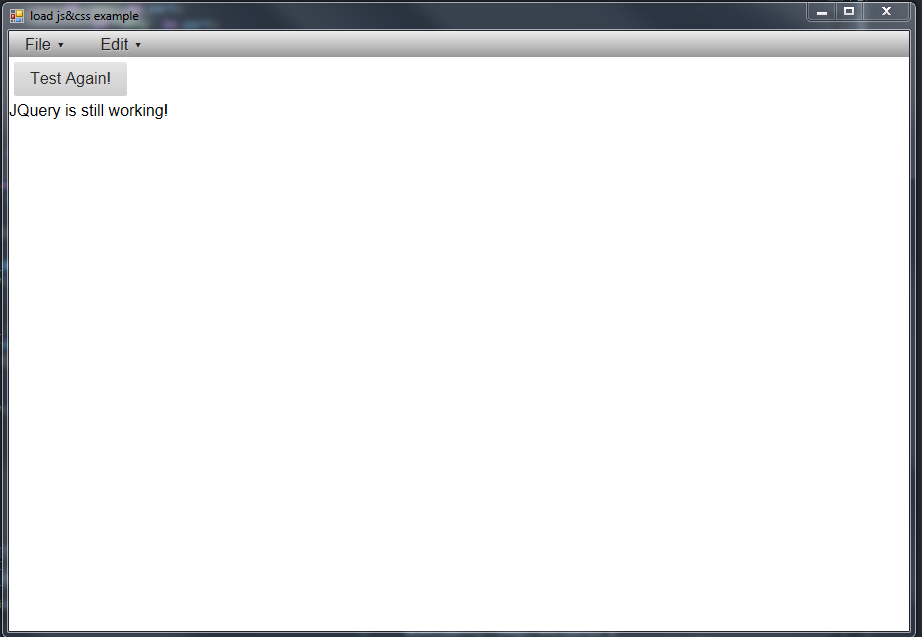


What is the correct way to link local js and ccs files?
It appears the standard html and <script src="script.js"></script>
do not work.
I also tried using the full path for both and that didn't work either.
And I tried ./style.css. that didn't work.
It does look like CDN links work but they take a long time to load.
<script src="https://ajax.googleapis.com/ajax/libs/jquery/3.3.1/jquery.min.js"></script>Any advice?
The text was updated successfully, but these errors were encountered: