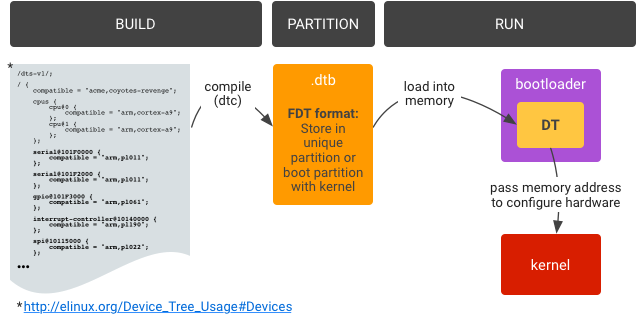How to combine the various DTBs generated as dt.img after building zImage and the corresponding DTBs
- cd to your kernel source's root directory
$(SRC_DIR),$(OUT_DIR)is the out folder - Clone the repo
git clone https://github.com/rajatgupta1998/android_tools_system_dtbTool/ dtbTool
- Build the dtbTool binary using gcc, from the current directory itself. The latest one is recommended. I am using GCC 8.2.0 on Arch Linux.
gcc dtbTool/source/dtbtool.c -o dtbTool
- You might need to install the following package:
libc++-helpers gcc-6-base libc6 libgcc1 multiarch-support libc++1 libc++-test libc++abi1 libc++abi-test libc++abi-dev libc++-dev
- Merge the DTBs into a single
dt.imgby running this command in the$(SRC_DIR)
./dtbTool -s $(BOARD_KERNEL_PAGESIZE) -o $(OUT_DIR)/arch/$(ARCH)/boot/dtb -p $(OUT_DIR)/scripts/dtc/ $(OUT_DIR)/arch/$(ARCH)/boot/dts/
-
cd to
$(OUT_DIR)/arch/$(ARCH)/boot/and find yourdt.img -
Now do whatever you want to. ✌️