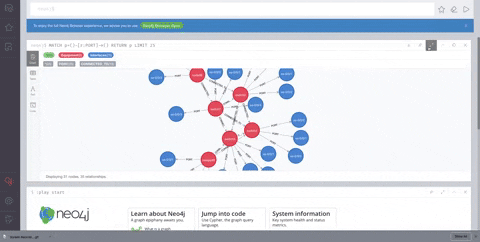This is a project to drar network diagrams using neo4j
docker run -it -d --publish=7474:7474 --publish=7687:7687 -e NEO4J_AUTH=neo4j/secret -e NEO4J_dbms_default__advertised__address=<IP address of machine> neo4j:4.0.4
./mvnw spring-boot:run
http://localhost:7474/browser/
./mvnw spring-boot:build-image
./mvnw spring-boot:run
http://localhost:8080/upload
Now you need to upload several files to create a proper diagrams
First upload the equipments by clicking on Upload Equipments and select equipments.csv from csv folder in this repo
Once that is done, upload the interfaces by clicking on Upload interfaces and select interfaces.csv file.
Now upload the connections by clicking on Upload Connections and select connections.csv.
Similarly you need to upload another connections file anotherconnections.csv
Optionally you can upload vlans by selecting the vlan.csv file.connections
Navigate to http://localhost:7474/browser/ which gives you the neo4j ui.
Click on the database icon. Watch the below video to see how it looks when all connections are created.
There are several api's provided to manage the equipments, interfaces and vlans.
Head over to http://localhost:8080/swagger-ui.html to execute several end points.
By default the logs will be stored in /var/log/network-diagrams.log. If you want the logs to be
exported to elasticsearch through logstash, you need to set the below setting to true in application.properties.
logging.logstash.enabled=false
Change the url and port of the host where logstash is running
logging.logstash.url=localhost:5000
** To start ELK stack in a docker follow the below steps **
Get the docker-compose.yml from here .\
Create a file logstash.yml with the contents mentioned in above link.
Start the elk stack using docker-compose up -d
Once the containers are ready, start this application. This will create a new index in
elasticsearch with name network-diagrams
Open api docs can be found in http://localhost:8080/v2/api-docs