New issue
Have a question about this project? Sign up for a free GitHub account to open an issue and contact its maintainers and the community.
By clicking “Sign up for GitHub”, you agree to our terms of service and privacy statement. We’ll occasionally send you account related emails.
Already on GitHub? Sign in to your account
keenslider within component renders only one slide #8
Comments
|
Hey @Memphis335, I forked your codesandbox, update the version to 4.2.1, and fixed the error that happens on ngAfterViewInit() by wrapping the slider initialization with a setTimeout. It seems to work as you wanted to be. Can you confirm that? |
|
I just realized there is a bug in the initial height calculation. Sometimes, I only see the image and not the text. I've fixed that by adding the following to your component. ngAfterViewChecked() {
this.slider.resize();
} |
|
Hi @rcbyr, Thank you for your assistance so far but the fixes did not help. I dug a little deeper and found the following : I could not see it due to overflow: hidden, which is expected. The problem seem to be here So it appears that is showing all three just not on the same line. |
|
@Memphis335 |
|
It seems to be working now with |
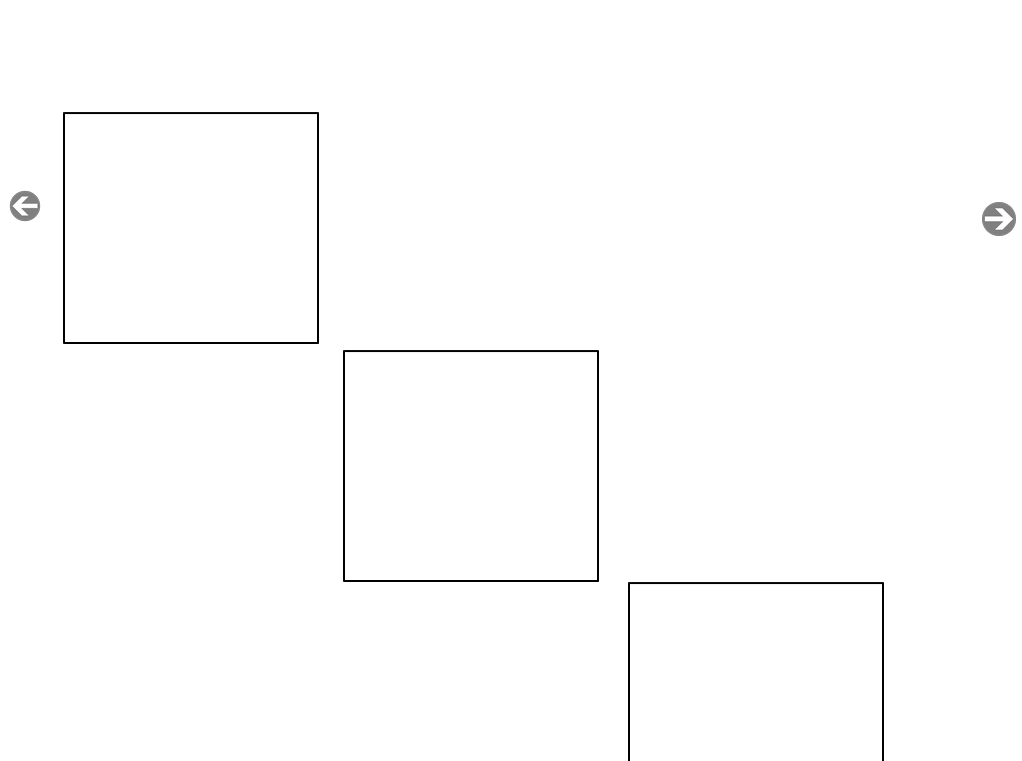
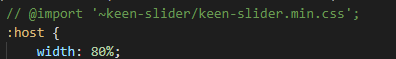


Hey!
I am trying to implement the slider
("keen-slider": "^4.2.1")inside a component. This component then renders within a page component that has a<section></section>. The slide that I am trying to render is material cards with a min-width of 365px;I want three to show in the center of the page max-width 80% on large screens and two on tablets and only one on mobiles.
Similar to this: codesandbox.
The component renders only 1 card for some reason.
The text was updated successfully, but these errors were encountered: