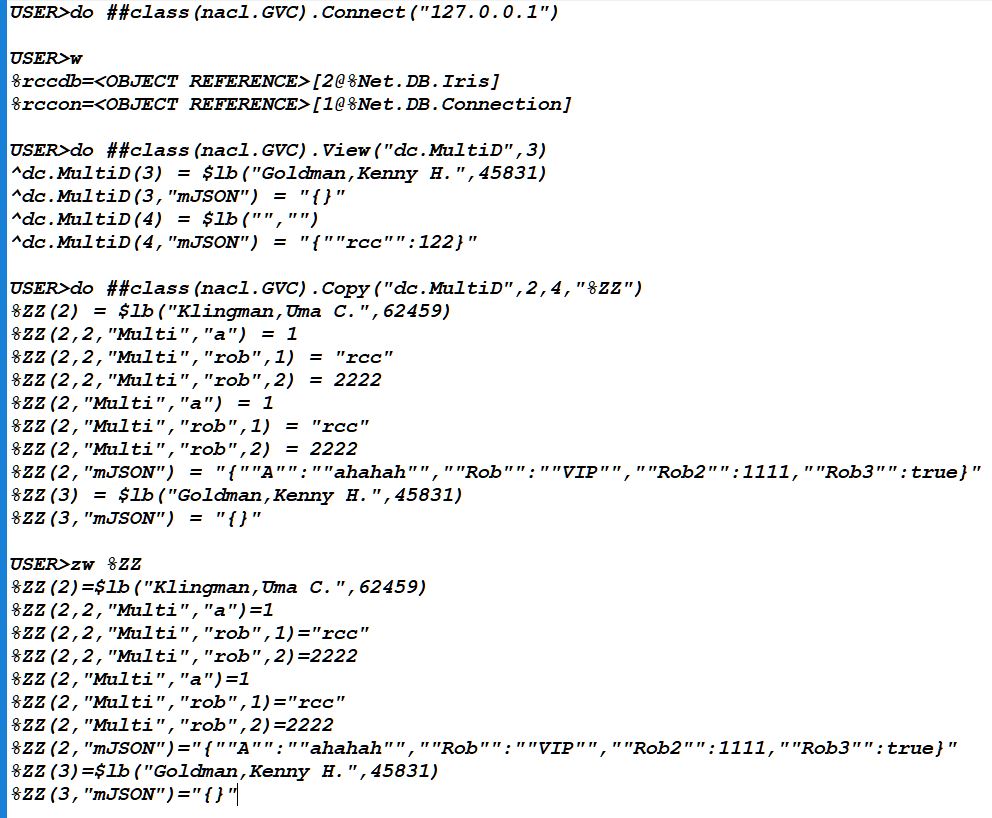A utility using IRIS NativeAPI to View, Copy, and Merge Globals
This code runs rather slowly and creates a lot of network traffic.
!! There is no need for any additional code on the source server !!
Background:
As $QUERY is not supported by Native API it is a rather long and
boring workaround with the functions IsDefined (aka $DATA) and
GetNext (aka $ORDER) to examine all Global nodes with value
and passing the structural nodes.
You have to provide
- your credentials for server access
- your level of error handling
First, you make a connection to the target SuperServer Port
do ##class(nacl.Client).Connect("192.168.0.99",41773)
- VIEW and COPY are the same code
- VIEW is simply a COPY to NUL device
- The target in COPY can have a different name
- Using a local variable as target mimics the MERGE command
- Start and Stop Subscript allow partial operation
- Stop Subscript is the first to be excluded.
Do ##class(nacl.GVC).Connect(serverIP,serverPORT,namespace,username,password) Do ##class(nacl.GVC).View(globalname,startsubscript,stopstcsript) Do ##class(nacl.GVC).Copy(globalname,startsubscript,stopstcsript,targetname)
Copy writes a View of the created output.
Make sure you have git and Docker desktop installed.
On your target server, you need to install
https://github.com/rcemper/native-api-command-line-extension
Clone/git pull the repo into any local directory
git https://github.com/rcemper/native-api-command-line-client
Run the IRIS container with your project:
docker-compose up -d --build
docker-compose exec iris iris session iris
Copy writes a View of the created output.