-
Notifications
You must be signed in to change notification settings - Fork 105
New issue
Have a question about this project? Sign up for a free GitHub account to open an issue and contact its maintainers and the community.
By clicking “Sign up for GitHub”, you agree to our terms of service and privacy statement. We’ll occasionally send you account related emails.
Already on GitHub? Sign in to your account
anchor=center attribute in button not working #7
Comments
|
Hi, your issue is very vague, can you add more details? Which layout manager are you using in your application? Maybe include some code as well. |
|
I'm using pack layout, but when I'm using tk.Button the text-align well at the center. so maybe ttk.button does not align all text even after \n at the center. This is my code: |
|
Had to modify the code a little but I hope it still works for you. As far as anchor=center goes, I was unable to center it alone with that but hopefully this will help. |
|
yes, it works now. thank you. but why when using anchor=CENTER nothing happen with ttk.button. when using it on tk.button, it works well |
|
I noticed that as well when testing your code unfortunately that is beyond my abilities. Hopefully somebody else will be able to address that issue. |
Okey, thank you for helping me. I think i will close this issue, because it is not a big issue at all |
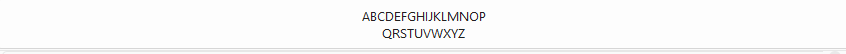
I already use style to center the text in the button, but the text cant be aligned to the center, can I know how to do so with your theme? sorry for opening this issue
The text was updated successfully, but these errors were encountered: