New issue
Have a question about this project? Sign up for a free GitHub account to open an issue and contact its maintainers and the community.
By clicking “Sign up for GitHub”, you agree to our terms of service and privacy statement. We’ll occasionally send you account related emails.
Already on GitHub? Sign in to your account
Error: A non-recoverable sign in failure occurred When use webClientId #564
Comments
|
SAME HERE!!! |
|
same here too |
|
hi, one of the maintainers here. I'm not using this functionality and don't have time to fix this. If there's anyone using the lib who needs this, please go ahead and provide a PR for this, I'll be available for code review and help if necessary. Thanks. |
|
finally, I understood. |
|
Hey @goleador0322, It work. I register app into firebase and configure SHA1 and app package name. after configure it work without any issue. Thanks |
|
sir, i did the same steps. i am getting same error. @kishanmundha , @goleador0322 sir can you help me. componentDidMount() { sir this is my code |
|
even i had the same error it took a whole day for me to solve it. It was because of the SHA -1 certificate problem. i gave the value from different keystore in the firebase ,hence google-services.json had some wrong client id which was making the request fail so i did the following steps. always use :- |
|
Set Support email in firebase settings |
|
I searches and came across the following steps
|
I get developer error |
|
Thanks all !
|
|
if HAVING DEVELOPER_ERROR or "non recoverable sigin error" ...... any one having issues with debug mode can watch this vedio it will satisfy you it has complete google login working with react native cli (init version ) |
|
Go to https://console.developers.google.com/apis/credentials > create or use existing web OAuth 2.0 client > use client id of this web client in GoogleSignin.configure |
|
Add support email in firebase your settings 👍
|
|
@uchar It worked for me. Thanks! |
|
@uchar Not working for me |
|
What worked for me:
|
This solution solved my issue. I was using a wrong sha-1 key instead. Hence I followed your instructions and used the sha-1 key under |
|
For my problem, I copied the application signing sha1 hash code from Application signing key certificate part of google play console > Release Management > App Signing page. Then I pasted it to Firebase settings and this solved the problem. |
|
At first I got the code inside 'oauth_client' but actually we should get 'client_id' in 'service' of file 'google-services' |
|
I have tried every single solution on the internet and still getting |
metoo :( |
Same here |

I encountered this error when used
It works if I remove webClientId (Webclient already active in web version). But i need use serverAuthCode. How to fix it, I tried the solution at the forum but could not fix it :(
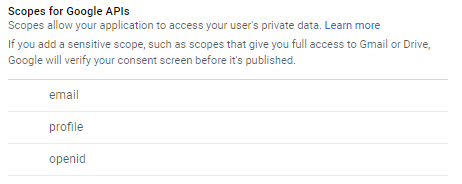
My scope in google console.
The text was updated successfully, but these errors were encountered: