New issue
Have a question about this project? Sign up for a free GitHub account to open an issue and contact its maintainers and the community.
By clicking “Sign up for GitHub”, you agree to our terms of service and privacy statement. We’ll occasionally send you account related emails.
Already on GitHub? Sign in to your account
[BUG] Can't build UWP #202
Comments
|
Hey @albilaga 👋, Thank you for opening an issue. We will get back to you as soon as we can. Also, check out our Open Collective and consider contributing financially. https://opencollective.com/reactiveui
|
|
@albilaga Is this the UWP project for a Xamarin.Forms project? Or a stand alone UWP project? I ask because the packages you would need to include would be different in this scenario. |
|
@RLittlesII this is xamarin forms project. |
|
There seems to be a workaround, but my project has other problems so I haven't been able to completely test it yet. You have to check out the source repo, revision a2851ae (the one tagged with 2.5.1), and edit the project file Sextant.cproj in the source editor (you can't do this in the property editor because it is a multiple-platform project not a UWP project, so the 'Generate library layout' checkbox is disabled) Add Again I haven't been able to completely test my project to verify that it doesn't cause other problems, but this workaround got me over this hurdle. |
|
@ericcox Do you happen to have a reproducible sample? Any information on the versions of UWP? Sounds like the UWP nuget was never working based on this. I don't use UWP often and I have limited access to Windows environments at the moment. So any additional information around this is helpful towards a resolution. |
|
As a matter of fact I've been working on a proof of concept to get myself familiar with how the various pieces work, without having to try to integrate it into a huge 50+ project solution. It's attached. I'm using Windows 10 version 1809, build 17763, with target and minimum versions set to same. I tried rolling back to Sextant 2.4.1 and the problem no longer appeared, so I think it started with the 2.5.1 package (I had other build errors but I think that's just because the API changed). Not sure if it's always been an issue - just started experimenting with Sextant today :) |
|
Oh - almost forgot: I have the Android/iOS projects unloaded for now - no idea if they even build. |
The main thing that changed was we shipped |
|
@RLittlesII Yes. If I am not wrong I am just using default setup app and install Sextant.XamForms and from you sample looks like it is working. Cool. |
|
@albilaga Great. I apologize it took so long to get that. I plan on putting together a few samples in the near future. One will be using Sextant in a stand alone UWP application. Going to close this issue. |
|
No worries. Great it is solved now 🥂 |
|
This issue has been automatically locked since there has not been any recent activity after it was closed. Please open a new issue for related bugs. |
When trying to build for UWP Project using
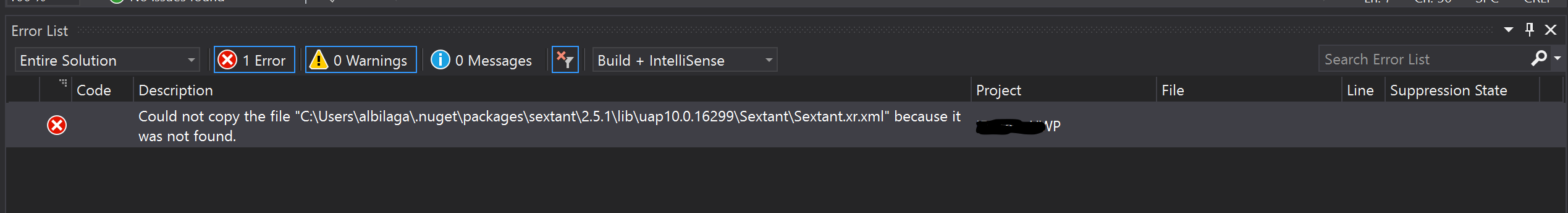
Sextant.XamFormsI got this issueAlready set minimum version to 10.0 build 16299
The text was updated successfully, but these errors were encountered: