New issue
Have a question about this project? Sign up for a free GitHub account to open an issue and contact its maintainers and the community.
By clicking “Sign up for GitHub”, you agree to our terms of service and privacy statement. We’ll occasionally send you account related emails.
Already on GitHub? Sign in to your account
Updated tutorial page with React hooks #3063
Conversation
There was a problem hiding this comment.
Choose a reason for hiding this comment
The reason will be displayed to describe this comment to others. Learn more.
Great to see this is getting updated. I've gone through the updated tutorial and added comments as I've found things.
Not related to the original tutorial / updating to use hooks but some other ideas on potential improvements:
- codesandbox.io can run Jest tests so it might be good to add those to the tutorial as long as it doesn't over complicate things
- codesandbox.io supports using multiple js files so maybe having each component in a separate file would demonstrate how a real project would often be structured and could also be easier to follow
| Now we'll change the Square's `return` statement to display the current state's value when clicked: | ||
|
|
||
| * Replace `props.value` with `value` inside the `<button>` tag. | ||
| * Replace the `onClick={...}` event handler with `onClick={() => setValue("X")}`. | ||
|
|
||
| After these changes, the `<button>` tag that is returned by the Square's `render` method looks like this: |
There was a problem hiding this comment.
Choose a reason for hiding this comment
The reason will be displayed to describe this comment to others. Learn more.
| After these changes, the `<button>` tag that is returned by the Square's `render` method looks like this: | |
| After these changes, the `<button>` tag that is returned by the Square's `return` statement looks like this: |
| {props.value} | ||
| </button> | ||
| ); | ||
| }; | ||
| ``` | ||
|
|
||
| When a Square is clicked, the `onClick` function provided by the Board is called. Here's a review of how this is achieved: | ||
|
|
||
| 1. The `onClick` prop on the built-in DOM `<button>` component tells React to set up a click event listener. | ||
| 2. When the button is clicked, React will call the `onClick` event handler that is defined in Square's `render()` method. |
There was a problem hiding this comment.
Choose a reason for hiding this comment
The reason will be displayed to describe this comment to others. Learn more.
| 2. When the button is clicked, React will call the `onClick` event handler that is defined in Square's `render()` method. | |
| 2. When the button is clicked, React will call the `onClick` event handler that is defined in Square's `return` statement. |
| 5. We have not defined the `handleClick()` method yet, so our code crashes. If you click a square now, you should see a red error screen saying something like "this.handleClick is not a function". | ||
| 3. This event handler calls `props.onClick()`. The Square's `onClick` prop was specified by the Board. | ||
| 4. Since the Board passed `onClick={() => handleClick(i)}` to Square, the Square calls `this.handleClick(i)` when clicked. | ||
| 5. We have not defined the `handleClick()` function yet, so our code crashes. If you click a square now, you should see a red error screen saying something like "this.handleClick is not a function". |
There was a problem hiding this comment.
Choose a reason for hiding this comment
The reason will be displayed to describe this comment to others. Learn more.
| 5. We have not defined the `handleClick()` function yet, so our code crashes. If you click a square now, you should see a red error screen saying something like "this.handleClick is not a function". | |
| 5. We have not defined the `handleClick()` function yet, so our code crashes. If you click a square now, you should see a red error screen saying something like "handleClick is not a function". |
| 4. Since the Board passed `onClick={() => this.handleClick(i)}` to Square, the Square calls `this.handleClick(i)` when clicked. | ||
| 5. We have not defined the `handleClick()` method yet, so our code crashes. If you click a square now, you should see a red error screen saying something like "this.handleClick is not a function". | ||
| 3. This event handler calls `props.onClick()`. The Square's `onClick` prop was specified by the Board. | ||
| 4. Since the Board passed `onClick={() => handleClick(i)}` to Square, the Square calls `this.handleClick(i)` when clicked. |
There was a problem hiding this comment.
Choose a reason for hiding this comment
The reason will be displayed to describe this comment to others. Learn more.
| 4. Since the Board passed `onClick={() => handleClick(i)}` to Square, the Square calls `this.handleClick(i)` when clicked. | |
| 4. Since the Board passed `onClick={() => handleClick(i)}` to Square, the Square calls `handleClick(i)` when clicked. |
| @@ -721,37 +596,32 @@ Given an array of 9 squares, this function will check for a winner and return `' | |||
|
|
|||
| We will call `calculateWinner(squares)` in the Board's `render` function to check if a player has won. If a player has won, we can display text such as "Winner: X" or "Winner: O". We'll replace the `status` declaration in Board's `render` function with this code: | |||
There was a problem hiding this comment.
Choose a reason for hiding this comment
The reason will be displayed to describe this comment to others. Learn more.
| We will call `calculateWinner(squares)` in the Board's `render` function to check if a player has won. If a player has won, we can display text such as "Winner: X" or "Winner: O". We'll replace the `status` declaration in Board's `render` function with this code: | |
| We will call `calculateWinner(squares)` in the Board function component to check if a player has won. If a player has won, we can display text such as "Winner: X" or "Winner: O". We'll replace the `status` declaration in the Board function component with this code: |
| const renderSquare = i => ( | ||
| <Square value={props.squares[i]} onClick={() => props.onClick(i)} /> | ||
| ); | ||
|
|
There was a problem hiding this comment.
Choose a reason for hiding this comment
The reason will be displayed to describe this comment to others. Learn more.
At this point in the tutorial the handleClick function hasn't yet been moved from Board to Game.
| const handleClick = i => { | |
| if (calculateWinner(squares) || squares[i]) { | |
| return; | |
| } | |
| const newSquares = squares.slice(); | |
| newSquares[i] = xIsNext ? "X" : "O"; | |
| setSquares(newSquares); | |
| setXIsNext(!xIsNext); | |
| } | |
|
|
||
| return ( | ||
| <div> | ||
| <div className="status">{props.status}</div> |
There was a problem hiding this comment.
Choose a reason for hiding this comment
The reason will be displayed to describe this comment to others. Learn more.
I think this line (776) is the one being referred to above in the following text:
Since the Game component is now rendering the game's status, we can remove the corresponding code from the Board component. After refactoring, the Board component looks like this:
as corresponding code so I think line 776 needs deleting here.
|
|
||
| For each move in the tic-tac-toe game's history, we create a list item `<li>` which contains a button `<button>`. The button has a `onClick` handler which calls a method called `this.jumpTo()`. We haven't implemented the `jumpTo()` method yet. For now, we should see a list of the moves that have occurred in the game and a warning in the developer tools console that says: | ||
| For each move in the tic-tac-toe game's history, we create a list item `<li>` which contains a button `<button>`. The button has a `onClick` handler which calls a method called `jumpTo()`. We haven't implemented the `jumpTo()` method yet. For now, we should see a list of the moves that have occurred in the game and a warning in the developer tools console that says: | ||
|
|
||
| > Warning: | ||
| > Each child in an array or iterator should have a unique "key" prop. Check the render method of "Game". |
There was a problem hiding this comment.
Choose a reason for hiding this comment
The reason will be displayed to describe this comment to others. Learn more.
| const current = history[history.length - 1]; | ||
| ```javascript{2-4,9-15} | ||
| const handleClick = i => { | ||
| const newHistory = history; |
There was a problem hiding this comment.
Choose a reason for hiding this comment
The reason will be displayed to describe this comment to others. Learn more.
I'm not sure how best to change this but I'm unsure whether having this line here is helpful. It may require some rewording further through the tutorial but I think removing this line and using history in place of newHistory at this point may be clearer.
|
|
||
| We will also replace reading `this.state.history` with `this.state.history.slice(0, this.state.stepNumber + 1)`. This ensures that if we "go back in time" and then make a new move from that point, we throw away all the "future" history that would now become incorrect. | ||
| We will also replace reading `newHistory` with `history.slice(0, stepNumber + 1)`. This ensures that if we "go back in time" and then make a new move from that point, we throw away all the "future" history that would now become incorrect. |
There was a problem hiding this comment.
Choose a reason for hiding this comment
The reason will be displayed to describe this comment to others. Learn more.
Following on from an earlier comment about newHistory, maybe consider rewording this so that the concept of newHistory is first introduced here.
Also, I'd find historyToStepNumber or similar clearer than newHistory
|
The react documentation site is being rewritten with hooks and is a work in progress. You can view it at https://beta.reactjs.org
Thanks 😄 |
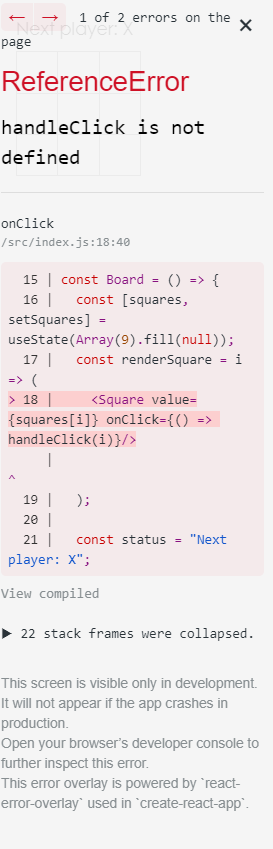
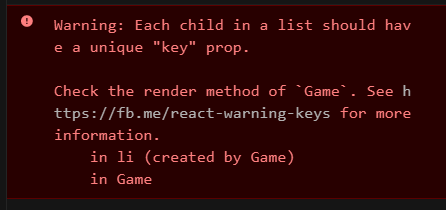
Addresses reactjs/rfcs#153
This PR contains the Tutorials page rewritten with React Hooks & CodeSandbox. This will help new developers learn React hooks with a more hands-on approach. All the individual stages have been organized in separate CodeSandboxes.
Open to hear feedbacks & improvements from the community. Try out the tutorial ﹣ https://github.com/DaniAkash/reactjs.org/blob/hooks-tutorial/content/tutorial/tutorial.md