-
Notifications
You must be signed in to change notification settings - Fork 43
New issue
Have a question about this project? Sign up for a free GitHub account to open an issue and contact its maintainers and the community.
By clicking “Sign up for GitHub”, you agree to our terms of service and privacy statement. We’ll occasionally send you account related emails.
Already on GitHub? Sign in to your account
Support for MoltenVK (MacOs)? #40
Comments
|
Hello @aarbour, I let you know when it's done, and then you will be able to test again. |
|
I have updated the wrapper to the 1.1.71 version, can you try again please ? |
|
Ok I understand the problem, I don't load the MoltenVK shared library. |
|
So under the mac SDK download it is under the MoltenVK folder for both IOS and macOS. I am trying to use the macOS libs which has a:
These are specific to macOs purely because of Apple's lockdown of Metal. Let me know if you need more information. |
|
We are going to update the code as is to check if it works.
You should see the path to the
by It should work, and you can test it. |
|
One note that I'll need to figure out is that running one of the examples, I get: I'll need to do some research but for now, the package loags. |
|
Ok, I'm adding it to the source code. Thanks! |
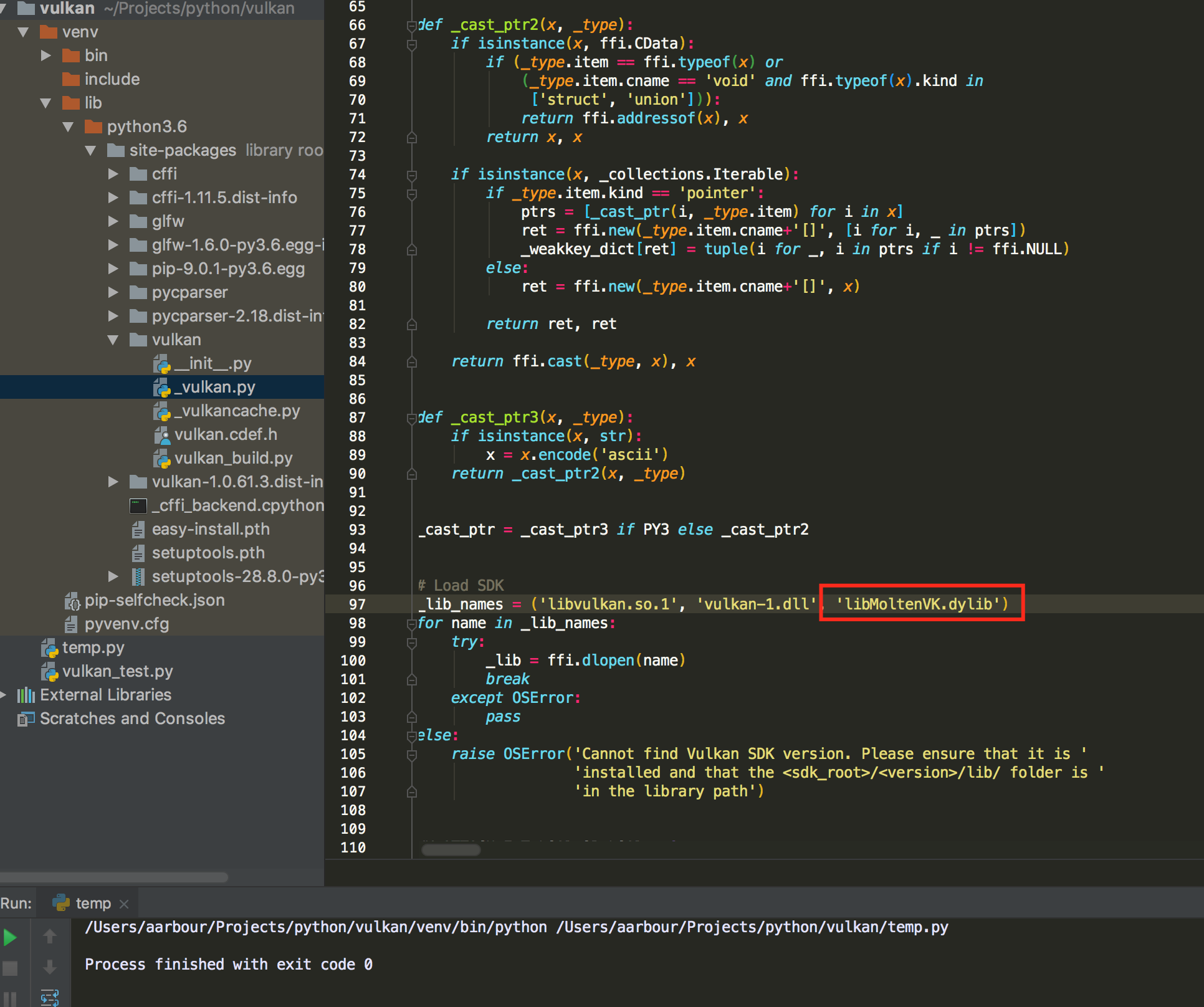
Does this currently support MoltenVK? I've added the components to my path and can run vulkaninfo but cannot get the example to run.
When I run vulkaninfo from the command line.
The text was updated successfully, but these errors were encountered: