New issue
Have a question about this project? Sign up for a free GitHub account to open an issue and contact its maintainers and the community.
By clicking “Sign up for GitHub”, you agree to our terms of service and privacy statement. We’ll occasionally send you account related emails.
Already on GitHub? Sign in to your account
How to automatically implement an interface into a class without typing out all methods? #270
Comments
|
We're not there yet. We need a Code Action to implement missing methods. (See jdt.ls#169). The least bad alternative right now is to use content assist to override each method. The method body will be generated. |
|
@yaohaizh PR works really well we should be able to merge it once you fix the couple issues I mentioned in my review. |
|
New code action is available in the latest CI build. You can get the most recent |
|
Be aware though, for the moment, the implemented methods use tab indentation by default (see microsoft/vscode#32158). If you use spaces for indentation instead and enabled automatic format on save ( Alternatively, you can add the following to your project's |
|
How to use this feature? I could not find the VSCode version:1.29.1 |
|
@kdlan See this : |
|
@yaohaizh |
|
In VS Code, Source actions. source_actions.mp4 |



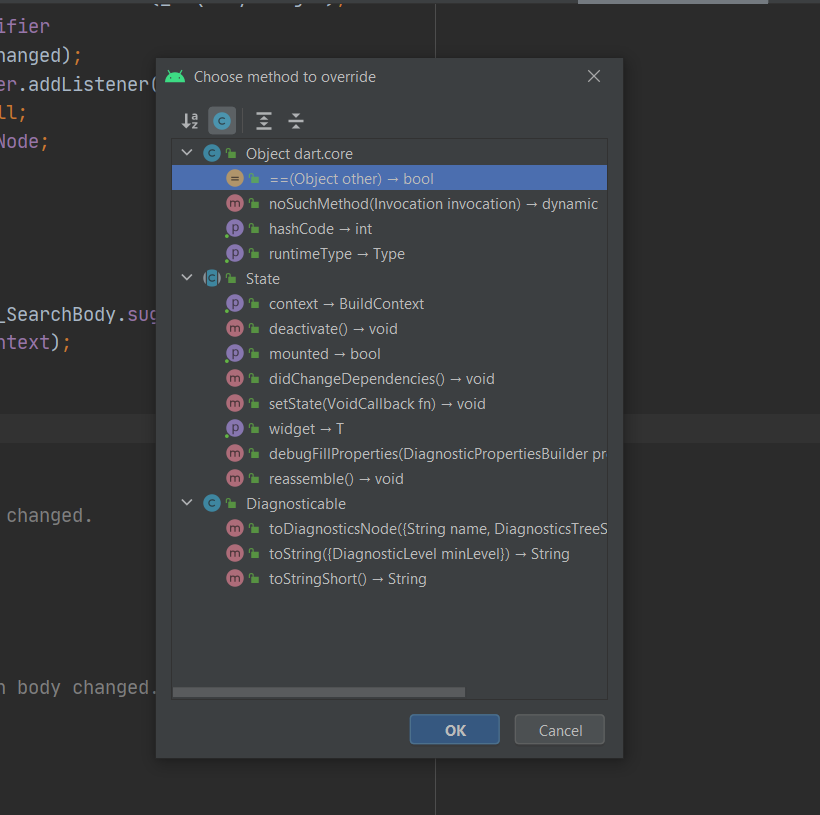
I couldn't find a way to do this without copying each method, I know it can be done automatically but I'm not sure if this extension can do this.
Any help is much appreciated :)
The text was updated successfully, but these errors were encountered: