-
Notifications
You must be signed in to change notification settings - Fork 414
New issue
Have a question about this project? Sign up for a free GitHub account to open an issue and contact its maintainers and the community.
By clicking “Sign up for GitHub”, you agree to our terms of service and privacy statement. We’ll occasionally send you account related emails.
Already on GitHub? Sign in to your account
Build on save skips when java.format.settings.url is invalid #916
Comments
|
@riccardobl Could you provide a project example? |
|
Sure: Test.zip So... my first guess of it being somehow related to the project layout was wrong, since it presents itself even on this simple single file project. This is a short video that shows the issue on version 0.44.0 : https://www.youtube.com/watch?v=FMX0qtNA-YA |
|
Works for me on macOS, using the debug codelens of the vscode-java-debug extension. You seem to use a custom launcher, can you please share your .vscode/launch.json? |
|
It's included in the archive attached to my previous reply. > https://github.com/redhat-developer/vscode-java/files/3156518/Test.zip |
|
I see. Still works for me though. Do you have Java autobuild enabled in your preferences? |
|
My user settings are {
"telemetry.enableCrashReporter": false,
"telemetry.enableTelemetry": false,
"editor.suggestSelection": "first",
"vsintellicode.modify.editor.suggestSelection": "automaticallyOverrodeDefaultValue",
"files.exclude": {
"**/.classpath": true,
"**/.project": true,
"**/.settings": true,
"**/.factorypath": true
},
"java.home":"/DEV/VMS/zulu8.38.0.13-ca-fx-jdk8.0.212-linux_x64",
"window.menuBarVisibility": "toggle",
"debug.toolBarLocation": "docked",
"window.zoomLevel": 0,
"java.autobuild.enabled": true,
"extensions.autoUpdate": false
} |
|
Tested with Zulu JDK 1.8.212, on Ubuntu 19.04, still works perfectly.
|
Do you have the <your_project>/ .vscode/settings.json file? |
No, everything i have is included in the zip file. |
|
@riccardobl I can't reproduce the issue too. |
|
So.. i started with a clean install and i tried to enable settings and extensions one by one until it broke, it turned out being caused by a typo in the java.format.settings.url path. Sorry if i made you waste time, I didn't even think about this since the older version worked. |
That is a bug. |
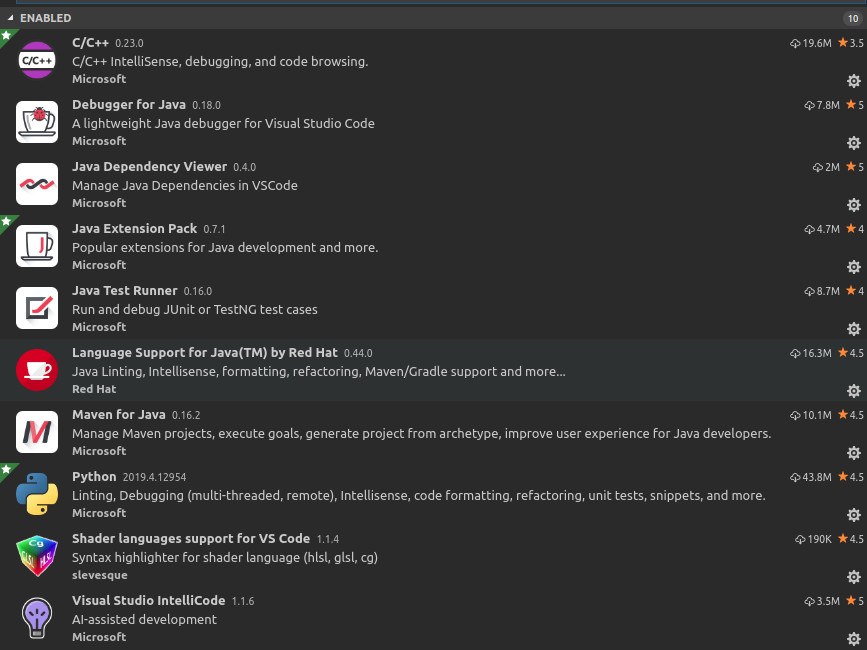
It appears that version 0.43.0 introduced a bug that causes the autobuild (build on save) to randomly skip.
I'm not sure if this is related to the size or layout (main gradle project with 3 subprojects) of my project, but this is what is happening:
If vscode is restarted after the save, the program will always start with the updated code as expected, if the same file is saved multiple times (literally spamsaved), one of the saves will trigger the build, also sometimes but very rarely it seems to just work on the first save ¯\(ツ)/¯.
I've tried to downgrade to 0.42.1 keeping the same project and same configuration and this version worked as expected, then i tried again 0.43 and 0.44 and both presented the issue.
The text was updated successfully, but these errors were encountered: