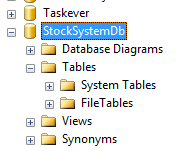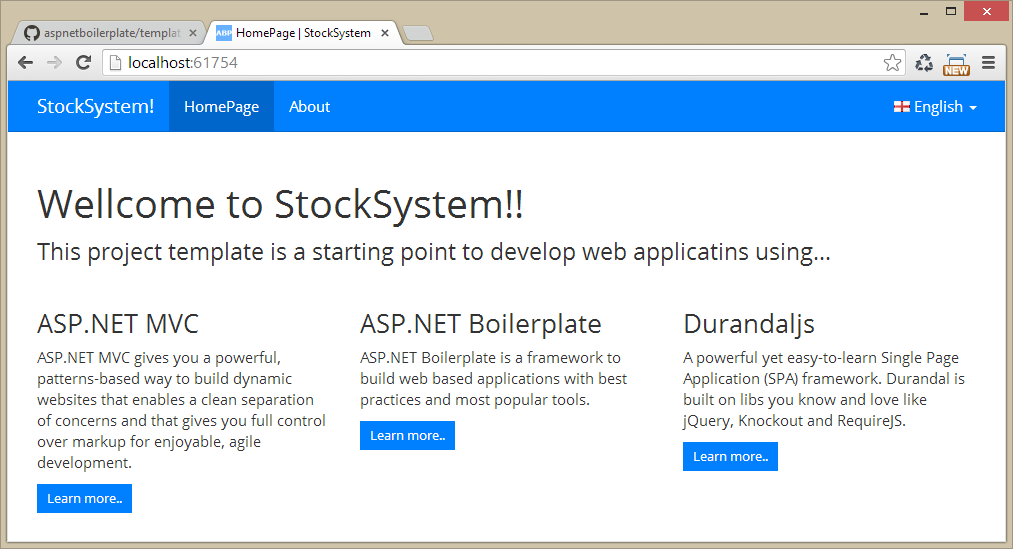This document explains preparing a running Web Application from ASP.NET Boilerplate templates in 3 simple steps.
Go to http://www.aspnetboilerplate.com/Templates, select your architecture and ORM framework, enter a solution name and create your project.
A zip file will be created and downloaded automatically for you.
To be able to run the application, you need to create an empty database in SQL Server. Database's name in your solution's name plus 'Db' suffix:
Open your solution in Visual Studio and run it:
That's it! Your solution is ready and running.
What's next? Read documentation on http://www.aspnetboilerplate.com/Pages/Documents