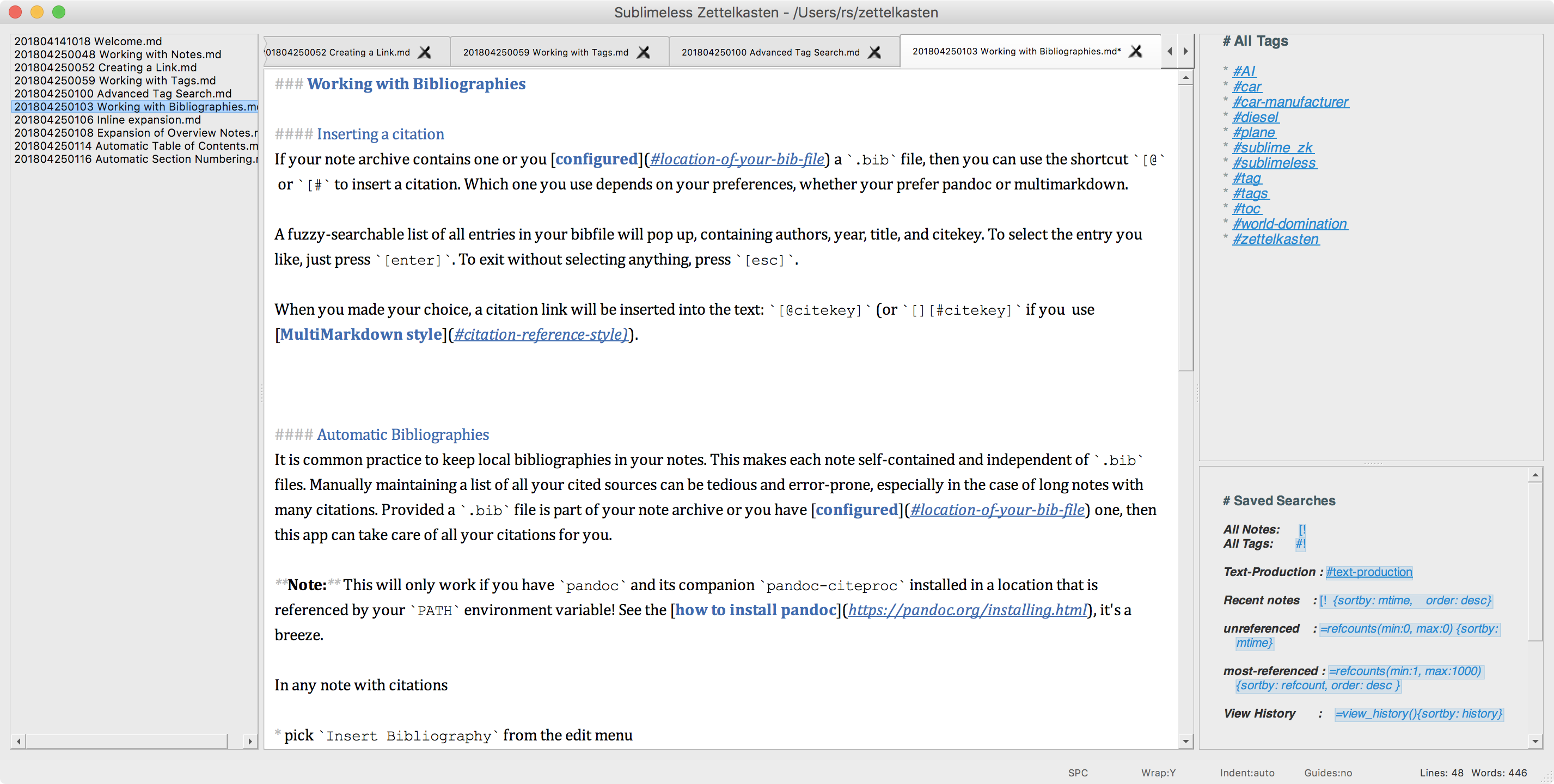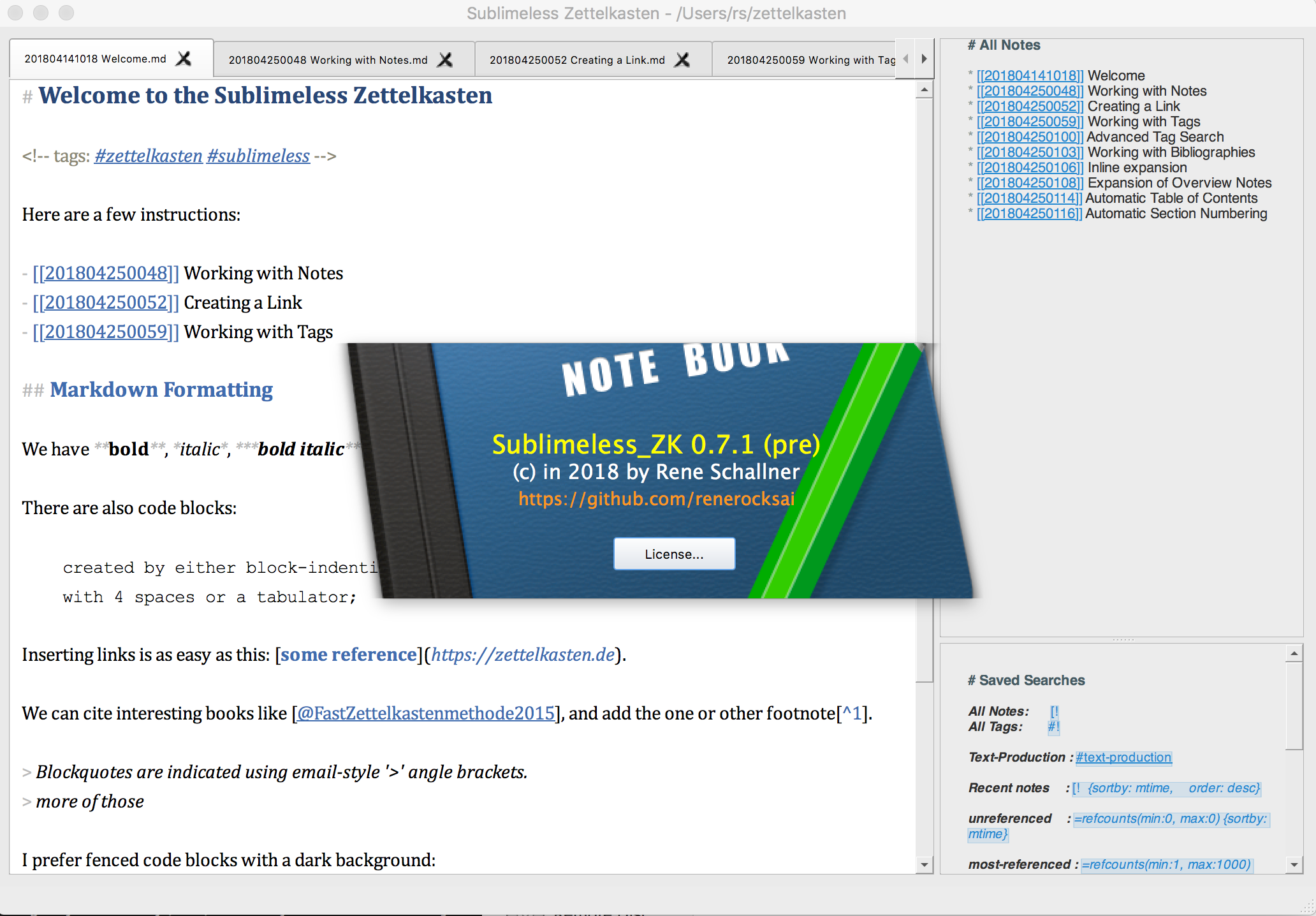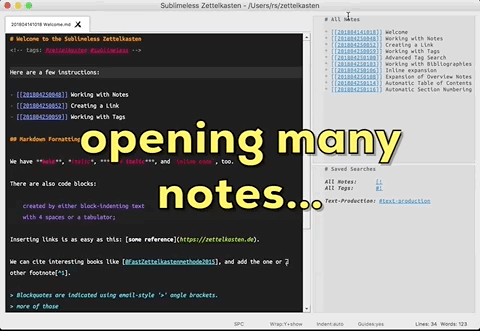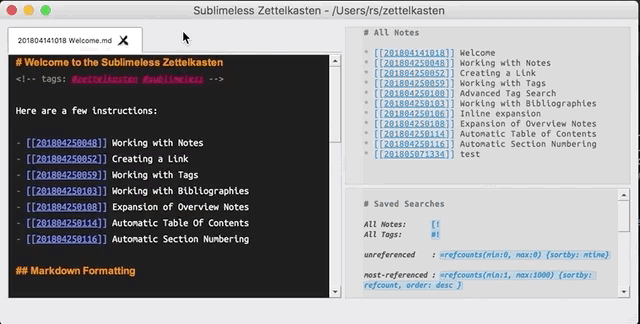Releases: renerocksai/sublimeless_zk
sublimeless_zk-pre-0.9
New features:
- Auto-indent in side-bar
- better initial split ratio of main window
- fix #76 : an irregular filename crashes slzk in refcount search
- fix #78 : app doesn't start if recent file removed from disk
- fix #79 : show note counts in search results
- fix #77 : find-in-files: pre-fill with selected text
- see #45 : improved find-in-files, supports
- ""fixed strings containing blanks, using double quotes""
- !!negation, also for !!""fixed strings!!""
- free standing !! like here are ambiguous and removed
- !! are always safe in the middle or at the end of a word/fixed string.
- fix #83 : Deleting the file sublimeless_zk-state.json prevents slzk from starting
- fix #85 : auto-save only if file has changed (play nicely with sublime_zk in parallel)
- fixed: option+↑ and option+↓ move the cursor by paragraph, which is the usual key binding.
- fix #87: open files panel
- fixed #86 : make ui fonts customizable.
- in the settings file (not a theme) --> command palette: "Settings..." to edit
ui.editorinfois the information about auto-indent, etc, plus word- and line-countsui.notepanelis the new open files panel
Example Settings:
"ui.font.face": "Arial",
"ui.font.size": 14,
"ui.tabs.font.face": "Arial",
"ui.tabs.font.size": 14,
"ui.statusbar.font.face": "Arial",
"ui.statusbar.font.size": 14,
"ui.editorinfo.font.face": "Arial",
"ui.editorinfo.font.size": 14,
"ui.notepanel.font.face": "Arial",
"ui.notepanel.font.size": 14,- fixed #84 : malformatted note freezes the app
- list continuations have changed because of this, too:
* item
continuation
* sub-item
continuation
even with empty lines
* sub-sub-item
but be careful with the empty or continuation lines!
they must be indented at least up until the previous `*`
if not, you start a code block
this can be tricky with non-monospaced fonts
* sub-item 2
- fixed #88 : make hyperlinks clickable
- cool for viewing external images
- cool for clicking on links to web-sites
- cool to open links to other apps like DevonThink or The Archive
- example:
[link to devon-think](x-devonthink-item://3240FC0C-E669-461A-8814-2D078A619E77?page=0)
- example:
- fixed #57 : Re-load file if changed on disk
- Asks before doing so
- checks roughly every second
- if you ignore re-loading, then changes will be ignored until you save the file
- external changes after your save will trigger asking for re-load again
See the README for intstructions.
Released files:
- macOS:
sublimeless_zk-pre-0.9-macOS.app.zip - Windows 10:
sublimeless_zk-pre-0.9-win10.zip - Linux:
sublimeless_zk-pre-0.9-linux.tar.gz
sublimeless_zk-pre-0.8
New features:
-
Re-organized the README
- jump (more) straight into usage
- configuration at the bottom, to not scare off novice users
-
#64 : instant theme switching
- when switching
- after editing current theme
-
#62 : move line up / down via shortcut
- Move line up: ctrl/cmd + shift + U
- Move line down: ctrl/cmd + shift + D
-
#65 : fixed regressions: crash pressing ESC at new note / rename note
-
more strict about indented code blocks and fenced code blocks:
- they require an empty line before them
- for convenience, the empty line may contain whitespace
- this enables list continuations:
* such as in this bulleted list
item continued on next line
* second item- list recently viewed notes #66
-
Sometimes you want some sort of "browse history", to see what notes you have viewed or modified recently. Well, there's a command for that:
-
View > Show recently viewed notes
-
"Show recently viewed notes" from the command palette
-
Press alt/option + shift ctrl/cmd + H
-
Click on the saved search
- insert this into your saved searches:
View History : =view_history(){sortby: history}
-
It produces an overview of your history in the search results like this:
-
-
# Recently Opened Notes
## Last hour
* [[201804250103]] Working with Bibliographies
* [[201804141018]] Welcome
* [[201804250052]] Creating a Link
* [[201804250048]] Working with Notes
## Last 24 hours
* [[201804250059]] Working with Tags
* [[201804250100]] Advanced Tag Search
## Last 7 days
## Last 30 days- fixed #73 Show referencing notes... no path in title
- fixed #74 Crash if insert citation invoked "too early" after program start
- fixed #75 Only 1 Find/Replace dialog
- better layout for find/replace dialog
See the README for intstructions.
Released files:
- macOS:
sublimeless_zk-pre-0.8-macOS.app.zip - Windows 10:
sublimeless_zk-pre-0.8-win10.zip - Linux:
sublimeless_zk-pre-0.8-linux.tar.gz
sublimeless_zk-pre-0.7.1
New features:
- improved themes
- minor fixes
If you have modified your themes and want to replace them by the new ones, clear out your themes folder. This is typically located on Windows in C:\Users\your.username\sublimeless_zk.rc\themes, on macOS it is typically /Users/your.username/sublimeless_zk.rc/themes, and on Linux it usually is /home/your.username/sublimeless_zk.rc/themes.
See the README for intstructions.
Released files:
- macOS:
sublimeless_zk-pre-0.7.1-macOS.app.zip - Windows 10:
sublimeless_zk-pre-0.7.1-win10.zip - Linux:
sublimeless_zk-pre-0.7.1-linux.tar.gz
sublimeless_zk-pre-0.7
New features:
- Unicode styling fixes
- #37 session restore
- GOTO open tab / heading
- #39 Find in files finds all files that contain all the search terms entered, in any order (AND search)
- #45 allow to search for quoted (fixed) strings
- search for "hello world" will not find
hello new world.
- search for "hello world" will not find
- #42 seconds_in_ids = true by default
- Auto-Toc insertion not confused by unicode characters anymore
- #36 insert link with title honored at implicit note creation via title click
- #51 slash in filename crashes the program
- #52 bib file conversion
falseby default - #53 shortcut for renaming notes
- shortcut for remove section numbers renamed to ctrl/cmd + shift + V
- #54 Show title of note in "show referencing notes" results for note-id
- #48 auto-save when quitting: don't ask if auto-save is active
- also don't ask when opening a new folder then
- also don't ask when closing a tab then
- #56 underlines don't go away if text is changed
- #58 themes multiple fonts!!!
- C64 Color Scheme 😎
- #55 list of all un-referenced notes
- #60 saved searches improvements
- =refcount(min:0, max:1000){sortby: id|title|mtime|refcount, order=asc|desc}
- [! {sortby: id|title|mtime, order=asc|desc}
- general at end of every search : {sortby: id|title|mtime, order=asc|desc}
- #38 list of recently edited/added notes in current notes folder / sort by mtime
See the README for intstructions.
Released files:
- macOS:
sublimeless_zk-pre-0.7-macOS.app.zip - Windows 10:
sublimeless_zk-pre-0.7-win10.zip - Linux:
sublimeless_zk-pre-0.7-linux.tar.gz
sublimeless_zk-pre-0.6
New Features
- More sane window layout, especially for small screens
- Initial split is 50:50
- Side-Panel / editor split behaves nicely, even in narrow windows
- Editors and side panels can't be collapsed into the window border anymore
- Themes updated
- To get the new themes, just delete the existing ones from:
- windows:
C:\Users\your.username\sublimeless_zk.rc\themes - macOS:
/Users/your.username/sublimeless_zk.rc/themes - Linux:
/home/your.username/sublimeless_zk.rc/themes - and restart the app
- windows:
- To get the new themes, just delete the existing ones from:
- External Commands:
- Can create PDFs, e.g. via pandoc, as the provided examples
- Can automatically open the created PDF, HTML, ...
- Can create new notes
- Can update existing notes
- Fixes
- Auto-indent only looks at previous line, not further up
- Find in files searches for any of the entered words
- more robust insert/remove section numbers
- no more crashes there
- re-numbering, removing works even if headings added or removed
- cmd/ctrl + backspace deletes line left from cursor
- Increase / decrease font size with ctrl/cmd + +/= and ctrl/cmd + -
See the README for intstructions.
Released files:
- macOS:
sublimeless_zk-pre-0.6-macOS.zip - Windows 10:
sublimeless_zk-pre-0.6-win10.zip - Linux:
sublimeless_zk-pre-0.6-linux.tar.gz