-
-
Notifications
You must be signed in to change notification settings - Fork 512
New issue
Have a question about this project? Sign up for a free GitHub account to open an issue and contact its maintainers and the community.
By clicking “Sign up for GitHub”, you agree to our terms of service and privacy statement. We’ll occasionally send you account related emails.
Already on GitHub? Sign in to your account
Authentication Error. INVALID_CLIENT: Invalid redirect URI #2
Comments
|
That worked for me. Thanks! |
|
Ran into this. |
|
Can you please add this step to the setup instructions? This is still an issue |
|
This step is documented in the README (steps 3 & 4) |
|
I have initially the same problem, only related to port... than i added but not i receive a page "Impossible to reach the page..." |
PS.... For an unknow reason... i tryed various times... now WORK... Now perfetct. |
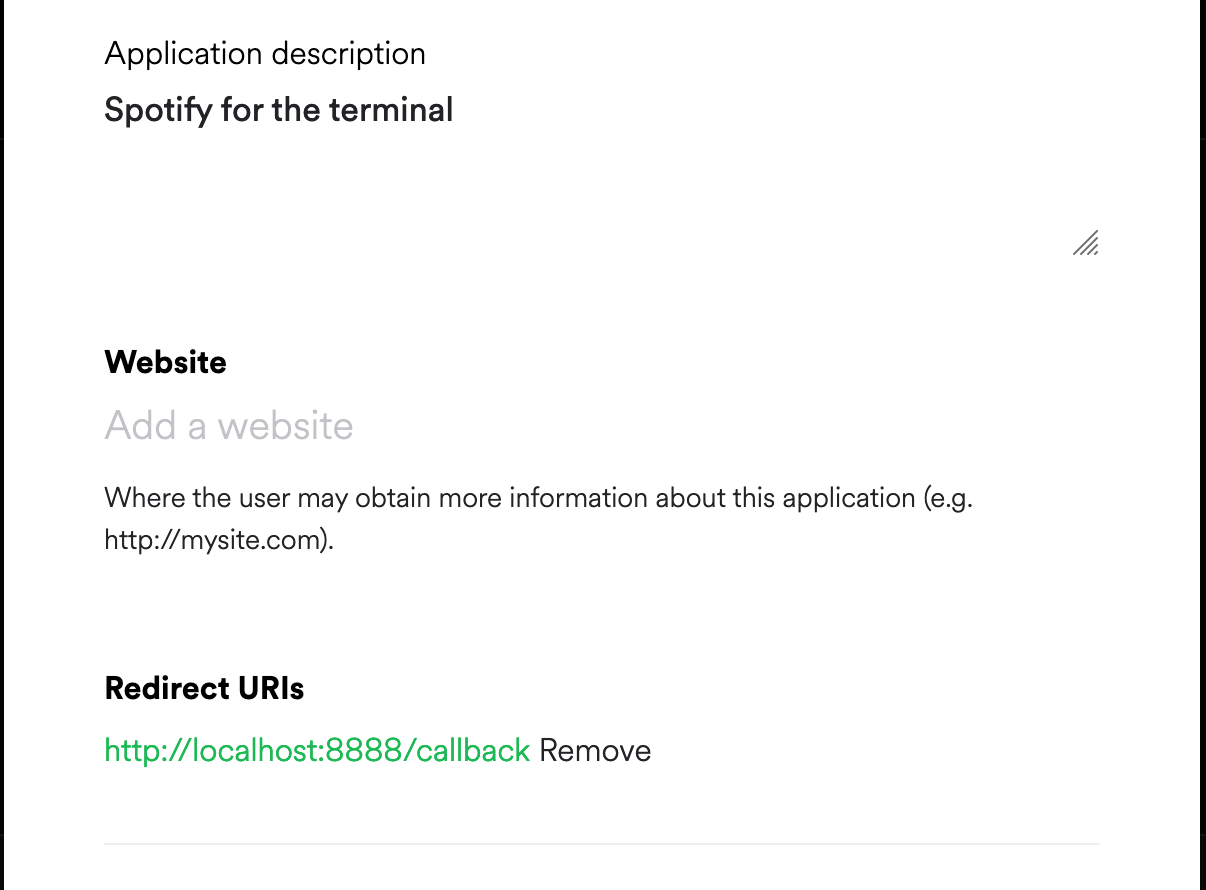
I have followed the instructions in the README and created the file in
~/.config/spotify-tui/client.ymlwith the correct credentials, and it's being read correctly.Here is the request being made with important parts removed:
Here's the error page I get:
I'm noticing that the secret isn't included in the request. Should it be?
The text was updated successfully, but these errors were encountered: