We read every piece of feedback, and take your input very seriously.
To see all available qualifiers, see our documentation.
Have a question about this project? Sign up for a free GitHub account to open an issue and contact its maintainers and the community.
By clicking “Sign up for GitHub”, you agree to our terms of service and privacy statement. We’ll occasionally send you account related emails.
Already on GitHub? Sign in to your account
在这份配置文件中:98五笔方案
「奏」和「云」分居「第二重码位」
以编码切分符的输入方式,分别输入「奏」和「云」的编码,默认是这样:
以方向键,调整到我们想要的「奏云」,并使之上屏:
至此,「奏云」的选项,就被「阴阳鱼」收录并编码到我们的用户字典里了,而且它排在主码表词条之后,一切符合预期,合情合理:
功能验证无误,公子写在了更新日志里:
查看「程序目录」和「用户目录」,前当方案的「用户字典」为「同名TXT文档」。
查看配置文件详情,TXT格式,是写在配置中的。
但是,请注意 第87行: #user_dict: 98wb
定义「用户字典名称」这一句——被注释掉了,而「注释掉该行」,是上述功能可以「正常工作」的「保障」。
也就是说——如果取消注释,给当前方案指定一个与当前方案名无关的名称,作为该方案的用户词典,就会使「双翻译器共用同一用户字典以使形码用户固定主码表」的功能失效。
这个隐藏的坑,正是公子在修正了 之前的BUG 并关闭了那个 issues 之后,我这里依然不能起效的原因。
这份98五笔方案正是在注释掉对「用户字典」的命名之后,才起效了,公子若要复现,可以取消第87行的注释符号,100% 复现「无法使用编码切分符手工造词」的问题(示例中的「奏」和「云」,将不能被阴阳鱼收到)。
The text was updated successfully, but these errors were encountered:
而之所以为「当前输入方案A」指定一个与它的名字不同的「用户字典」(translator/user_dict),是因为我想在中州韵所挂载的「多种输入方案」(A,B,C,D,E)下,使用「同一份上屏记录」(translator/user_dict)。
Sorry, something went wrong.
不同語言(也指輸入法編碼方案)的詞典不能混用。來自一種語言的詞彙只能進入「所屬語言一致」的詞典。因爲用戶詞典不僅記錄詞條也記錄相應的編碼。
No branches or pull requests
在这份配置文件中:98五笔方案
「奏」和「云」分居「第二重码位」
以编码切分符的输入方式,分别输入「奏」和「云」的编码,默认是这样:
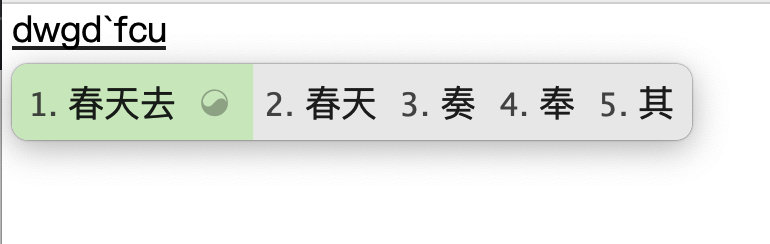
以方向键,调整到我们想要的「奏云」,并使之上屏:
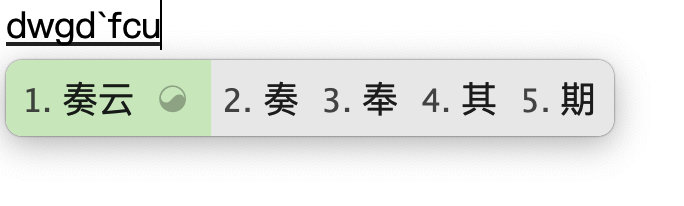
至此,「奏云」的选项,就被「阴阳鱼」收录并编码到我们的用户字典里了,而且它排在主码表词条之后,一切符合预期,合情合理:

功能验证无误,公子写在了更新日志里:
查看「程序目录」和「用户目录」,前当方案的「用户字典」为「同名TXT文档」。
查看配置文件详情,TXT格式,是写在配置中的。
但是,请注意 第87行: #user_dict: 98wb
定义「用户字典名称」这一句——被注释掉了,而「注释掉该行」,是上述功能可以「正常工作」的「保障」。
也就是说——如果取消注释,给当前方案指定一个与当前方案名无关的名称,作为该方案的用户词典,就会使「双翻译器共用同一用户字典以使形码用户固定主码表」的功能失效。
这个隐藏的坑,正是公子在修正了 之前的BUG 并关闭了那个 issues 之后,我这里依然不能起效的原因。
这份98五笔方案正是在注释掉对「用户字典」的命名之后,才起效了,公子若要复现,可以取消第87行的注释符号,100% 复现「无法使用编码切分符手工造词」的问题(示例中的「奏」和「云」,将不能被阴阳鱼收到)。
The text was updated successfully, but these errors were encountered: