New issue
Have a question about this project? Sign up for a free GitHub account to open an issue and contact its maintainers and the community.
By clicking “Sign up for GitHub”, you agree to our terms of service and privacy statement. We’ll occasionally send you account related emails.
Already on GitHub? Sign in to your account
sharing with a hardware bluetooth keyboard breaks keyboard shortcuts for switching the language layout. #161
Comments
|
Don't open new issues when they are closed. You can reply to closed issues if you have something to add. Physical keyboard layout is changed with "ctrl + space". This is tested in emulator and on Pixel 3a. And it doesn't matter if Simple Keyboard is installed or opened. Virtual keyboard layout is not changed and can be different from physical keyboard layouts. If it doesn't work on Samsung, you can call them. Then buy a Pixel. You can also test with GBoard, it should (not) work the same way. |
Samsung's on-screen keyboard does not conflict with hardware keyboards.
I can buy an emulator and connect a keyboard to it. : D
GBoard doesn't work differently - you can install no more than one layout there. |
If layout switching only works with their keyboard, it' still their bug.
GBoard does support multiple layouts. |
their problem is that Simple Keyboard does not work out ctrl + space? |
|
Now that I'm thinking all this can be put into "if you can't make it work on GBoard, then it's Samsung's bug". And that doesn't depend on how Samsung made their own keyboard and how it differs from GBoard. If a functionality can't work with an Android compliant keyboard (GBoard), then it's a bug. |
well. |
|
As I wrote before, yes I have tested switching between multiple hardware keyboard layouts in an emulator and a Pixel with an USB keyboard attached. It switch between physical keyboard layouts and I can type using two languages. Ctrl + space switches the layout. And it doesn't matter what virtual keyboard is used and what layouts it has. I can have russian layout in gboard and type lithuanian in usb keyboard. |
|
that, yes - we have these keyboards. |
|
decided to see how it is implemented on the PC - all of a sudden, it turned out that:
and, I found what works https://anysoftkeyboard.github.io/ probably - I will not be able to install different layouts on three keyboards connected to the smartphone, as is possible on the Pixel. |
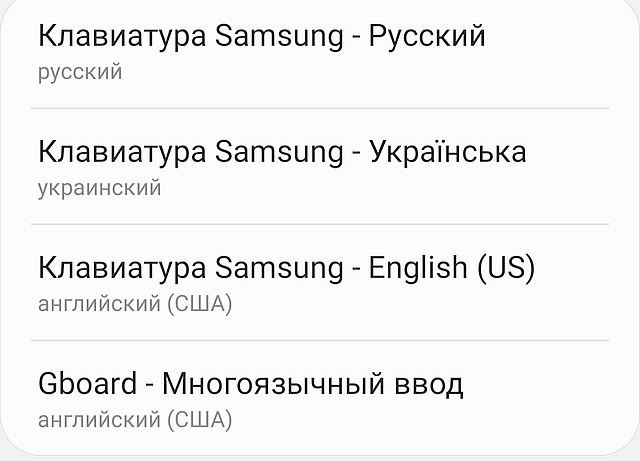
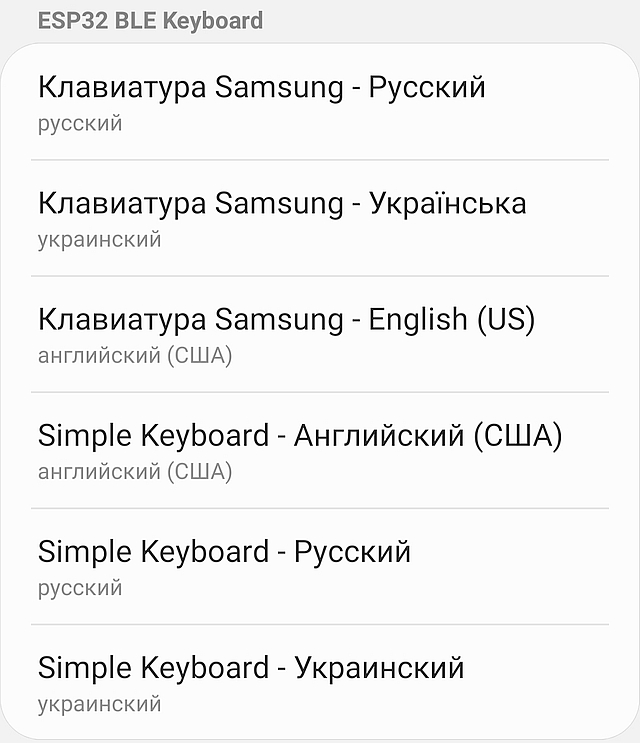

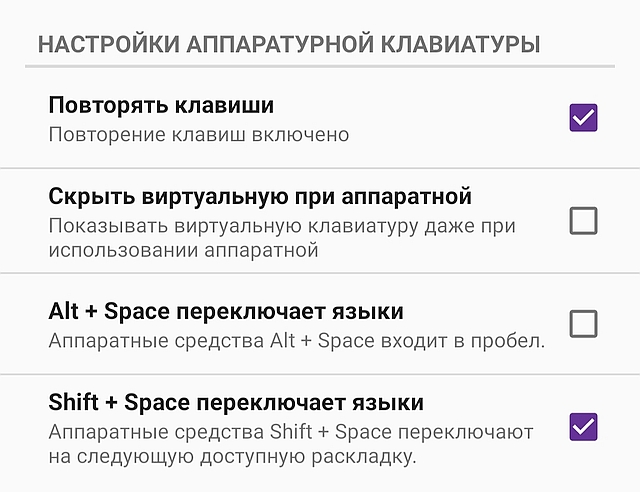
I apologize for my persistence and desire to use Simple Keyboard and hardware keyboard at the same time.
I understand that the desire to use a hardware keyboard is abnormal, and even more so, it is abnormal to have more than one language - most need only one.
I do not ask to somehow change the Simple Keyboard code.
I ask for a free consultation:
thanks.
this post is a continuation of this strange problem #160
The text was updated successfully, but these errors were encountered: