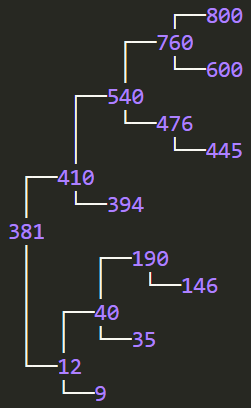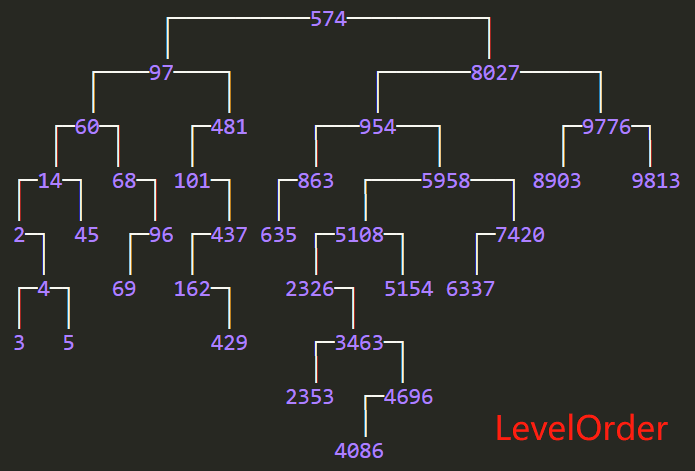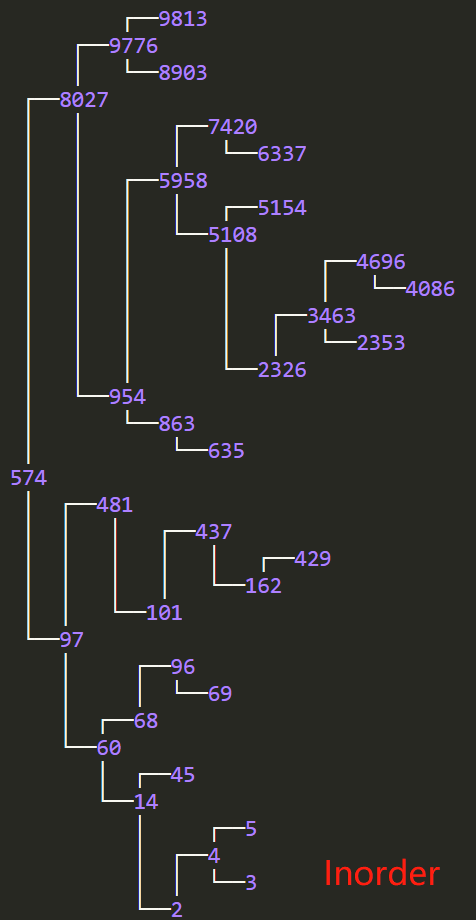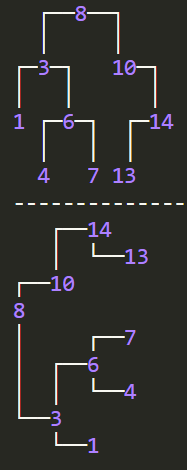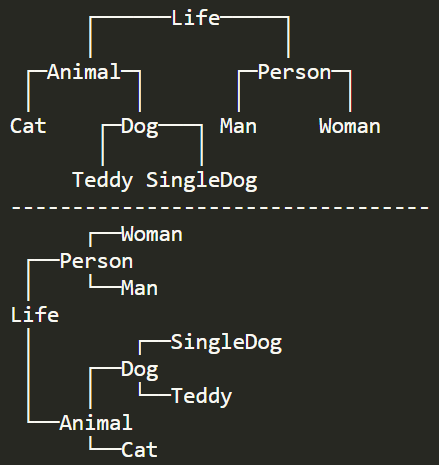- 一些二叉树相关的操作(Some operations for binary tree)
- 用于展示二叉树的图形化小工具(Graph for displaying a binary tree)
- 树状打印一棵二叉树(Print a binary tree like a real tree)
- 比如输入一棵二叉搜索树(For exampe, if you input a binary search tree):
- [381, 12, 410, 9, 40, 394, 540, 35, 190, 476, 760, 146, 445, 600, 800]
- 就会输出(Output):
- 或者输出(Or output)
public final class BinaryTrees {
// 打印一棵二叉树
public static void print(BinaryTreeInfo tree);
public static void print(BinaryTreeInfo tree, PrintStyle style);
// 打印一棵二叉树(打印完自动换行)
public static void println(BinaryTreeInfo tree);
public static void println(BinaryTreeInfo tree, PrintStyle style);
// 获得一棵二叉树的打印字符串
public static String printString(BinaryTreeInfo tree);
public static String printString(BinaryTreeInfo tree, PrintStyle style);
// 可选的打印样式
public enum PrintStyle {
LEVEL_ORDER,
INORDER
}
}- 先实现BinaryTreeInfo的相关操作(Implements BinaryTreeInfo)
- 根节点是谁?(Who is the root node?)
- 如何查找左节点?(How to get the left child?)
- 如何查找右节点?(How to get the right child?)
- 如何打印单个节点?(How to print a node?)
/**
* BinarySearchTree是你自己编写的二叉树类
* BinarySearchTree is a binary tree class that is created by yourself.
*/
public class BinarySearchTree<E> implements BinaryTreeInfo {
/**这里省略了大量代码,只贴出了脉络代码**/
/** only show some main code **/
private Node<E> root;
private static class Node<E> {
E element;
Node<E> left;
Node<E> right;
}
/********** BinaryTreeInfo **********/
@Override
public Object root() {
// 根节点是谁?
// who is the root node?
return root;
}
@Override
public Object left(Object node) {
// 如何查找左节点?
// how to get the left child of the node?
return ((Node)node).left;
}
@Override
public Object right(Object node) {
// 如何查找右节点?
// how to get the right child of the node?
return ((Node)node).right;
}
@Override
public Object string(Object node) {
// 如何打印单个节点?
// how to print the node?
return ((Node)node).element;
}
/********** BinaryTreeInfo **********/
}- 打印(Print)
// 随机生成的一棵二叉搜索树(random generation)
BinarySearchTree<Integer> bst = ...;
// PrintStyle.LEVEL_ORDER(层序打印)
BinaryTrees.println(bst);
// PrintStyle.INORDER(中序打印)
BinaryTrees.println(bst, PrintStyle.INORDER);- 也可以生成字符串写入文件(Write to file)
Files.writeToFile("F:/test/bst.txt", BinaryTrees.printString(bst));- 甚至你还都不用定义二叉树类(Even you don't need to create a binary tree class)
BinaryTrees.println(new BinaryTreeInfo() {
@Override
public Object root() {
return 8;
}
@Override
public Object left(Object node) {
if (node.equals(8)) return 3;
if (node.equals(3)) return 1;
if (node.equals(6)) return 4;
if (node.equals(14)) return 13;
return null;
}
@Override
public Object right(Object node) {
if (node.equals(8)) return 10;
if (node.equals(10)) return 14;
if (node.equals(3)) return 6;
if (node.equals(6)) return 7;
return null;
}
@Override
public Object string(Object node) {
return node;
}
});
BinaryTrees.println(new BinaryTreeInfo() {
@Override
public Object root() {
return "Life";
}
@Override
public Object left(Object node) {
if (node.equals("Life")) return "Animal";
if (node.equals("Person")) return "Man";
if (node.equals("Animal")) return "Cat";
if (node.equals("Dog")) return "Teddy";
return null;
}
@Override
public Object right(Object node) {
if (node.equals("Life")) return "Person";
if (node.equals("Person")) return "Woman";
if (node.equals("Animal")) return "Dog";
if (node.equals("Dog")) return "SingleDog";
return null;
}
@Override
public Object string(Object node) {
return node;
}
});