-
Notifications
You must be signed in to change notification settings - Fork 1.2k
New issue
Have a question about this project? Sign up for a free GitHub account to open an issue and contact its maintainers and the community.
By clicking “Sign up for GitHub”, you agree to our terms of service and privacy statement. We’ll occasionally send you account related emails.
Already on GitHub? Sign in to your account
not working in macos #18
Comments
|
Hmm sorry to hear it. What does your VS code settings.json look like? |
|
|
@robb0wen I'm dying to have it in my vsc. Please help ! |
|
@arpitjain-in Did you change the user ID in the path to your synthwave84.css? file:///Users/<my-user-id>/synthwave84/synthwave84.css |
|
Same issue! |
|
@yokunaibot Yes. Just for privacy purpose, I didn't put my real userid here. |
|
@robb0wen any issue you see in settings.json? |
|
This may not help you at all, but you can point it to your installed location in .vscode of the user's directory.
Was able to get this working on macOS. |
|
I had a similar problem on macos. I followed all instructions (including ensuring that I am the owner of Electron as instructed in bullet point 3 here), and triple checked all permissions. When I hit "Reload custom CSS and JS" nothing happened ... no messages, no prompt to restart, nothing. Then I hit 'check for updates' in vscode and got the error "Cannot update while running on a read-only volume. The application is on a read-only volume. Please move the application and try again. If you're on macOS Sierra or later, you'll need to move the application out of the Downloads directory. See this link for more information.". It turns out I still had vscode installed on my desktop (doh!). I moved it to the applications folder, as instructed, and still couldn't update (nor did the glow work). So followed the instructions in the last comment here: microsoft/vscode#7426 (comment) (Workaround 2) then restarted and voila! Updates downloaded and hitting "Reload custom CSS and JS" warned me about potential corruption messages and prompted me to restart. After restarting I had a nice shiny glow! |
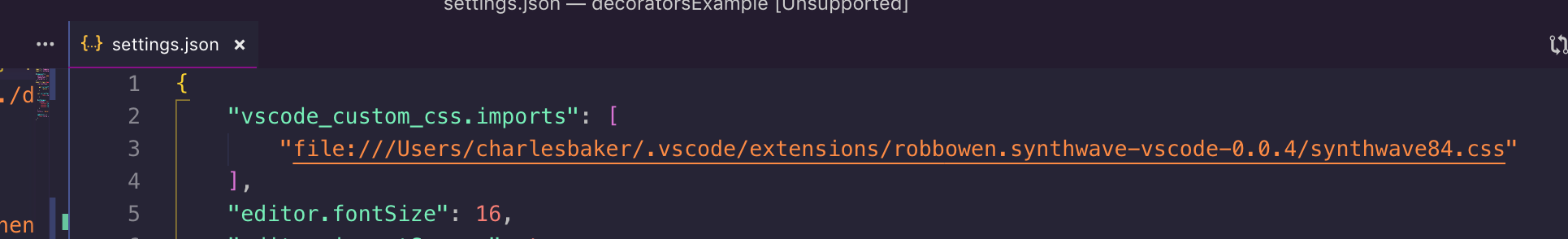
Hey, I tried my best to install "Synthwave84" theme into my VSC. I did install "custom css" plugin too, set the path, changed policy. I'm sure I've done whatever mentioned in documentation but still didn't succeed. Any suggestion !
The text was updated successfully, but these errors were encountered: