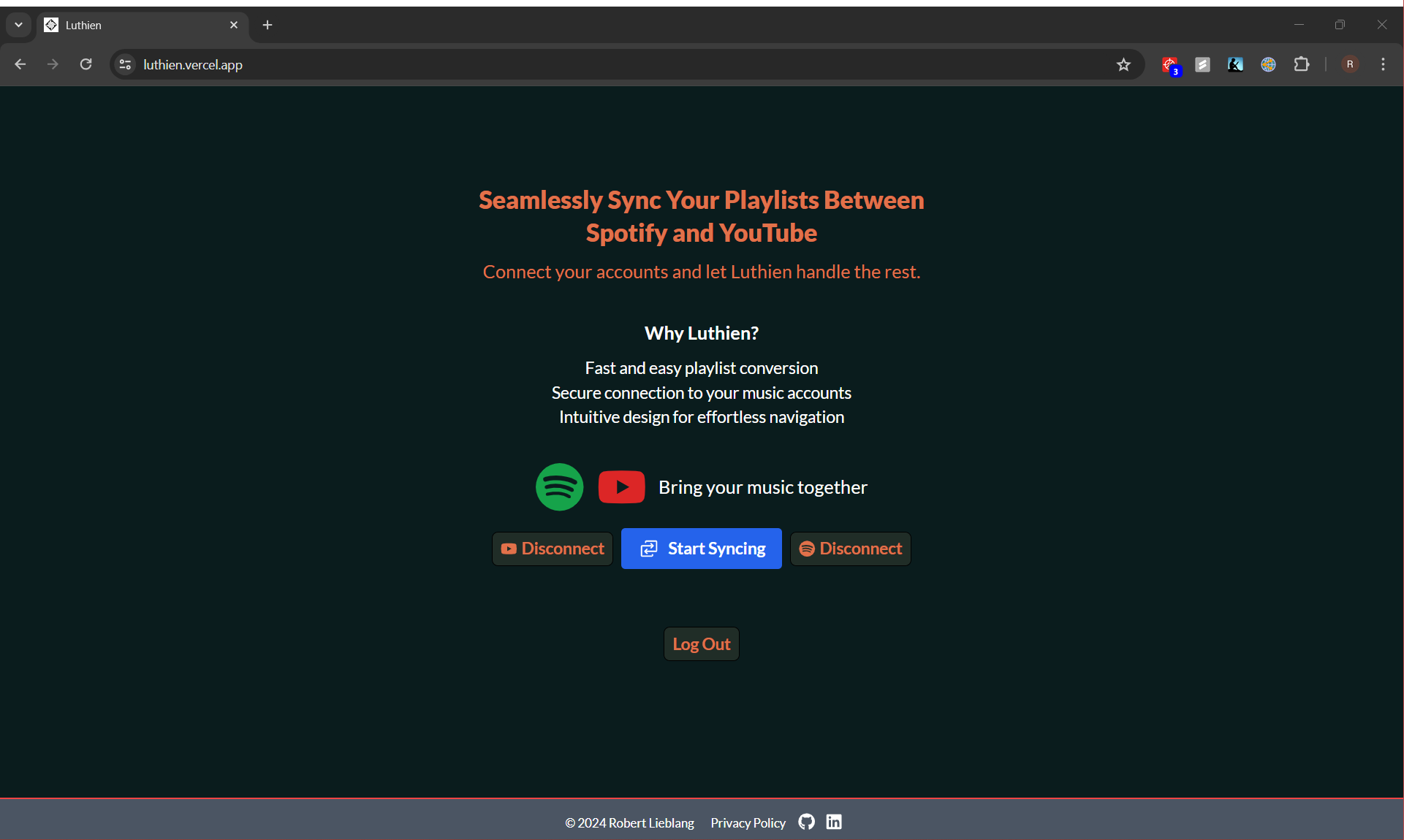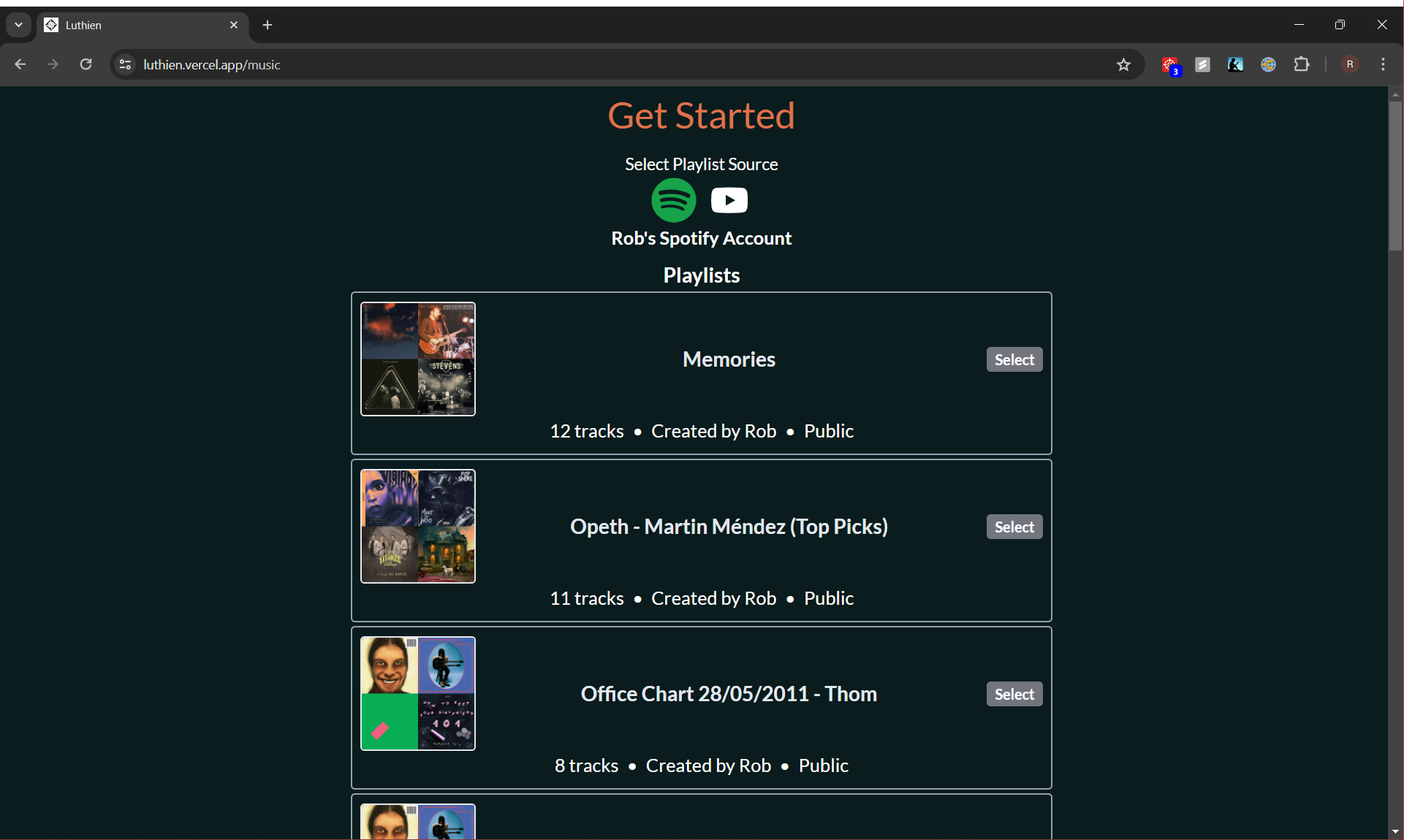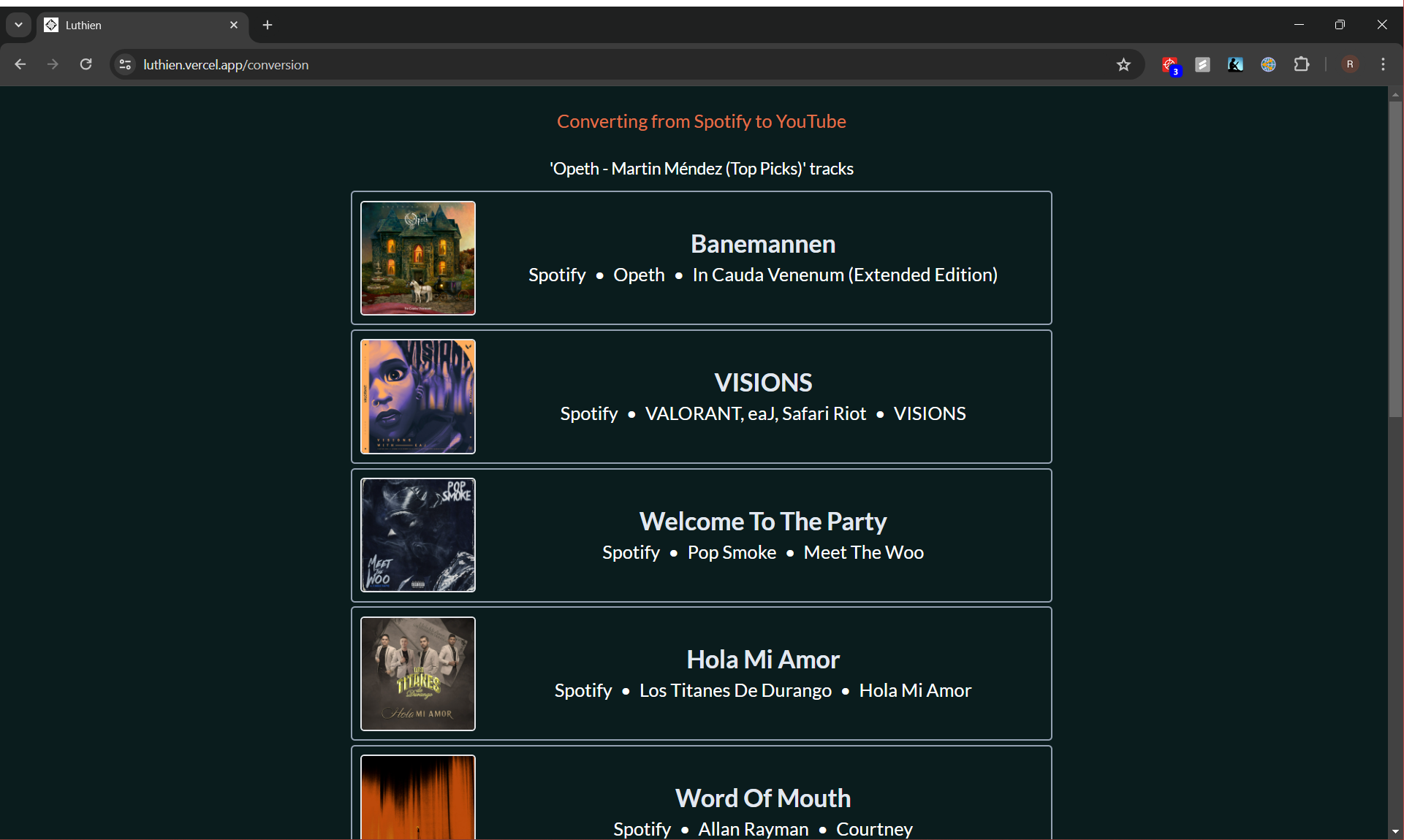Luthien is a playlist conversion application designed to facilitate cross-platform listening between Spotify and YouTube. Users can easily transfer their playlists from one platform to another, ensuring seamless music enjoyment across different services.
- Convert playlists from Spotify to YouTube, or vice versa
- Integration with Spotify API and YouTube Data API
- Redis Caching strategies for optimizing 3rd party API calls
- Responsive design for various devices
- Authentication integrated with Auth0
- Go
- Gin
- Redis
- Docker
- Auth0
- Google Cloud Platform (Cloud Run)
- Upstash
- JavaScript
- React
- Vite
- Tailwind
- Auth0
- Vercel
- Docker
- Node.js
- Clone the repository:
git clone https://github.com/yourusername/luthien.git - Navigate to the project directory:
cd luthien
- Navigate to the backend directory:
cd backend - Start Redis and MongoDB with Docker:
docker-compose up --build - Start the server with live reloading:
air
- Navigate to the frontend directory:
cd frontend - Install dependencies:
npm install - Start the development server:
npm run dev
- Open your browser and go to
http://localhost:5173/ - Sign in with your Spotify and YouTube accounts
- Follow the on-screen instructions to convert your playlists
Contributions are welcome! Please follow these steps:
- Fork the repository
- Create a new branch:
git checkout -b feature-name - Make your changes and commit them:
git commit -m 'Add new feature' - Push to the branch:
git push origin feature-name - Open a pull request
This project is licensed under the MIT License - see the LICENSE file for details.